Acceleration/deceleration: c1-01 to c1-04, Refer to acceleration/deceleration, Coast to stop: b1-03 = 1 – Yaskawa J1000 Compact V/f Control Drive User Manual
Page 93
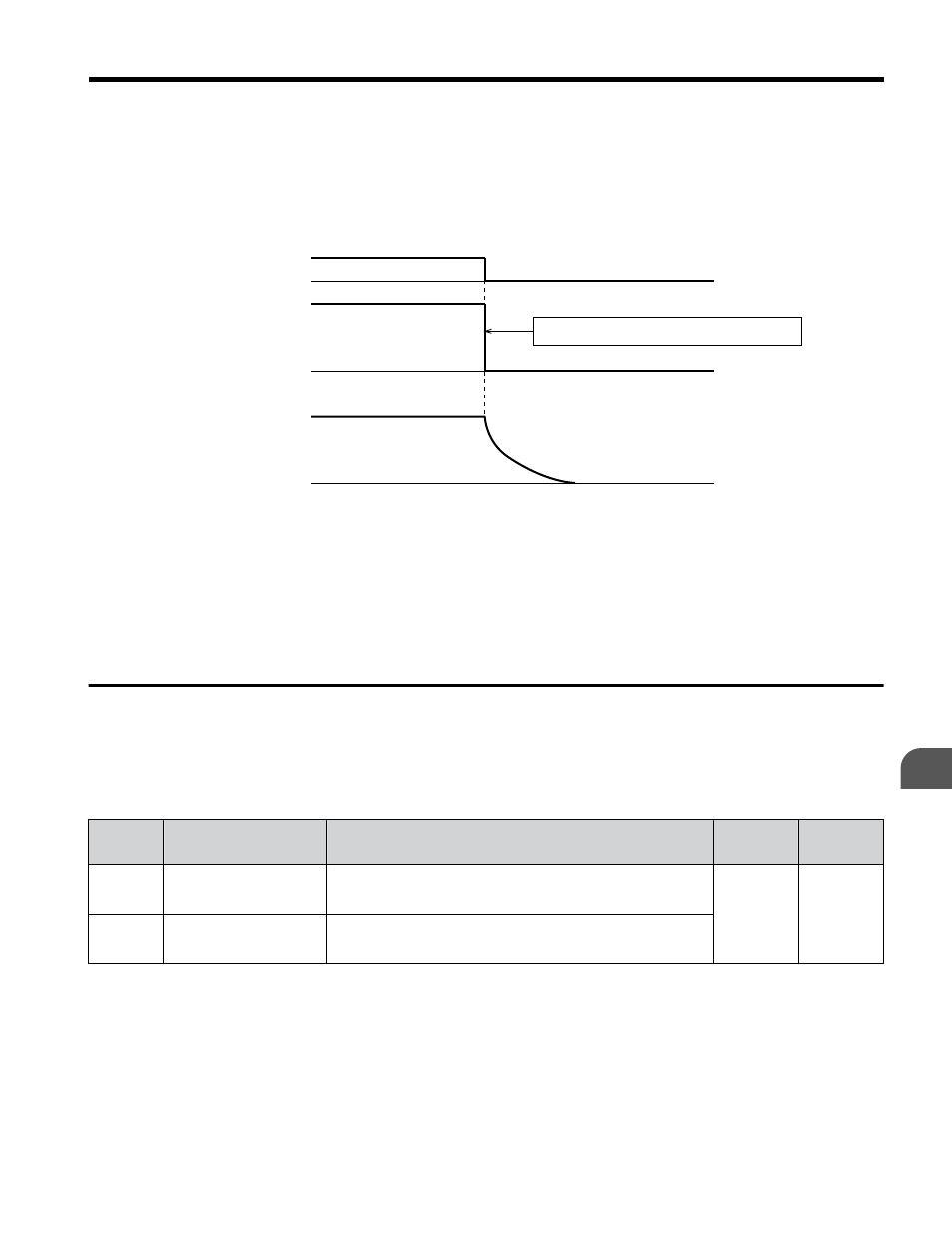
n
Coast to Stop: b1-03 = 1
When the run command is removed, the drive will shut off its output and the motor will coast
(uncontrolled deceleration). The motor will coast to a stop at the rate determined by the load
inertia.
Drive output voltage interrupted
Run Command
Output Voltage
Motor Rotations
ON
OFF
Figure 4.12 Coast to Stop
Note:
1. After entering a stop command, the drive will not accept another run command until the time set
passes.
2. Do not enter another run command until the motor comes to a complete stop. If a run command must
be entered before the motor has fully stopped, use DC Injection to slow the motor or catch the motor
before restarting.
u
Acceleration/Deceleration: C1-01 to C1-04
C1-01 (Acceleration Time 1) sets the time to accelerate from 0 to the maximum output
frequency (E1-04). C1-02 (Deceleration Time 1) sets the time to decelerate from maximum
output frequency to 0.
No.
Parameter Name
Description
Setting
Range
Default
C1-01
<1>
Acceleration Time 1
Sets the time to accelerate from 0 to 100% (maximum
output frequency).
0.0 to
6000.0
10.0 s
C1-02
<1>
Deceleration Time 1
Sets the time to decelerate from 100% (maximum output
frequency) to 0%.
<1>
The parameter can be changed during run.
WARNING! Sudden Movement Hazard. Rapid deceleration may cause the drive to fault on an overvoltage
condition, resulting in death or serious injury due to an uncontrolled motor state. Set an acceptable
deceleration time in parameter C1-09 when using the Fast-stop feature.
4.5 Basic Operation
YASKAWA ELECTRIC TOEP C710606 26D YASKAWA AC Drive – J1000 Quick Start Guide
93
4
Start-Up Programming & Operation