Buzzing sound from motor at 2 khz, 8 troubleshooting without fault display – Yaskawa J1000 Compact V/f Control Drive User Manual
Page 158
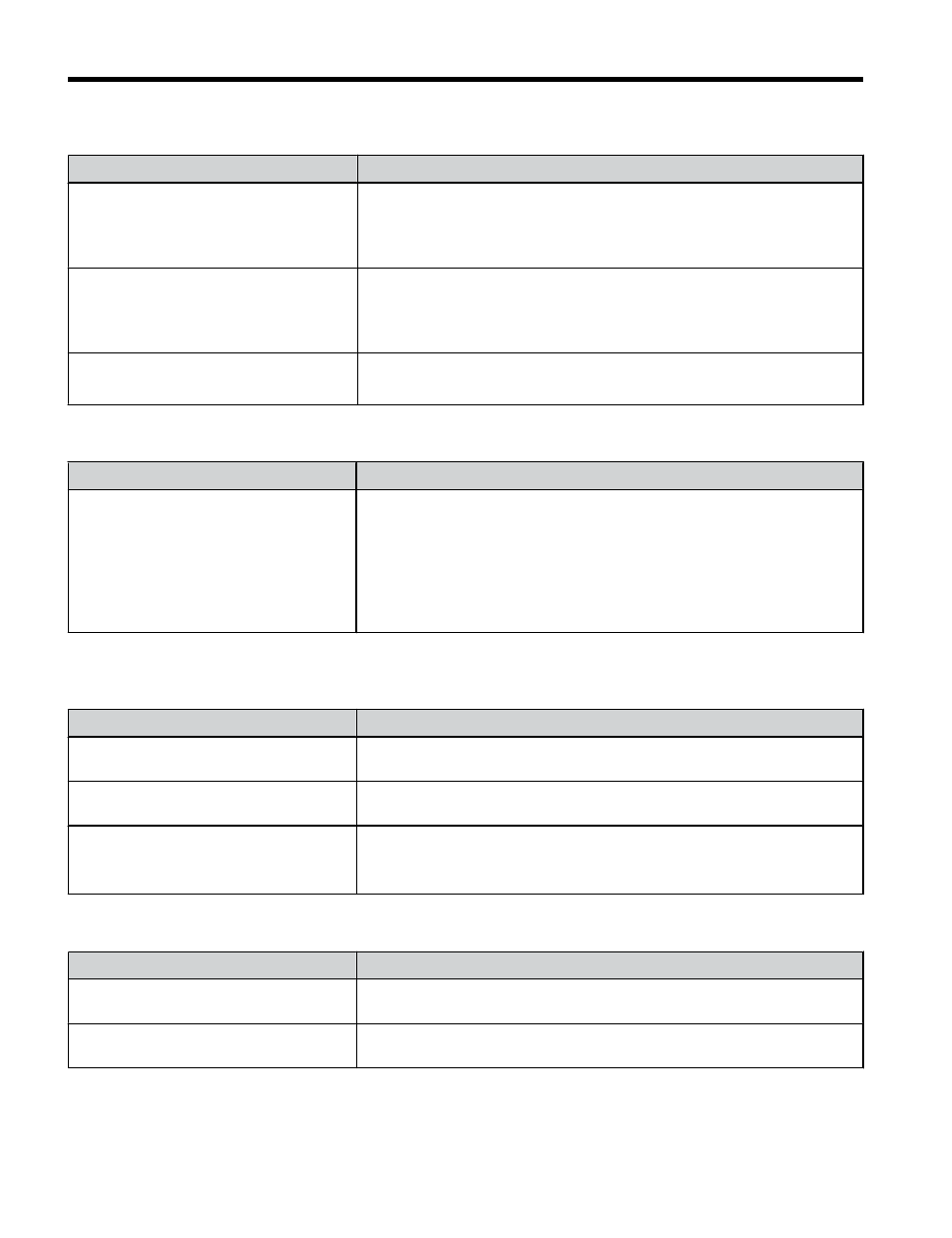
n
Output Frequency is not as High as Frequency Reference
Cause
Possible Solutions
Frequency reference is set within the
range of the Jump Frequency.
• Adjust the parameters used for the Jump Frequency function (d3-01,
d3-02).
• Enabling the Jump Frequency prevents the drive from outputting the
frequencies specified in the Jump Frequency range.
Upper limit for the frequency reference
has been exceeded.
• Set the maximum output frequency and the upper limit for the frequency
reference to more appropriate values (E1-04, d2-01).
• The following calculation yields the upper value for the output
frequency = E1-04 x d2-01 / 100
Large load triggered Stall Prevention
function during acceleration.
• Reduce the load.
• Adjust the Stall Prevention level during acceleration (L3-02).
n
Buzzing Sound from Motor at 2 kHz
Cause
Possible Solutions
Exceeded 110% of the rated output
current of the drive while operating at low
speeds.
• If the output current rises too high at low speeds, the carrier frequency
automatically reduces and causes a whining or buzzing sound.
• If the sound is coming from the motor, disable carrier frequency derating
(L8-38 = “0”).
• Disabling the automatic carrier frequency derating increases the chances
of an overload fault (oL2). Switch to a larger capacity motor if oL2 faults
occur too frequently.
n
Motor Does Not Operate When the RUN Button on the Digital
Operator is Pressed
Cause
Possible Solutions
The LOCAL/REMOTE mode is not
selected properly.
Press the LOCAL/REMOTE button to switch. The LO/RE LED should be
on for LOCAL mode.
The drive is not in drive mode.
A run command will not be issued. Exit to the drive mode and cycle the run
command.
The frequency reference is too low.
• If the frequency reference is set below the frequency set in E1-09
(Minimum Output Frequency), the drive will not operate.
• Raise the frequency reference to at least the minimum output frequency.
n
Motor Does Not Operate When an External Run Command is Input
Cause
Possible Solutions
The LOCAL/REMOTE mode is not
selected properly.
Press the LOCAL/REMOTE button to switch. The LO/RE LED should be
off for REMOTE mode.
The drive is not in Drive Mode.
A run command will not be issued. Exit to the Drive mode and cycle the
run command.
5.8 Troubleshooting without Fault Display
158
YASKAWA ELECTRIC TOEP C710606 26D YASKAWA AC Drive – J1000 Quick Start Guide