L1-02: motor overload protection time – Yaskawa J1000 Compact V/f Control Drive User Manual
Page 261
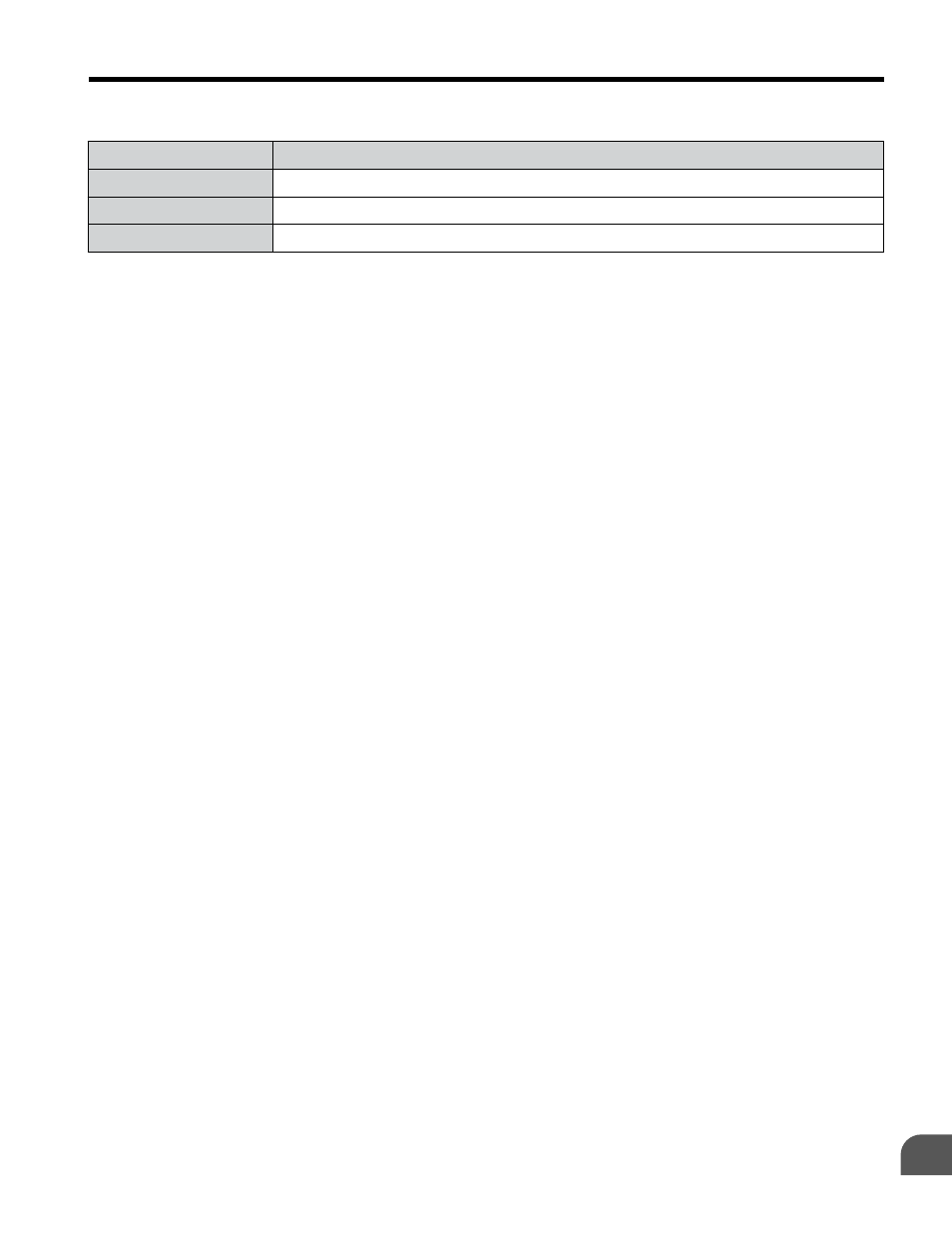
Table C.13 Overload Protection Settings
Setting
Description
0
Disabled
1
General Purpose Motor (Standard Fan-Cooled) (default)
2
Drive Dedicated Motor with a Speed Range of 1:10
Disable the electronic overload protection (L1-01 = 0: Disabled) and wire each motor with its
own motor thermal overload when connecting the drive to more than one motor for
simultaneous operation.
Enable the motor overload protection (L1-01 = 1 or 2) when connecting the drive to a single
motor unless there is another means of preventing motor thermal overload. The electronic
thermal overload function causes an oL1 fault, which shuts off the output of the drive and
prevents additional overheating of the motor. The motor temperature is continually calculated
as long as the drive is powered up.
Setting L1-01 = 1 selects a motor with limited cooling capability below rated (base) speed
when running at 100% load. The oL1 function derates the motor when it is running below
base speed.
Setting L1-01 = 2 selects a motor capable of cooling itself over a 10:1 speed range when
running at 100% load. The oL1 function derates the motor when it is running at 1/10 or less
of its rated speed.
n
L1-02: Motor Overload Protection Time
Setting Range: 0.1 to 5.0 Minutes
Factory Default: 1.0 Minutes
The L1-02 parameter sets the allowed operation time before the oL1 fault occurs when the
drive is running at 60 Hz and 150% of the full load amp rating (E2-01) of the motor. Adjusting
the value of L1-02 can shift the set of oL1 curves up the Y-axis of the diagram below but will
not change the shape of the curves.
C.3 UL Standards
YASKAWA ELECTRIC TOEP C710606 26D YASKAWA AC Drive – J1000 Quick Start Guide
261
C
Standards Compliance