H parameters: multi-function terminals, B.2 parameter table – Yaskawa J1000 Compact V/f Control Drive User Manual
Page 223
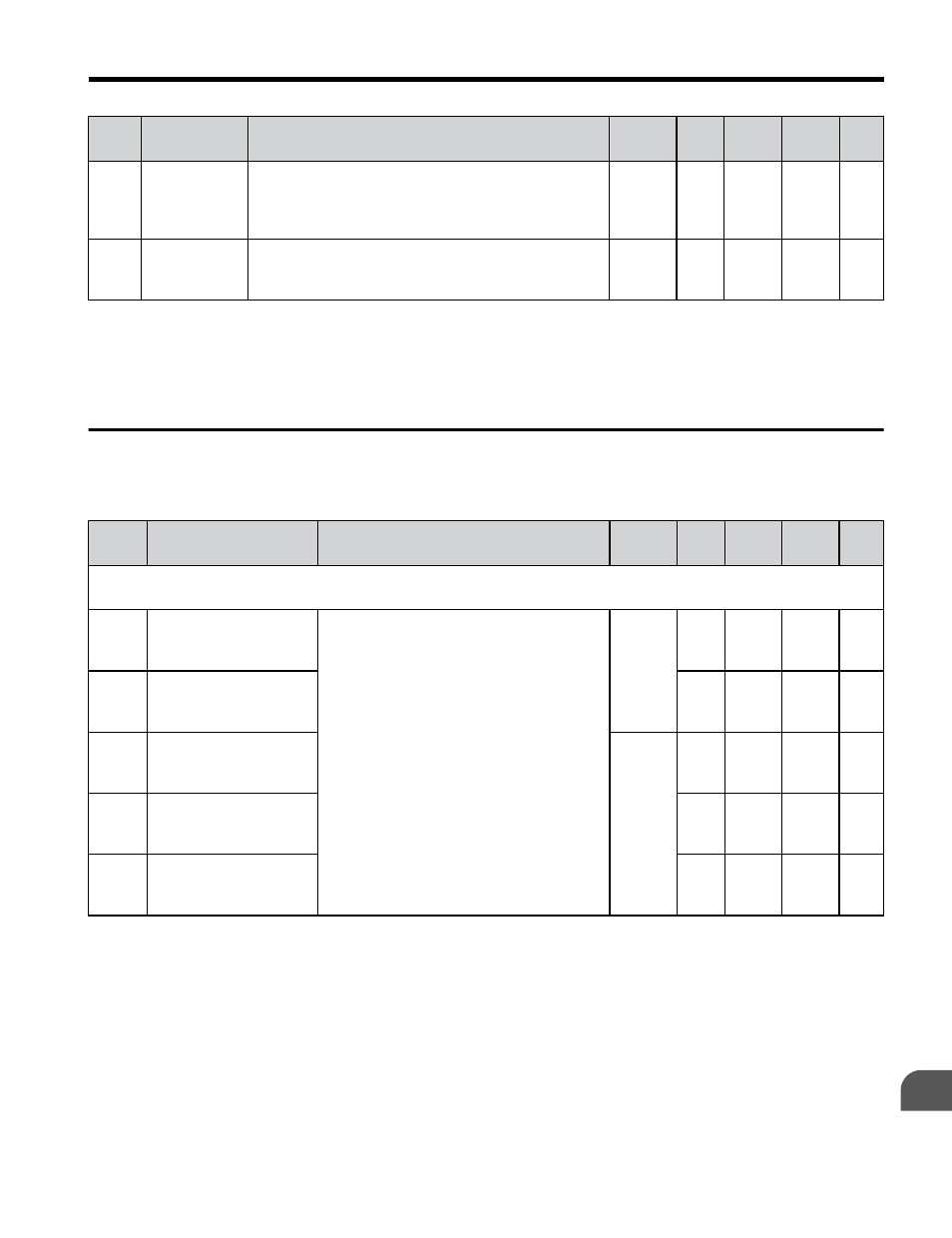
No.
Name
Description
Range Def. Mode Addr.
Hex
Pg.
E2-03 Motor
No-Load
Current
Sets the magnetizing current of the motor in amperes.
Note: Set E2-03 (Motor No-Load Current) before
making changes to E2-01. Setting E2-01 < E2-03 will
trigger an oPE02 error.
0 to less
than
E2-01
<2>
O
310
E2-05
Motor
Line-to-Line
Resistance
Sets the phase-to-phase motor resistance in ohms.
0.000 to
65.000
<3>
<2>
O
312
–
<1>
Values shown here are for 200 V class drives. Double the value when using a 400 V class drive.
<2>
Default setting value is dependent on parameter o2-04, Drive Model Selection and C6-01, Drive Duty Selection.
<3>
Setting range becomes 0.00 to 130.00 for drives 0.2 kW and smaller.
u
H Parameters: Multi-Function Terminals
H parameters assign functions to the multi-function input and output terminals.
No.
Name
Description
Range Def. Mode Addr.
Hex
Pg.
H1: Multi-Function Digital Input
H1 parameters to assign functions to the multi-function digital input terminals. Unused terminals should be set to "F".
H1-01
Multi-Function Digital
Input Terminal S1
Function Selection
Assigns a function to the multi-function
digital inputs.
Refer to H1 Multi-Function Digital Input
of setting values.
1 to 67
40
O
438
–
H1-02
Multi-Function Digital
Input Terminal S2
Function Selection
41
O
439
–
H1-03
Multi-Function Digital
Input Terminal S3
Function Selection
0 to 67
24
O
400
–
H1-04
Multi-Function Digital
Input Terminal S4
Function Selection
14
O
401
–
H1-05
Multi-Function Digital
Input Terminal S5
Function Selection
3 (0)
<1>
O
402
–
<1>
Parenthetical value is the default when parameter A1-03 = 3330 3-Wire Initialization.
B.2 Parameter Table
YASKAWA ELECTRIC TOEP C710606 26D YASKAWA AC Drive – J1000 Quick Start Guide
223
B
Parameter List