B.2 parameter table – Yaskawa J1000 Compact V/f Control Drive User Manual
Page 228
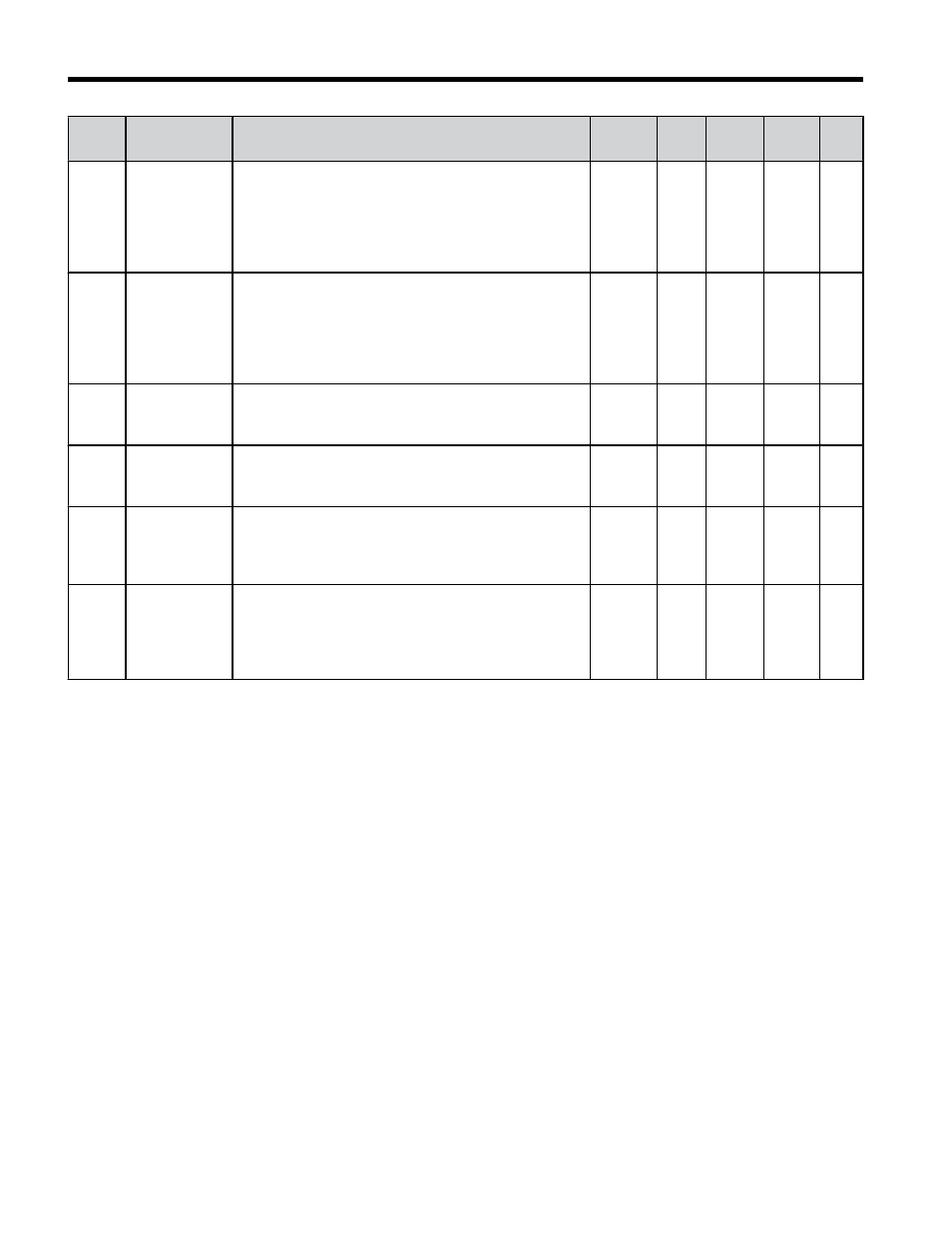
No.
Name
Description
Range Def. Mode Addr.
Hex
Pg.
H5-04
Stopping
Method After
Comm. Error
Selects the stopping method when a communication
time-out fault (CE) is detected.
0: Ramp to stop
1: Coast to stop
2: Fast-stop
3: Alarm only
0 to 3
3
O
428
–
H5-05
Comm. Fault
Detection
Selection
Enables or disables the communications timeout
fault (CE).
0: Disabled - A communication loss will not cause a
communication fault.
1: Enabled - If communication is lost for more than
2 seconds, a CE fault will occur.
0, 1
1
O
429
–
H5-06
Drive
Transmit Wait
Time
Set the wait time between receiving and sending
data.
10 to 65
10
ms
O
42A
–
H5-07 RTS Control
Selection
Selects "request to send" (RTS) control:
0: Disabled - RTS is always on.
1: Enabled - RTS turns on only when sending.
0, 1
1
O
42B
–
H5-12
Run
Command
Method
Selection
0: FWD/STOP, REV/STOP Method
1: RUN/STOP, FWD/REV Method
0, 1
0
O
43D
–
H5-13
MEMOBUS
Freq.
Reference and
Freq. Monitor
Unit
0: 0.1 Hz/1
1: o1-03 based
2: 100%/30000
3: 0.1%/1
0 to 3
0
O
43E
–
<1>
Parameter can be changed during run.
<2>
If this parameter is set to 0, the drive will be unable to respond to MEMOBUS/Modbus commands.
Note:
Cycle power to the drive to enable MEMOBUS/Modbus settings.
B.2 Parameter Table
228
YASKAWA ELECTRIC TOEP C710606 26D YASKAWA AC Drive – J1000 Quick Start Guide