5 basic operation, Initialize parameter values: a1-03, Frequency reference source: b1-01 – Yaskawa J1000 Compact V/f Control Drive User Manual
Page 88: Basic operation
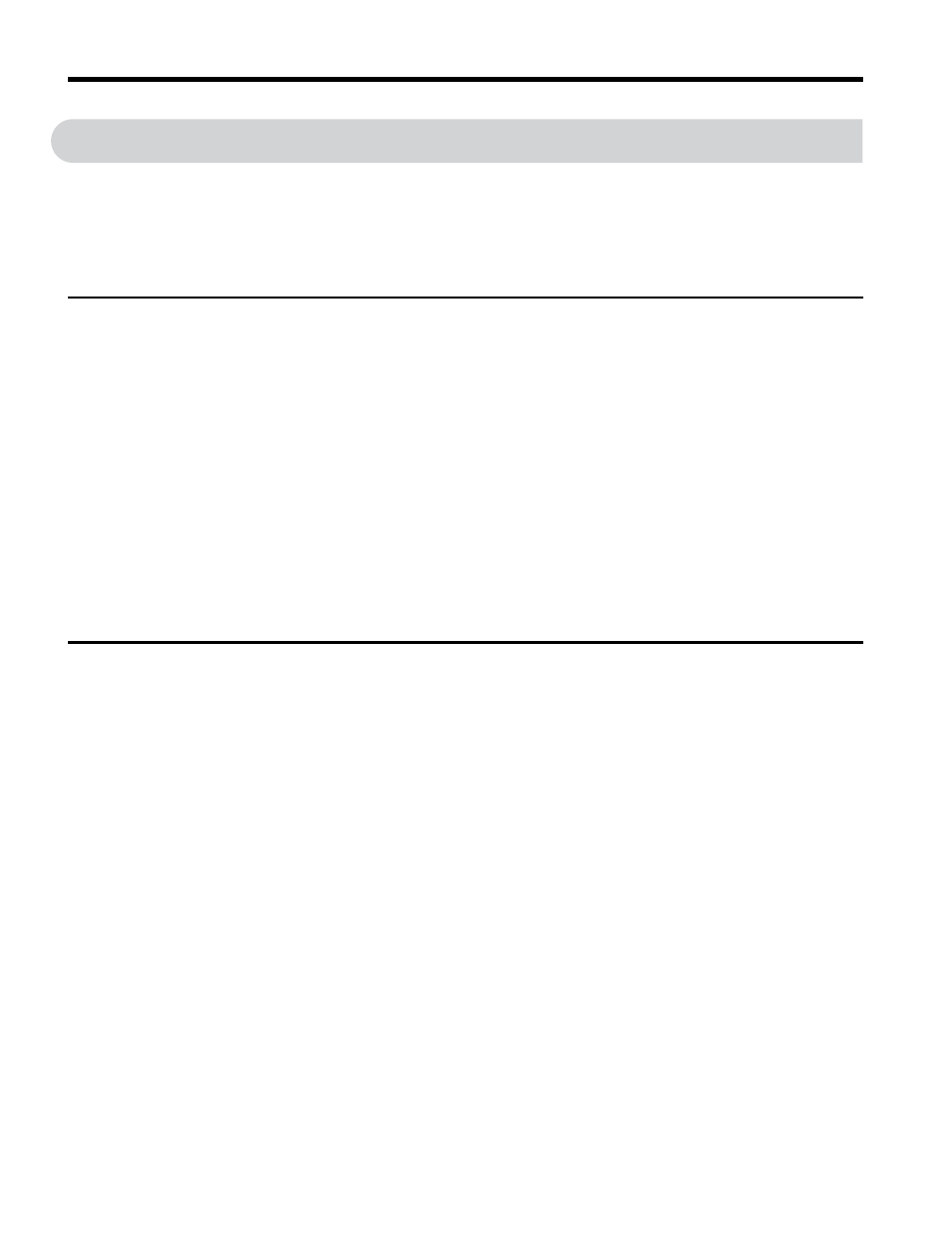
4.5
Basic Operation
This section explains the basic settings required for initial drive operation. Checking these
basic parameter settings during start-up will help to ensure a successful drive start-up.
If more information is required for parameters not listed in this section,
as required for a complete listing of drive parameters.
u
Initialize Parameter Values: A1-03
Parameter A1-03 (Initialize Parameters) resets all parameters to the original default values.
Note:
Record all the changed settings before initializing parameters.
n
Different Methods of Drive initialization
2220: 2-Wire Initialization
Returns all parameters to factory default values for 2-wire control. A 2-Wire sequence assigns
functions to input terminals S1 and S2.
3330: 3-Wire Initialization
Returns all parameters to factory default values for 3-wire control. A 3-Wire sequence assigns
functions to input terminals S1, S2, and S5.
u
Frequency Reference Source: b1-01
This section explains how to assign the frequency reference. Parameters b1-01 and b1-02 can
be used to select the source of the run command and the frequency reference independently
(e.g., set the reference from the operator and set the run command from the terminals).
n
Frequency Reference from the LED Operator: b1-01 = 0
When b1-01 = 0 the frequency reference will be provided by the LED operator.
Drive and Programming Modes on page 79
for information on how to set the frequency
reference.
n
Frequency Reference from the Analog Input Terminal: b1-01 = 1
When b1-01 = 1, analog input A1 provides the frequency reference.
Note:
Set H3-01 (Terminal A1 Function Selection) to “0” to configure Terminal A1 for the main analog
frequency reference.
Voltage Input
When entering the frequency reference with a voltage signal, set parameter H3-01 to “0” for
0 to 10 Vdc with lower reference limit. Set H3-01 to “1” if 0 to 10 Vdc input without lower
limit is required. Set DIP Switch S1 for voltage input (position “V”).
4.5 Basic Operation
88
YASKAWA ELECTRIC TOEP C710606 26D YASKAWA AC Drive – J1000 Quick Start Guide