B.2 parameter table – Yaskawa J1000 Compact V/f Control Drive User Manual
Page 226
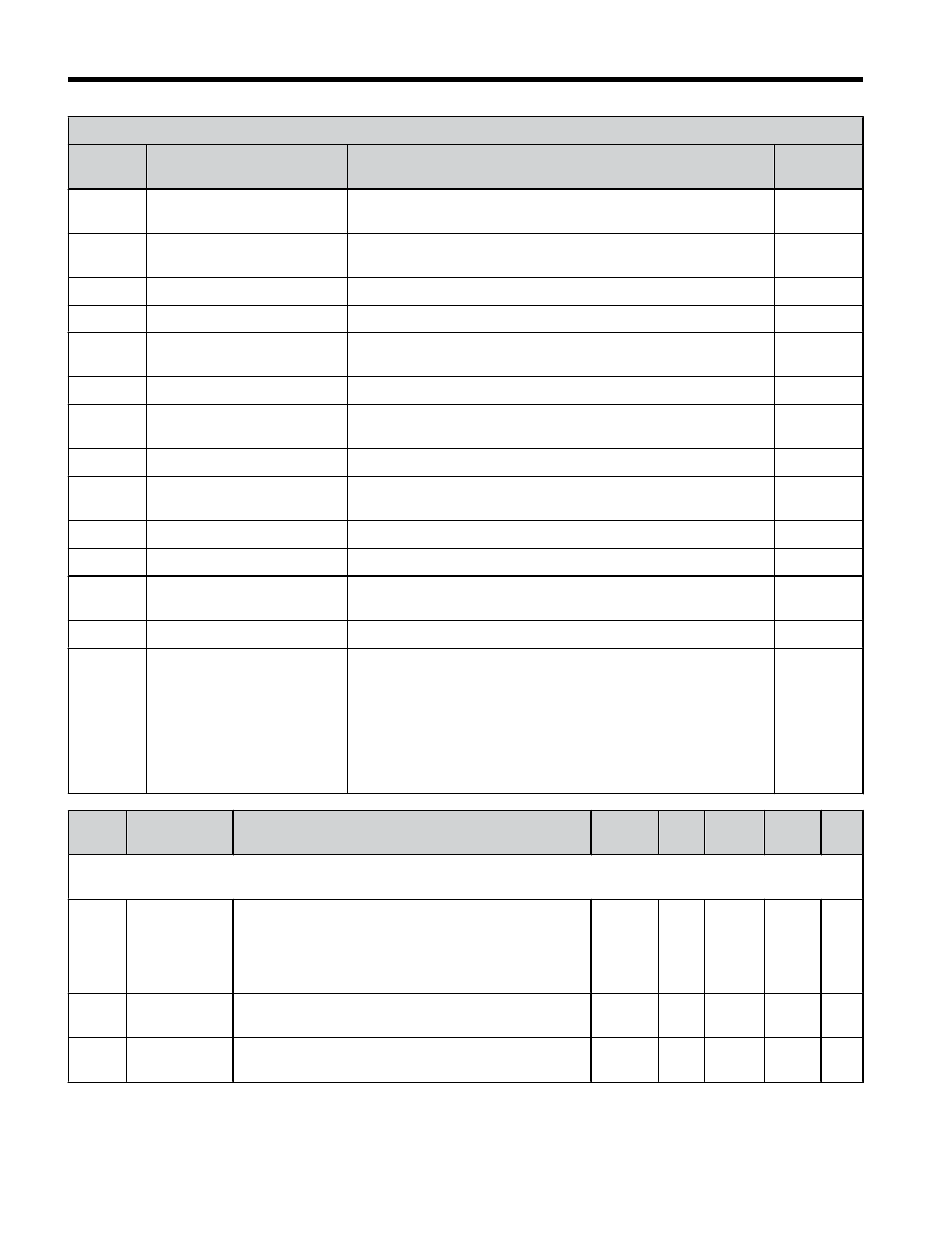
H2 Multi-Function Digital Output Settings
H2-01
Setting
Function
Description
Page
5
Frequency Detection 2
Closed: Output frequency is greater than the value in L4-01
with 2 Hz hysteresis
–
6
Drive Ready
Closed: Drive Ready. The drive is powered up, not in a fault
state, and in the Drive mode
–
7
DC Bus Undervoltage
Closed: DC bus voltage is below the Uv trip level
–
8
During Baseblock (N.O.)
Closed: There is no output voltage
–
B
Torque Detection 1 (N.O.)
Closed: Output current/torque exceeds the torque value set in
parameter L6-02 for longer than the time set in parameter L6-03
–
E
Fault
Closed: Fault occurred (other than CPF00 and CPF01)
–
F
Not used
Set this value when the terminal is not used, or when using the
terminal in the pass-through mode
–
10
Minor Fault
Closed: An alarm is triggered
–
17
Torque Detection 1 (N.C.)
Open: When the output current exceeds the value set in
parameter L6-02 for more time than is set in parameter L6-03
–
1A
Reverse Direction
Closed: Drive is running in the reverse direction
–
1E
Restart Enabled
Closed: An automatic restart is performed
–
3C
LOCAL/REMOTE Status
Closed: LOCAL
Open: REMOTE
–
3D
Speed Search
Closed: Speed search is being executed
–
100 to
102;
104 to
108;
10B, 10E,
110, 117,
11A, 11E,
13C, 13D
H2 Parameter Functions
Reversed Output Switching
of 0 to 13D
Reverse the output switching of the multi-function output
functions. Set the last two digits of 1 to reverse the output
signal of that specific function
Examples:
Setting “108” reverses the output of “During baseblock”, which
is setting value 08
Setting “13C” reverses the output of “LOCAL/REMOTE
Status”, which is setting “3C”
–
No.
Name
Description
Range Def. Mode Addr.
Hex
Pg.
H3: Analog Input A1
Use H3 parameters to set the analog input terminal A1.
H3-01
Terminal A1
Signal Level
Selection
Sets the input level for terminal A1.
0: 0 to +10 V (lower limit)
1: 0 to +10 V (no lower limit)
2: 4 to 20 mA
3: 0 to 20 mA
0 to 3
0
O
410
–
H3-03
<1>
Terminal A1
Gain Setting
Sets the level of the input value when 10 V (20 mA)
is input at terminal A1.
-999.9
to 999.9
100.
0%
O
411
–
H3-04
<1>
Terminal A1
Bias Setting
Sets the level of the input value when 0 V (0 or 4 mA)
is input at terminal A1.
-999.9
to 999.9
0.0
%
O
412
–
B.2 Parameter Table
226
YASKAWA ELECTRIC TOEP C710606 26D YASKAWA AC Drive – J1000 Quick Start Guide