3 battery replacement, 1) battery replacement procedure, Rotation – Yaskawa Sigma-5 User Manual: Design and Maintenance - Rotary Motors - MECHATROLINK-II Communications Reference User Manual
Page 125
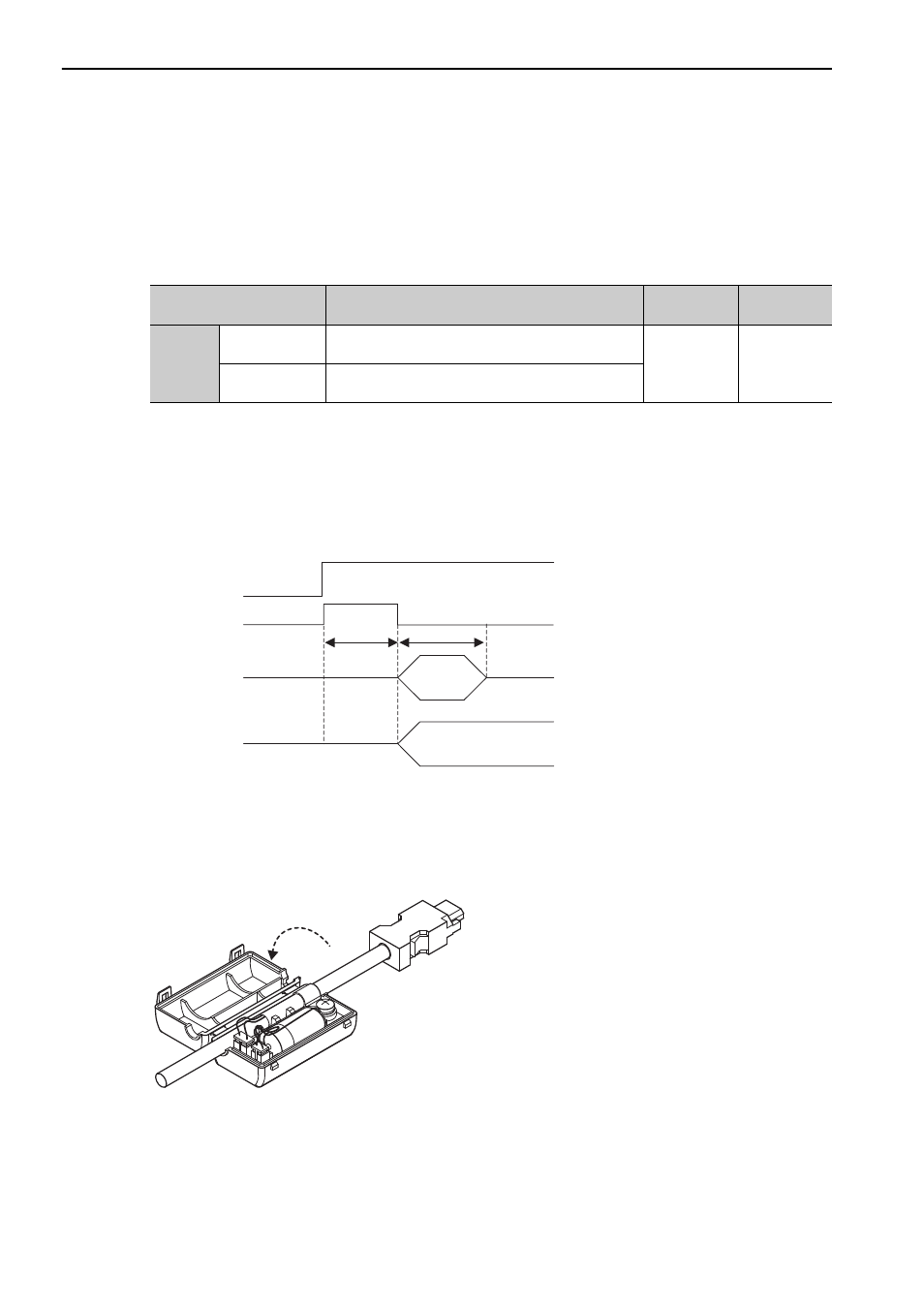
4 Operation
4.7.3 Battery Replacement
4-40
4.7.3 Battery Replacement
If the battery voltage drops to approximately 2.7 V or less, an absolute encoder battery error alarm (A.830) or
an absolute encoder battery error warning (A.930) will be displayed.
If this alarm or warning is displayed, replace the batteries using the following procedure.
Use Pn008.0 to set either an alarm (A.830) or a warning (A.930).
• If Pn008.0 is set to 0, alarm detection will be enabled for 4 seconds after the ALM signal outputs max. 5 sec-
onds when the control power is turned ON.
No battery-related alarm will be displayed even if the battery voltage drops below the specified value after
these 4 seconds.
• If Pn008.0 is set to 1, alarm detection will be always enabled after the ALM signal outputs max. 5 seconds
when the control power supply is turned ON.
(1) Battery Replacement Procedure
Using an Encoder Cable with a Battery Case
1. Turn ON the control power supply of the SERVOPACK only.
2. Open the battery case cover.
Parameter
Meaning
When
Enabled
Classification
Pn008
n.
0 [Fac-
tory setting]
Outputs the alarm A.830 when the battery voltage
drops.
After restart
Setup
n.
1
Outputs the warning A.930 when the battery voltage
drops.
4 s
5 s max.
Warning A.930
(Pn008.0 = 1)
Alarm A.830
(Pn008.0 = 0)
ALM
OFF
Alarm status
Normal status
ON
Battery
voltage being
monitored
Battery voltage
being monitored
Control
power
Rotation
Open the cover.
Rotation