7 clearing alarm history (fn006), 1) preparation, 2) operating procedure – Yaskawa Sigma-5 User Manual: Design and Maintenance - Rotary Motors - MECHATROLINK-II Communications Reference User Manual
Page 240
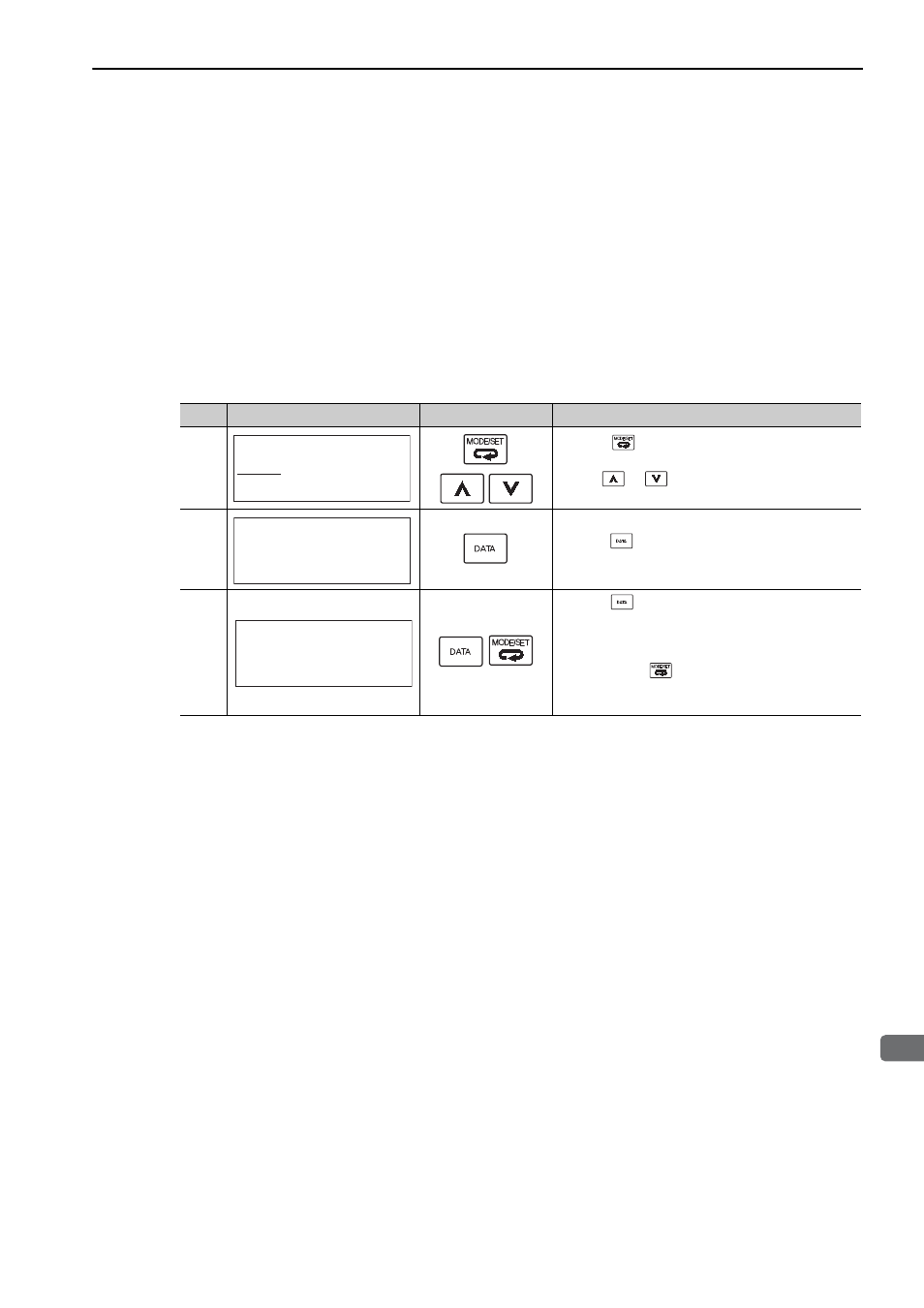
6.7 Clearing Alarm History (Fn006)
6-13
6
Util
ity Fu
nctions (Fn
)
6.7 Clearing Alarm History (Fn006)
The clear alarm history function deletes all of the alarm history recorded in the SERVOPACK.
Note: The alarm history is not deleted when the alarm reset is executed or the main circuit power supply of the SERVO-
PACK is turned OFF.
(1) Preparation
The follow conditions must be met to clear the alarm history.
• The write prohibited setting parameter (Fn010) must be set to Write permitted (P.0000).
(2) Operating Procedure
Use the following procedure.
Step
Display after Operation
Keys
Operation
1
Press the
Key to view the main menu for the
utility function.
Use the
or
Key to move through the list and
select Fn006.
2
Press the
Key. The display changes to the Fn006
execution display.
3
Press the
Key to clear the alarm history.
While clearing the data, "DONE" is displayed in the
status display. After the data has been successfully
cleared, "BB" is displayed.
Note: Press the
Key not to clear the alarm his-
tory. The display returns to the main menu of
the utility function.
B B
− F U N C T I O N −
F n 0 0 5 : P r m I n i t
F n 0 0 6 : A l m H i s t C l r
F n 0 0 8 : M t u r n C l r
F n 0 0 9 : R e f A d j
46 and 64
B B
A l a r m H i s t o r y
D a t a C l e a r
S t a r t : [ D A T A ]
R e t u r n : [ S E T ]
B B
A l a r m H i s t o r y
D a t a C l e a r
S t a r t : [ D A T A ]
R e t u r n : [ S E T ]