3 software limit settings, 1) software limit function, 2) software limit check using references – Yaskawa Sigma-5 User Manual: Design and Maintenance - Rotary Motors - MECHATROLINK-II Communications Reference User Manual
Page 94: 3) software limit setting
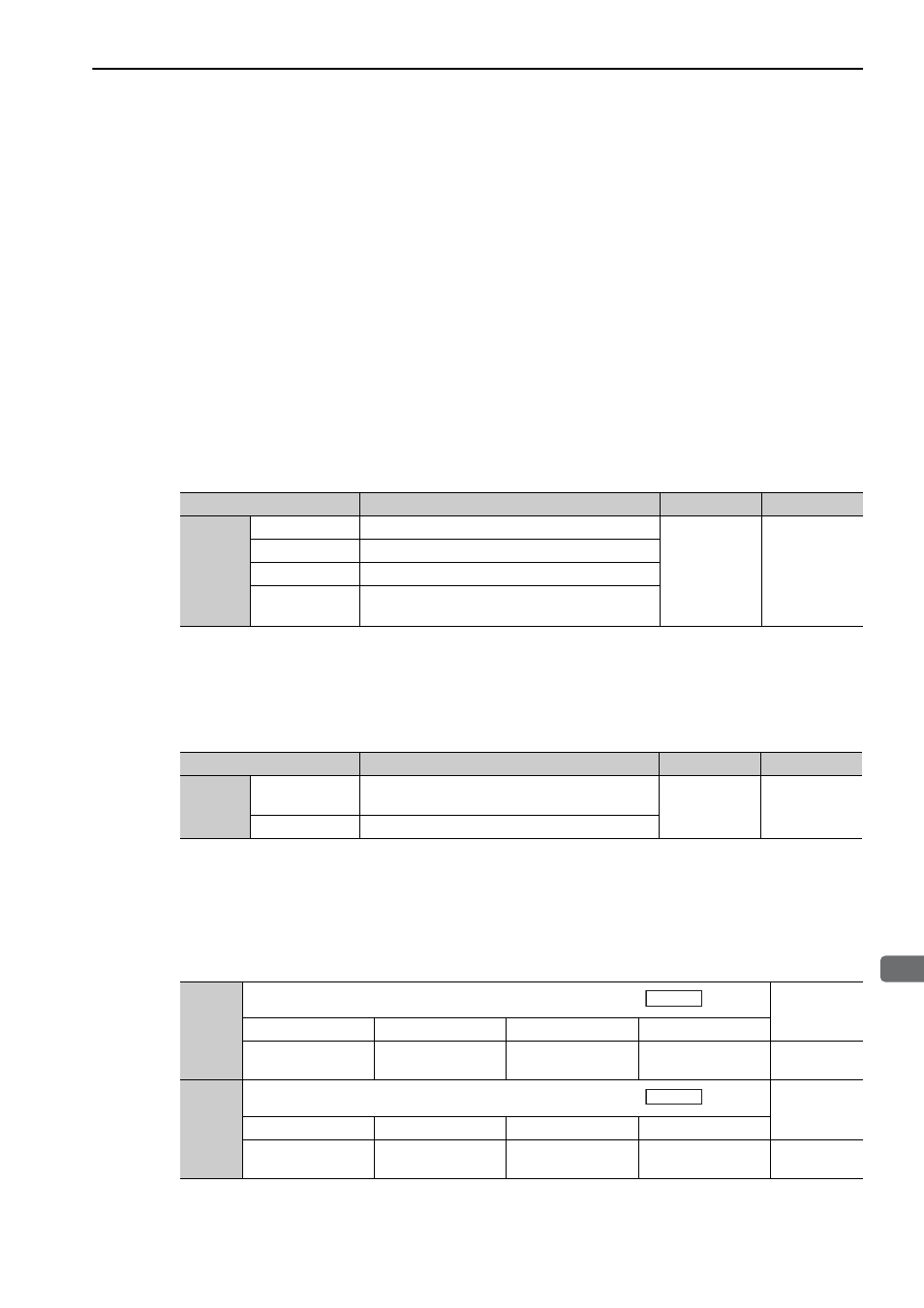
4.3 Basic Functions Settings
4-9
4
Ope
rat
ion
4.3.3 Software Limit Settings
The software limits set limits in software for machine movement that do not use the overtravel signals (P-OT
and N-OT). If a software limit is exceeded, an emergency stop will be executed in the same way as it is for
overtravel.
(1) Software Limit Function
The software limit function can be enabled or disabled.
Use the parameter Pn801.0 to enable the software limit function.
The software limit function can be enabled under the following conditions. Under all other circumstances, the
software limits will not be enabled even if a software limit is exceeded.
• The ZRET command has been executed.
• REFE = 1 using the POS_SET command.
Enable or disable the software limits using one of the following settings.
(2) Software Limit Check using References
Enable or disable software limit checks when target position references such as POSING or INTERPOLATE
are input. When the input target position exceeds the software limit, a deceleration stop will be performed
from the software limit set position.
(3) Software Limit Setting
Set software limits value in the positive and negative directions.
Because the limit zone is set according to the forward or reverse direction, the reverse limit must be less than
the forward limit.
Parameter
Description
When Enabled Classification
Pn801
n.
0
Software limits enabled in both direction.
Immediately
Setup
n.
1
Forward software limit enabled.
n.
2
Reverse software limit enabled.
n.
3
[Factory setting]
Both software limits disabled.
Parameter
Description
When Enabled Classification
Pn801
n. 0
[Factory setting]
No software limit check using references.
Immediately
Setup
n. 1
Software limit check using references.
Pn804
Forward Software Limit
Classification
Setting Range
Setting Unit
Factory Setting
When Enabled
-1073741823 to
1073741823
1 Reference Unit
819191808
Immediately
Setup
Pn806
Reverse Software Limit
Classification
Setting Range
Setting Unit
Factory Setting
When Enabled
-1073741823 to
1073741823
1 Reference Unit
-819191808
Immediately
Setup
Position
Position