KORG PA4X 76 User Manual
Page 1058
Advertising
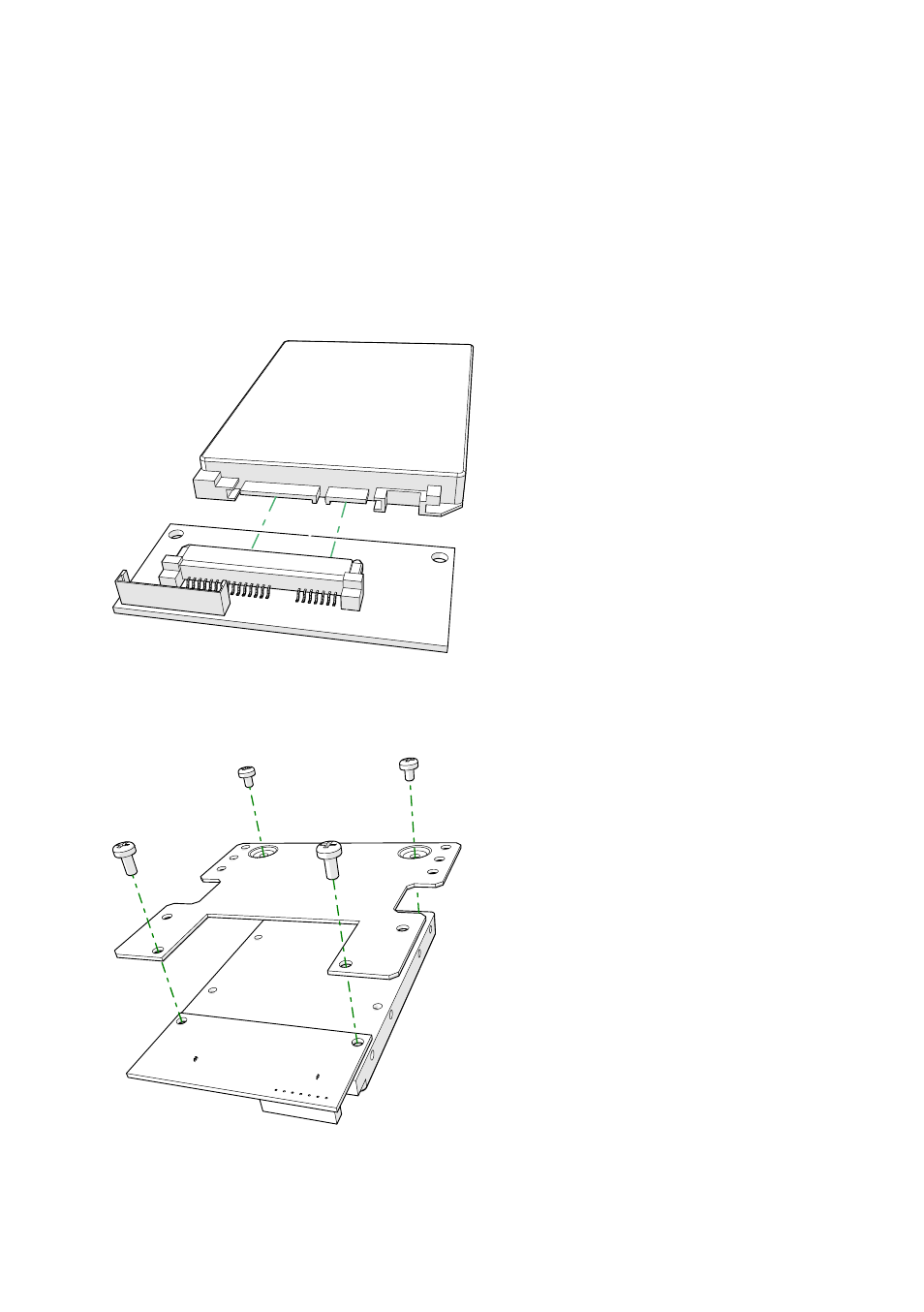
1054| Appendix
Installation
1
Extract the hard disk kit from its package, being careful not to touch any
component on the interface board’s surface with your fingers. Turn the in-
strument upside down, being careful not to damage the display, joystick and
knobs.
2
Attach the connector of the interface board (a) to the matching connector
on the hard disk drive. Align the two connectors, and delicately push them
together.
a
3
Use two screws (c) to secure the hard disk drive (not supplied with the kit) to
the interface board (a) and to the metal support (b), as shown in the illustra-
tion. Use the two screws (d) to secure the hard disk drive to the support (b).
a
b
d
d
c
c
HD
Advertising
This manual is related to the following products: