Playing the midi song – KORG PA4X 76 User Manual
Page 322
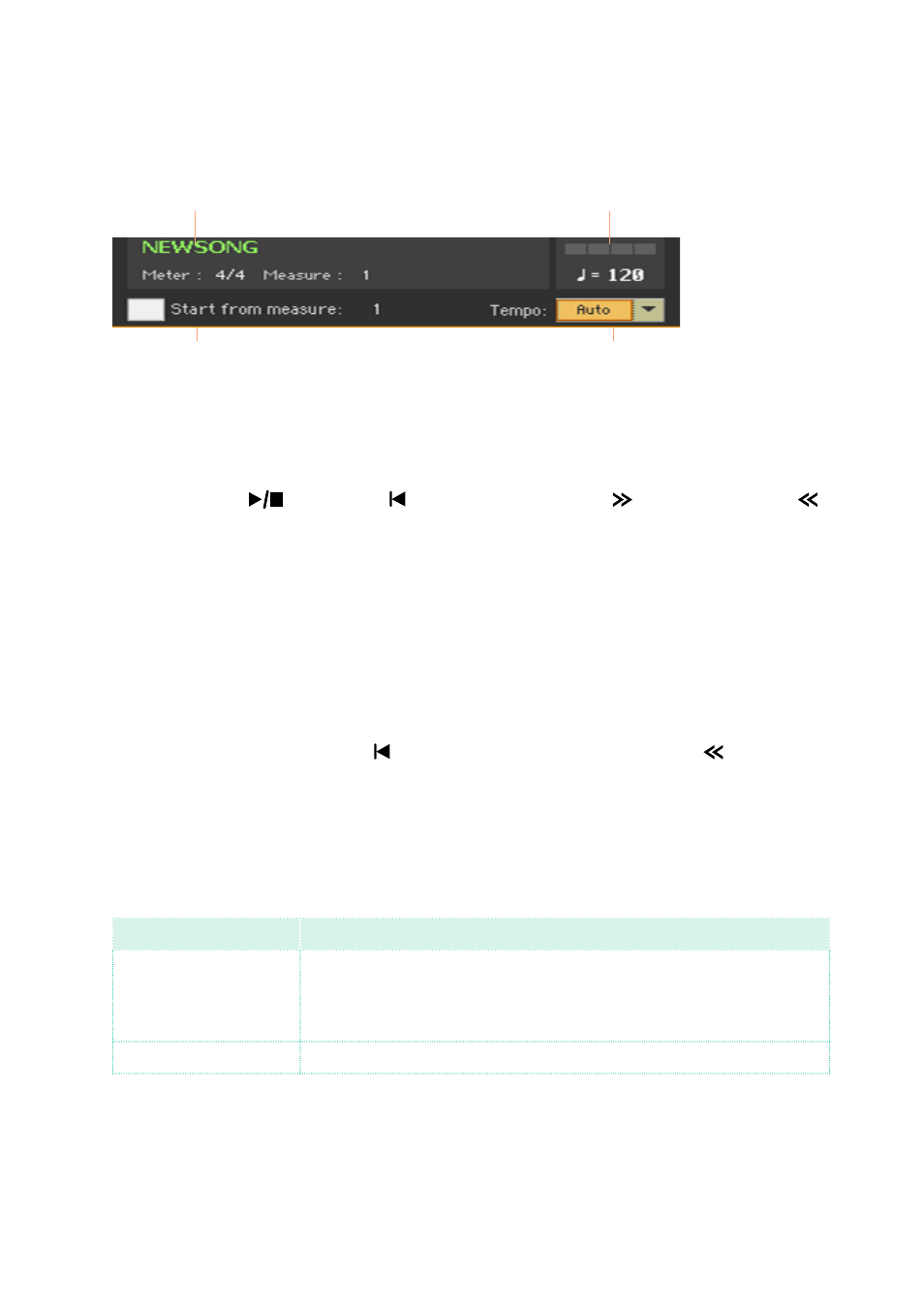
318| Customizing, recording and editing the Songs
Playing the MIDI Song
The
main page
of the
Sequencer
mode shows the Song playback controls.
Name of the MIDI Song
Beat counter and Tempo
Tempo Mode
Alternative starting point
Transport controls
While in the main page of the
Sequencer
mode, use the
PLAYER 1
section’s
PLAY/STOP (
)
,
HOME ( )
,
FAST FORWARD ( )
and
REWIND ( )
controls.
Alternative starting position
1
Set the
Start from measure
number to choose the alternative starting posi-
tion from where to start playback.
2
Select the
Start from measure
checkbox to activate the alternative starting
position.
When pressing the
HOME ( )
button, or using the
REWIND ( )
button to
go back to the beginning, the Song will return to this point.
Choosing the Tempo mode
▪
Use the
Tempo
pop-up menu to choose a Tempo mode.
tempo Mode
Meaning
Manual
In this mode, you can change the Tempo value by using the TEMPO
buttons, or by touching it and using the VALUE controls or the nu-
meric keypad. The Song will be played back using the manually se-
lected Tempo.
Auto
The Tempo recorded in the Song will be used.