KORG PA4X 76 User Manual
Page 798
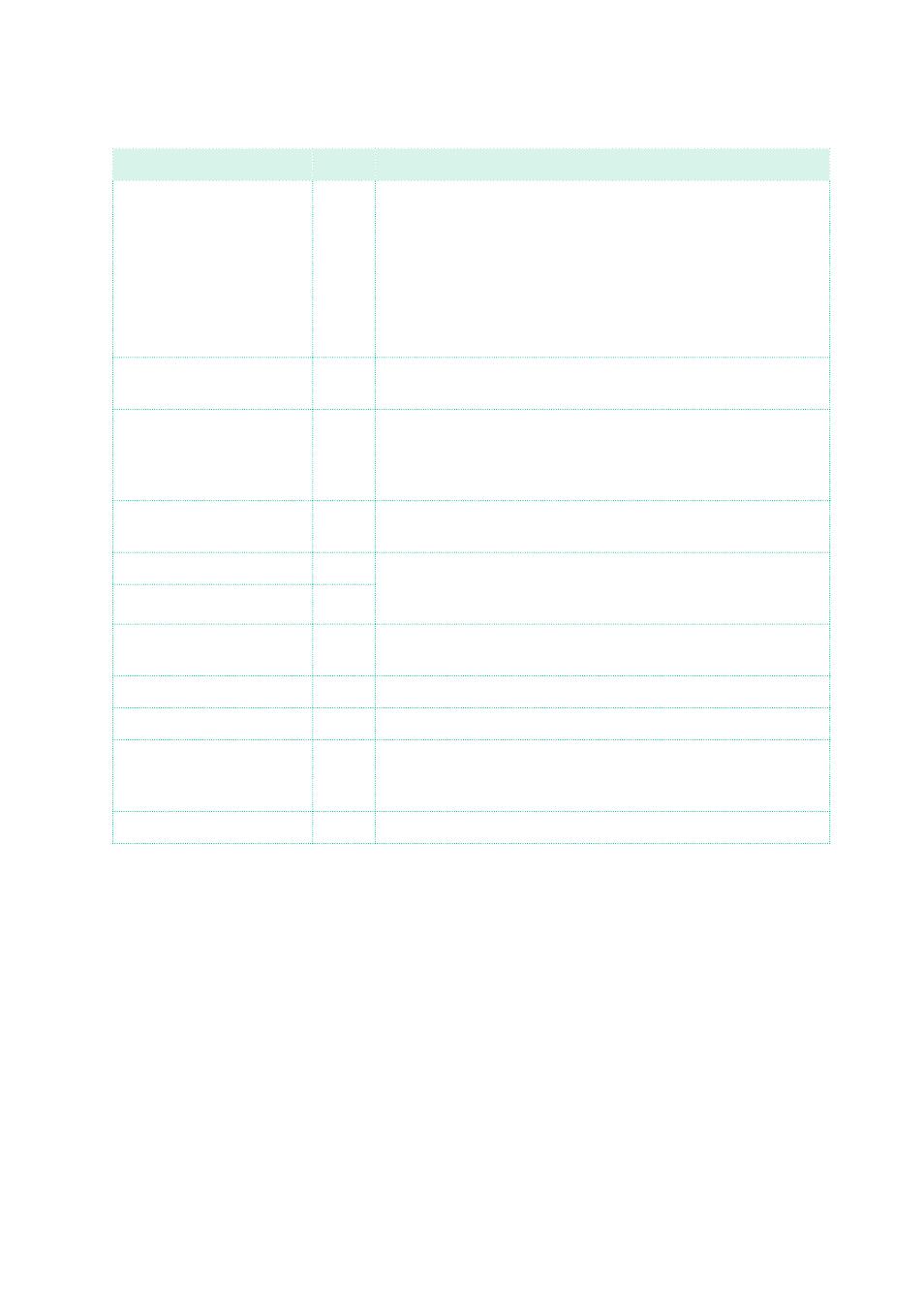
794| MIDI
There are various messages, but here are the most commonly used:
MIDI Message
CC#
Meaning
Note On
This message instructs an instrument to play a note on a
specific channel. Notes have both a name (C4 standing for
the center C) and a number (60 being the equivalent for
C4). A Note Off message is often used to say the note has
been released.
Together with the Note On message, a Velocity value is
always sent. This value tells the instrument how loud the
note must play.
Pitch Bend (PB)
You can generate this message acting on the joystick (X
direction). The pitch is translated up or down.
Program Change (PC)
When you select a Sound, a Program Change message is
generated on the channel. Use this message, together with
Control Change 00 and 32, to remotely select Pa4X data
from a sequencer or a master keyboard.
Control Change (CC)
This is a wide array of messages, controlling most of the
instrument parameters. Some examples:
Bank Select MSB
00
This message pair is used to select a Sound Bank. Together
with the Program Change message, they are used to select
a Sound.
Bank Select LSB
32
Modulation
01
This is the equivalent of pressing up the joystick. A vibrato
effect is usually triggered on.
Master Volume
07
Use this controller to set the channel’s volume.
Pan
10
This one sets the channel’s position on the stereo front.
Expression
11
Use this controller to set the relative volume of tracks,
with the maximum value matching the current setting of
the CC07 control.
Damper Pedal
64
Use this controller to simulate the Damper pedal.
Tempo
Tempo is a global MIDI message, that is not tied to a particular channel. Each
MIDI Song includes Tempo data.
Lyrics
Lyric Meta Events are intended to display text together with the music. Pa4X
can read many of the available Lyrics format on the market.