Writing a maxx preset – KORG PA4X 76 User Manual
Page 839
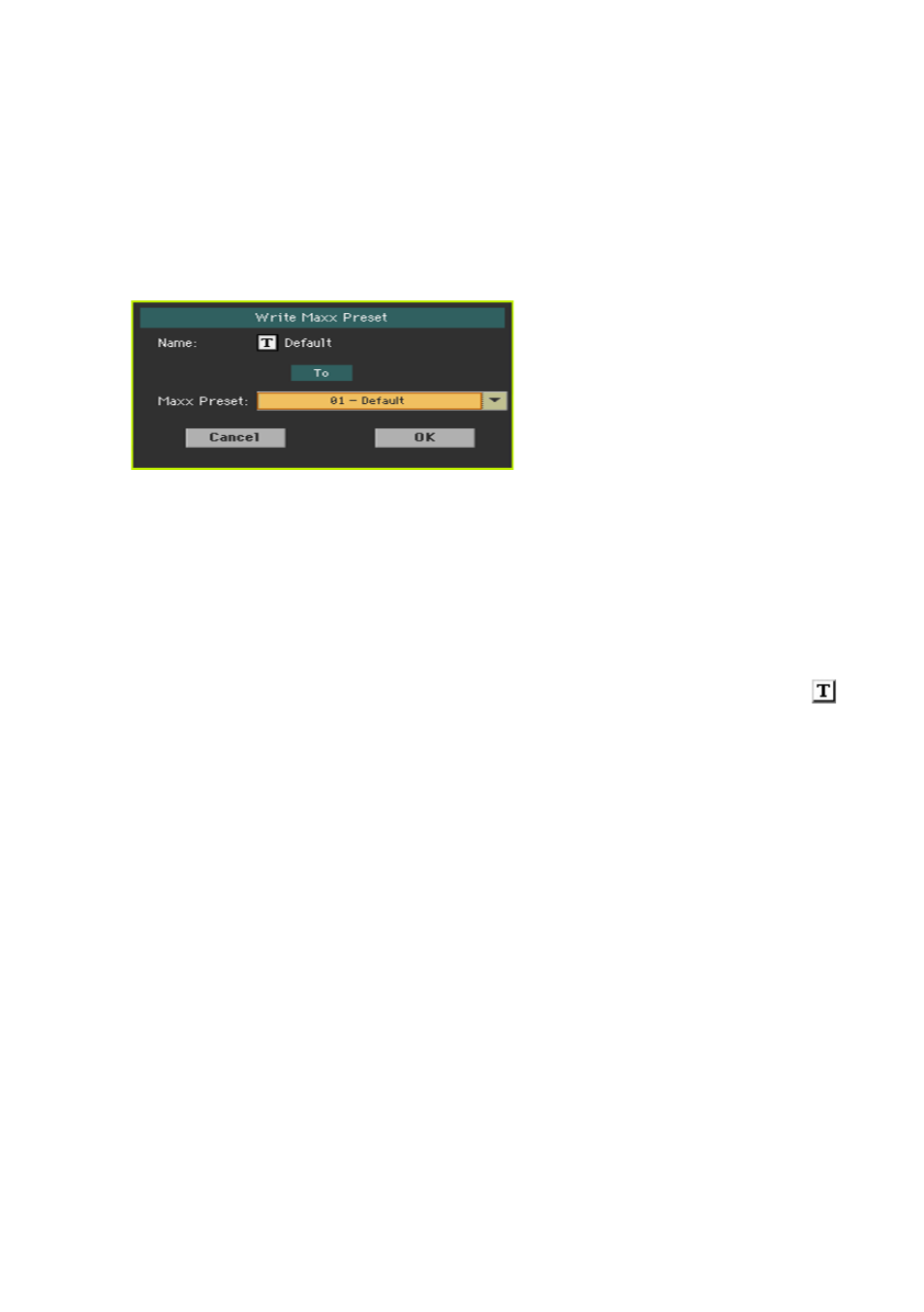
Setting the audio outputs and the final effects |835
Writing a MAXX Preset
Open the Write Maxx Preset dialog
1
Go to the any page of the
Global > Maxx Master EQ
section.
2
Choose the
Write Global Maxx Preset
command from the page menu to
open the
Write Maxx Preset
dialog.
Write over the current Maxx Preset
▪
If you want to overwrite the current Preset, just touch the
OK
button.
Write to a different Maxx Preset location
1
If you want to choose a different location, use the
Maxx Preset
pop-up menu.
2
If you want to change the
name
of the Maxx Preset, touch the
Text Edit (
)
icon to open the
virtual keyboard
and edit the name.
3
When done editing the name, confirm by touching the
OK
button under the
virtual keyboard.
4
When back at the
Write Maxx Preset
dialog, confirm the Write operation by
touching the
OK
button.