KORG PA4X 76 User Manual
Page 63
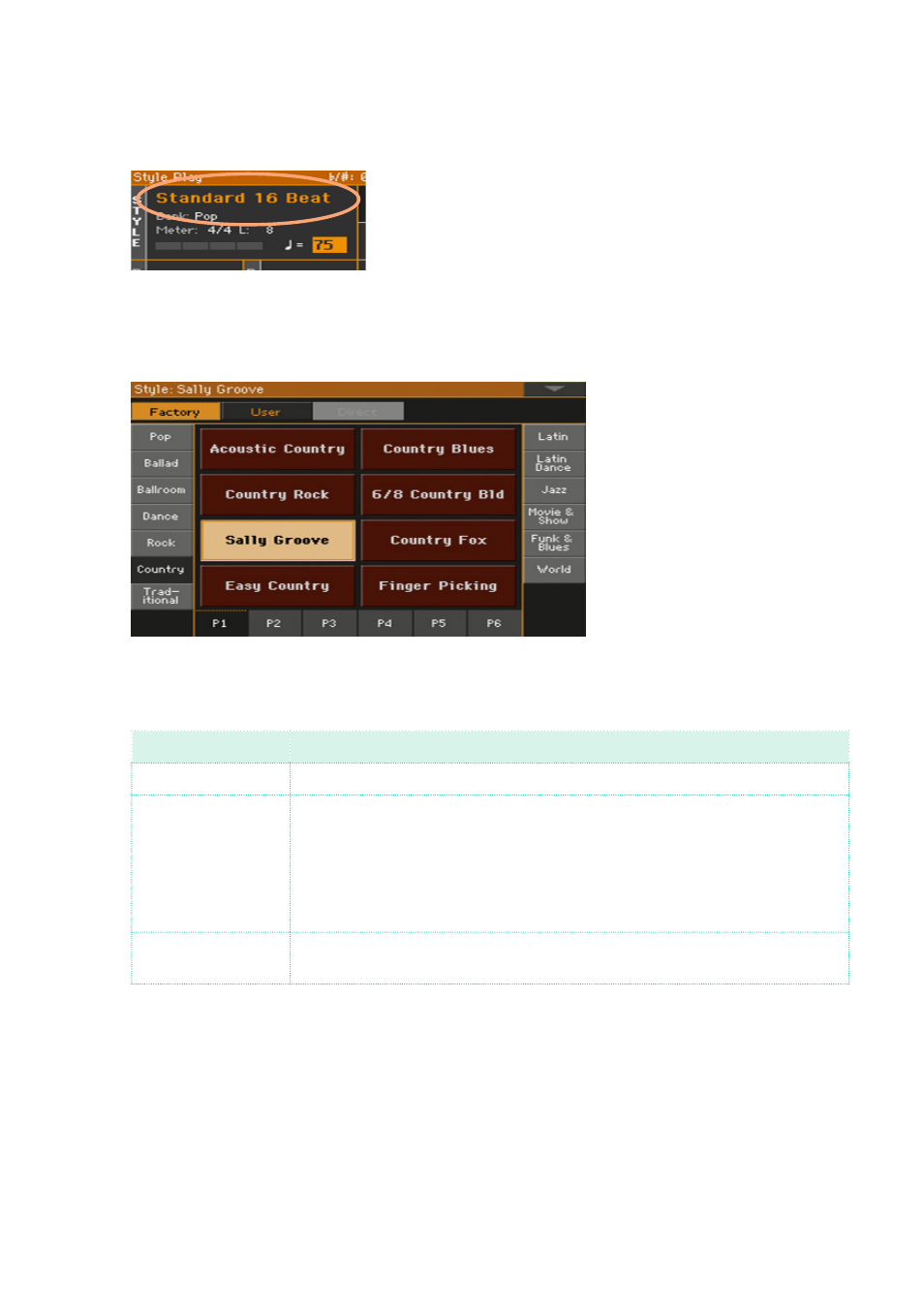
Playing the Styles |59
Open the Style Select window from the display
▪
Touch the
name of the Style
in the display.
Choose a Style
1
Browse through the Styles in the
Style Select
window.
▪
To choose one of the available
types of Styles
, touch the
buttons
at the top
of the window.
type of Styles
Meaning
Factory
Standard Styles, that cannot be modified.
User
Locations where you can load new Styles from an external device, or
save new or edited Styles.
Among the User Styles you will find the Favorite Styles, that are loca-
tions where you can load new Styles from an external device, or save
new or edited Styles. The name of these banks can be edited in order to
create custom banks.
Direct
Styles accessed directly from a storage device, without first having to
load them.