Cutting or inserting measures, Deleting data from measures – KORG PA4X 76 User Manual
Page 351
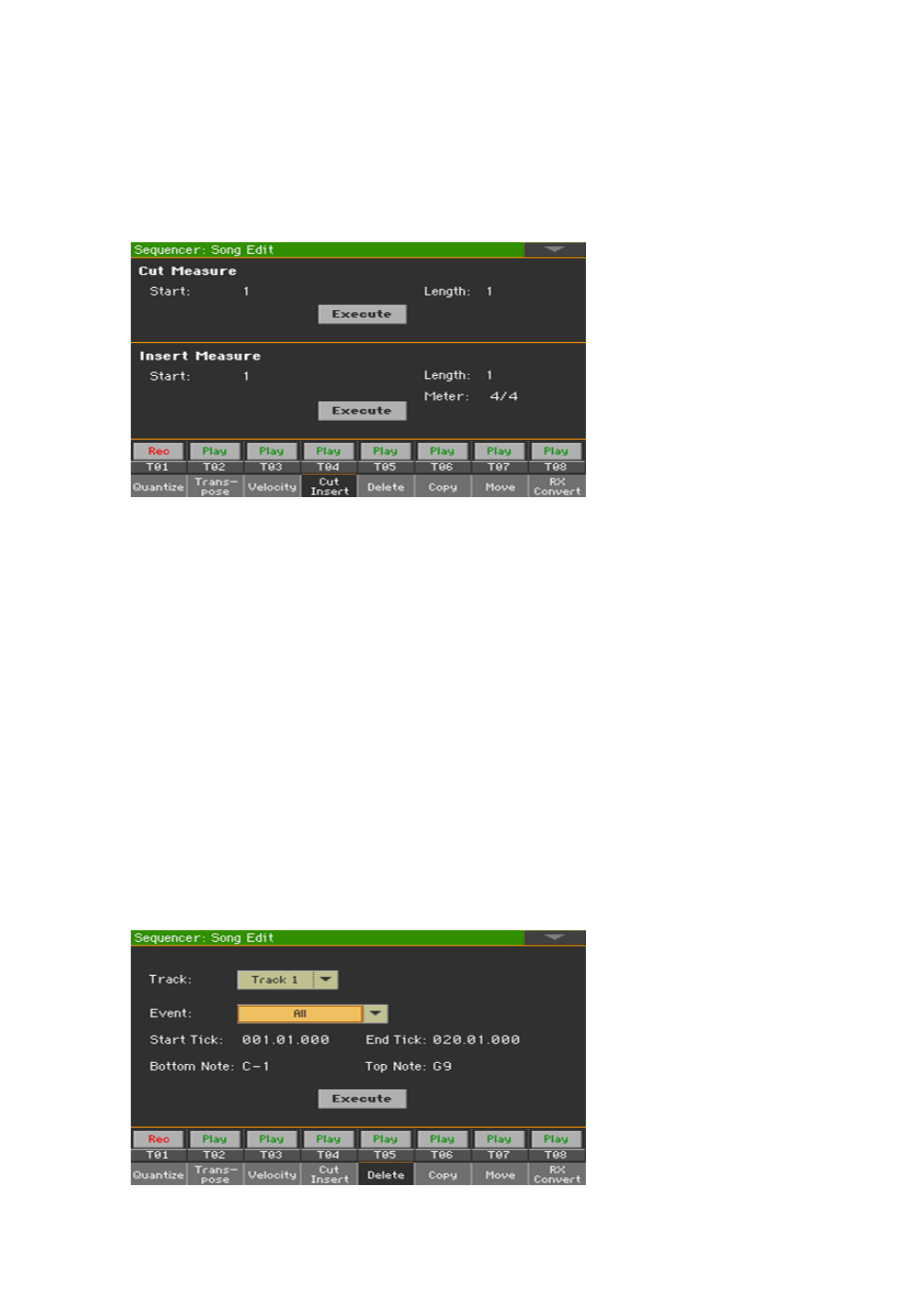
Editing the MIDI Songs |347
Cutting or inserting measures
You can delete a selected measure (or a series of measures), or insert new
ones in the middle of the Song.
1
Go to the
Sequencer > Song Edit > Cut/Insert
page.
2
Use the
Start
parameter to select the first measure to be cut or inserted.
3
Use the
Length
parameter to choose the number of measures to be cut or
inserted.
4
Use the
Meter
parameter to set the meter (time signature) of the measure
to be inserted.
5
After having set the various parameters, touch
Execute
.
Deleting data from measures
The
Delete
page is where you delete MIDI events out of the Song. This func-
tion does not remove measures from the Song. To remove whole measures,
use the Cut function instead.
1
Go to the
Sequencer > Song Edit > Delete
page.