Rotary speakerod (rotary speaker overdrive), Effect parameters | 587 – KORG PA4X 76 User Manual
Page 591
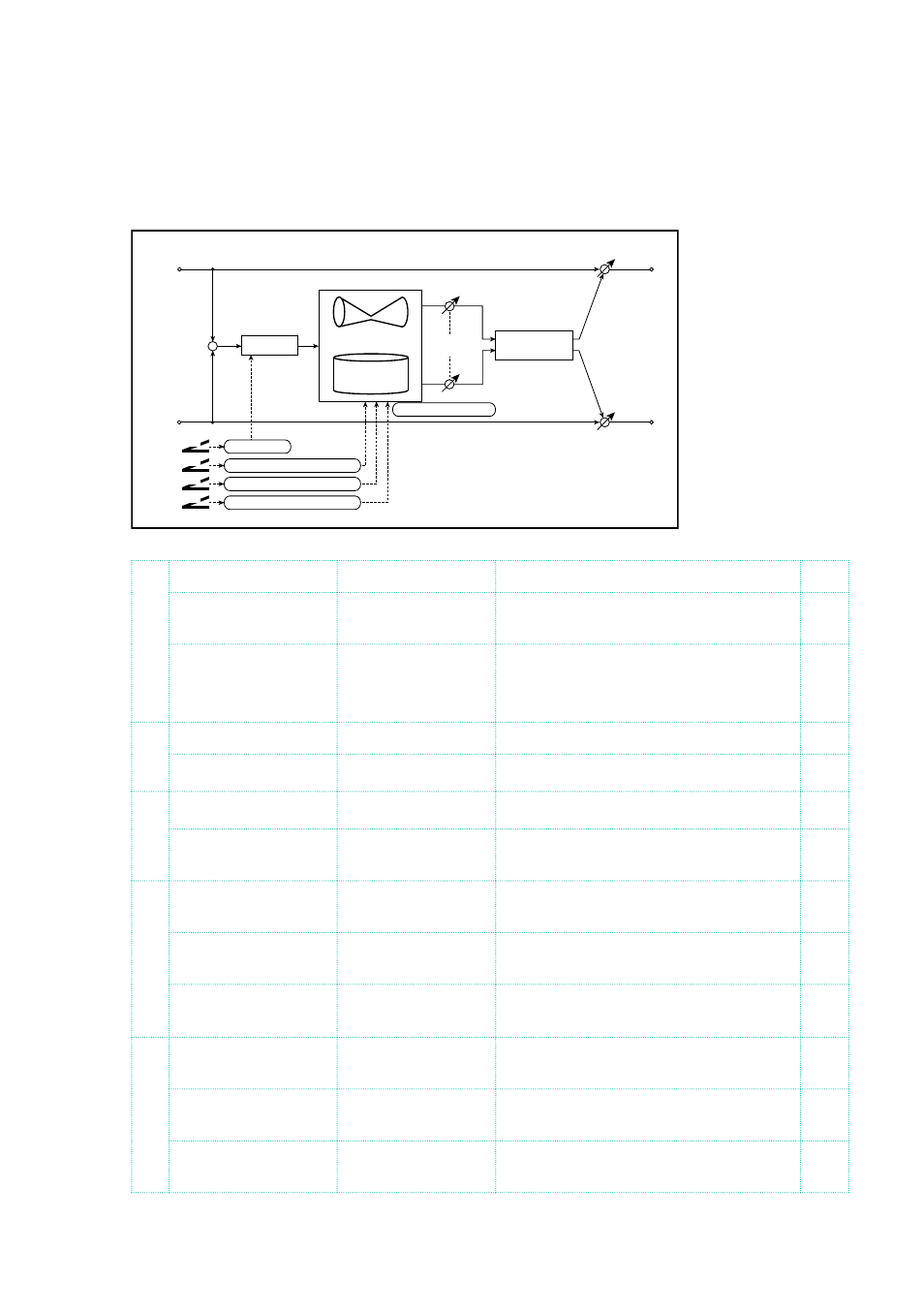
Effect parameters |587
Rotary SpeakerOD (Rotary Speaker Overdrive)
This is a stereo rotary speaker effect. It has an internal speaker simulator
that simulates overdrive (recreating the amp distortion) and characteristics
of the rotary speaker, producing a very realistic rotary speaker sound.
Left
Right
FX Amt
FX Amt
FX Amt = 100: Mono In - Stereo Out / FX Amt = 0: Stereo In - Stereo Out
Mic Distance
Mic Spread
Horn/Rotor
Balance
D
-mod
D
-mod
D
-mod
D
-mod
Mode Switch: Rotate/Stop
Speed Switch: Slow/Fast
Manual Speed Control
On/Off
Speaker Simulation
Overdrive
Horn
Rotary Speaker
Rotor
+
a
Overdrive
Off, On
Switches overdrive on/off
Src
Off…Tempo
Selects a modulation source to switch
overdrive on/off
Sw
Toggle, Moment
Sets the switch mode for overdrive on/
off modulation
b
Overdrive Gain
0…100
Determines the degree of distortion
Overdrive Level
0…100
Sets the overdrive output level
C
Overdrive Tone
0…15
Sets the tonal quality of the overdrive
Speaker Simulator
Off, On
Switches the speaker simulation on/
off
d
Mode Switch
Rotate, Stop
Switches between speaker rotation
and stop
Src
Off…Tempo
Selects a modulation source for
Rotate/Stop
Sw
Toggle, Moment
Sets the switch mode for Rotate/Stop
modulation
e
Speed Switch
Slow, Fast
Switches the speaker rotation speed
between slow and fast
Src
Off…Tempo
Selects a modulation source for Slow/
Fast
Sw
Toggle, Moment
Sets the switch mode for Slow/Fast
modulation