Classic tremolo – KORG PA4X 76 User Manual
Page 573
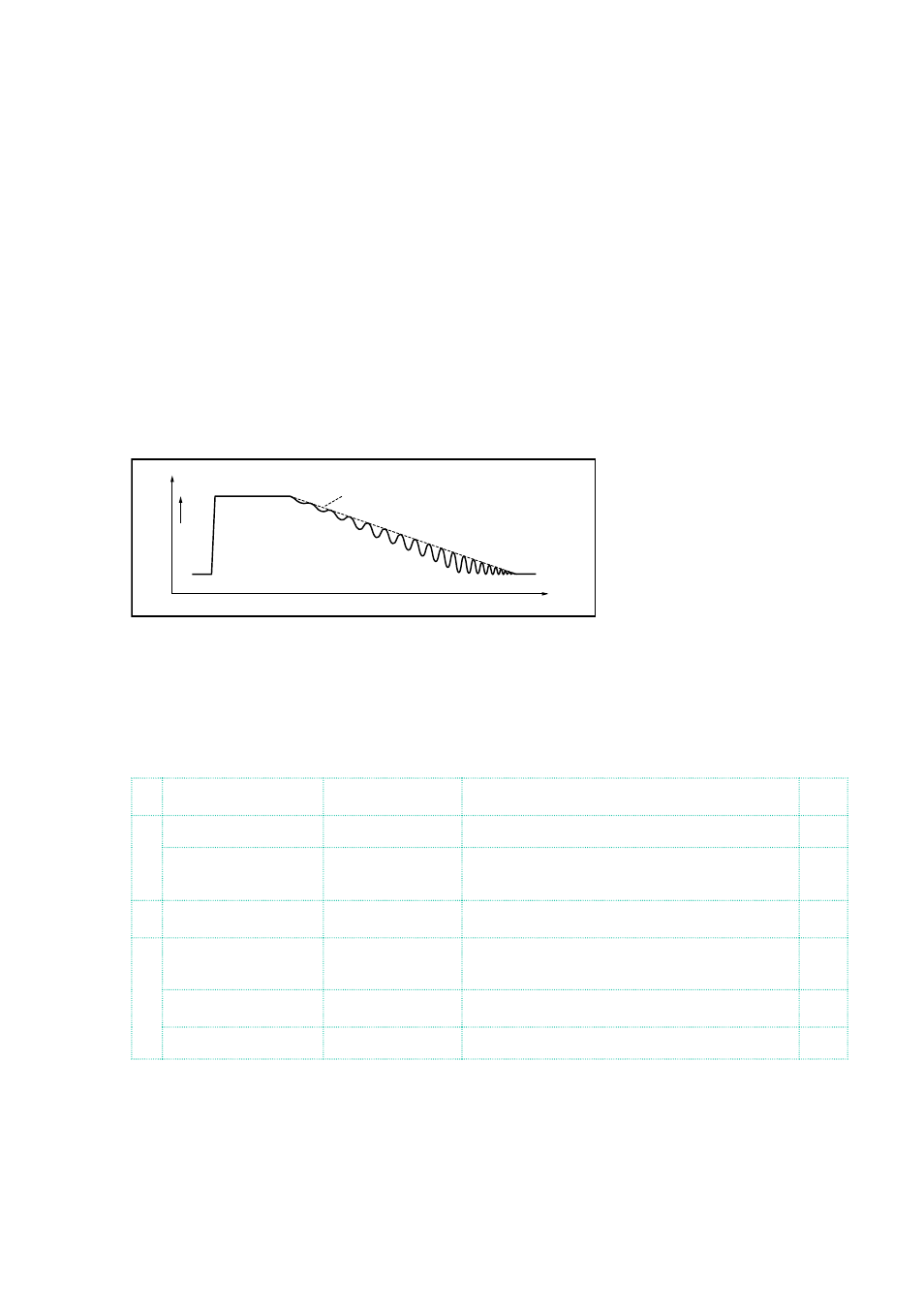
Effect parameters |569
d: LFO Frequency [Hz]
d: Envelope Amount [Hz]
e: Depth
e: Envelope Amount
The graphic below shows an example of tremolo modulation with negative
modulation of both
Depth
and
Frequency
. At the start of the note, the input
is at maximum volume. This slows down the LFO
Frequency
to
1.0Hz
, but
also modulates the
Depth
to
0
–so the tremolo doesn’t have any effect.
As the input volume dies down, the
Frequency
speeds up; the
Depth
also in-
creases, making the tremolo effect increasingly audible. When the input vol-
ume approaches silence, the
Depth
is at its maximum (
100
) and
Frequency
is at
8Hz
.
Level
Louder
Time
Shimmer
LFO Frequency[Hz]=8.0
Envelope Amount[Hz]= –7.0Hz
Depth=100
Envelope Amount= –100
Dry Envelope
Classic Tremolo
Vintage Tremolo effect.
d
Speed
0.10…10.00
Sets the speed of the LFO
e
Depth
0…100
Sets the initial amount of tremolo
Spread
0…100
Sets the width of the stereo image of the
effect sound
Level Adjust
0…99
Level of the effect
f
Wet/Dry
Dry, 1:99…99:1,
Wet
Balance between the wet and dry signal
Src
Off…Tempo
See DMS (Dynamic Modulation Source)
Amt
–100…+100
Amount of modulation source