Editing the μmod effect, 875 editing the, Μmod effect – KORG PA4X 76 User Manual
Page 879
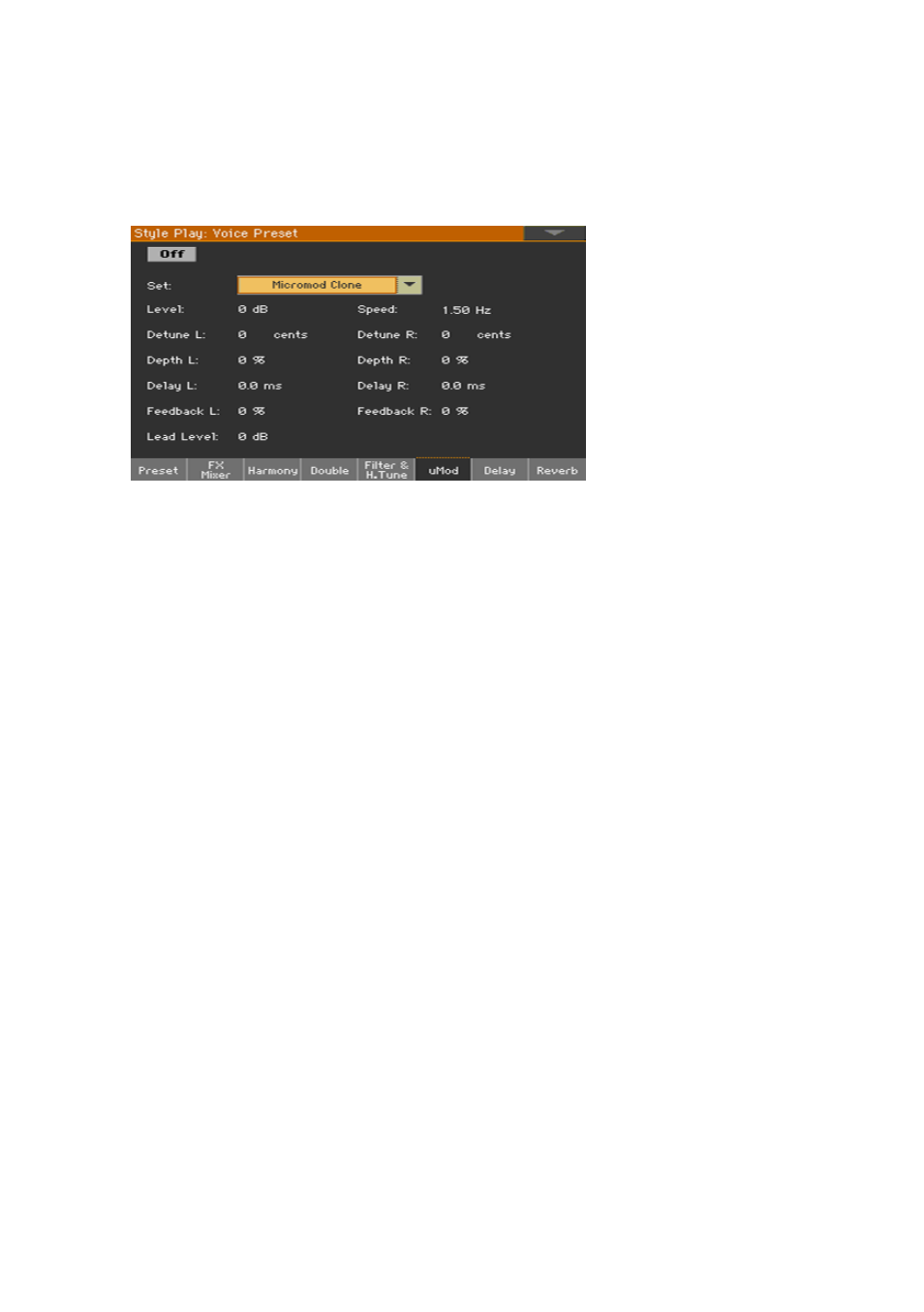
Editing the Voice effects |875
Editing the
μMod effect
While in the
Voice Preset > uMod
page, you can program the micro-modu-
lation effect.
μMod is short for micro-modulation. The μMod effect is capable of creating
many different sounds that range from subtle but lush thickening to cre-
atively destructive. It uses a combination of stereo pitch shifting (Detune),
small amounts of stereo delay (Delay), and then a complex path of filtering,
feedback, and modulation.
μMod does a faithful job of emulating classic de-
tune, chorus, flange and thickening sounds.
Choosing the
μMod set
▪
Use the
Set
pop-up menu to choose settings for the
μMod block.
Adjusting the level
▪
Use the
Level
parameter to adjust the level for the
μMod effect.
Editing the
μMod parameters
▪
Use the
Speed
parameter to set how fast the delay time modulation occurs.
In order for this to be audible, the depth amount parameter has to be non-
zero. The setting range is 10.00 Hz (very fast) to .05 Hz (very slow).
▪
Use the
Detune L/R
parameters to apply a small amount of pitch shift to
the left or right sides independently. This setting is shown in cents and the
maximum is +/- 25 cents.
▪
Use the
Depth L/R
parameters to set the amount of modulation of the delay
time for the left and right delays. If one delay is set to 10mS, for example, a
setting of 50% will vary the delay time between 15mS and 5mS at the rate
set by the Speed parameter.