Choosing the polyphony type (mono, poly, drum) – KORG PA4X 76 User Manual
Page 178
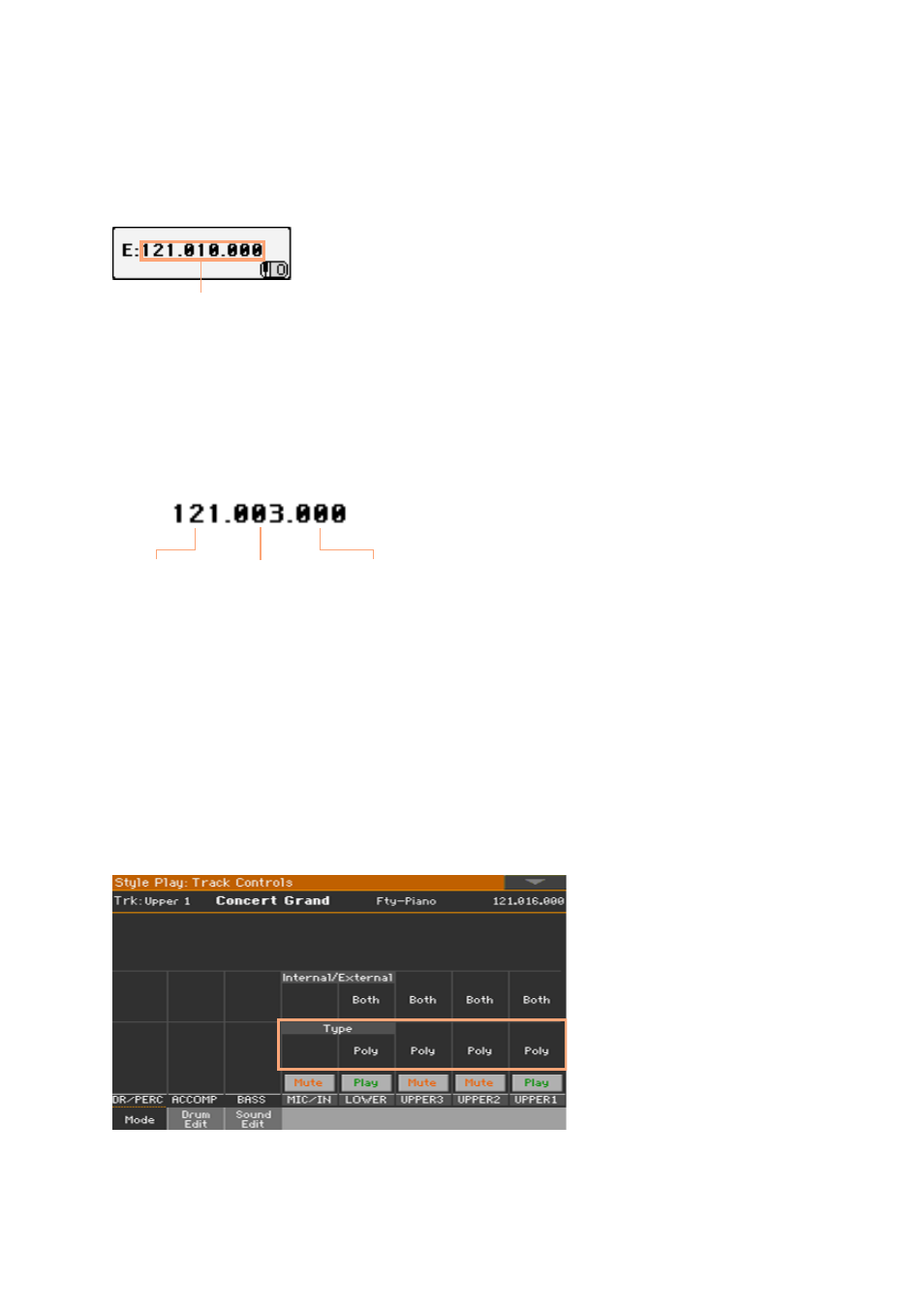
174| Customizing and editing the Sound sets
External Sounds and Program Change messages
A part/track set to the External status cannot play the internal sounds.
Instead of the assigned Sound name, the
<E: aaa.bbb.ccc>
indicator is shown
on a track’s area in the Main page:
Control Change/
Program Change area
This indicator begins with a remark saying the track is in External (‘E’) mode,
and continues with a strings of transmitted Control Change and Program
Change data. This will let you know what the track is transmitting. In the fol-
lowing example, CC#0 is the Control Change 0 (Bank Select MSB), CC#32 is
the Control Change 32 (Bank Select LSB), PC is the Program Change:
CC#32
value
PC value
CC#0 value
When touching the Sound area, the numeric keypad appears, instead of the
Sound Select window. You can enter the Control Change/Program Change
bundle shown above, separating the three parts with a dot (.).
Choosing the polyphony type (Mono, Poly, Drum)
Sounds can play polyphonically or monophonically, or behave as Drum Kits.
1
Go to the
Track Control > Mode
page.