Stereo bpm delay, 522 | effects for the sounds – KORG PA4X 76 User Manual
Page 526
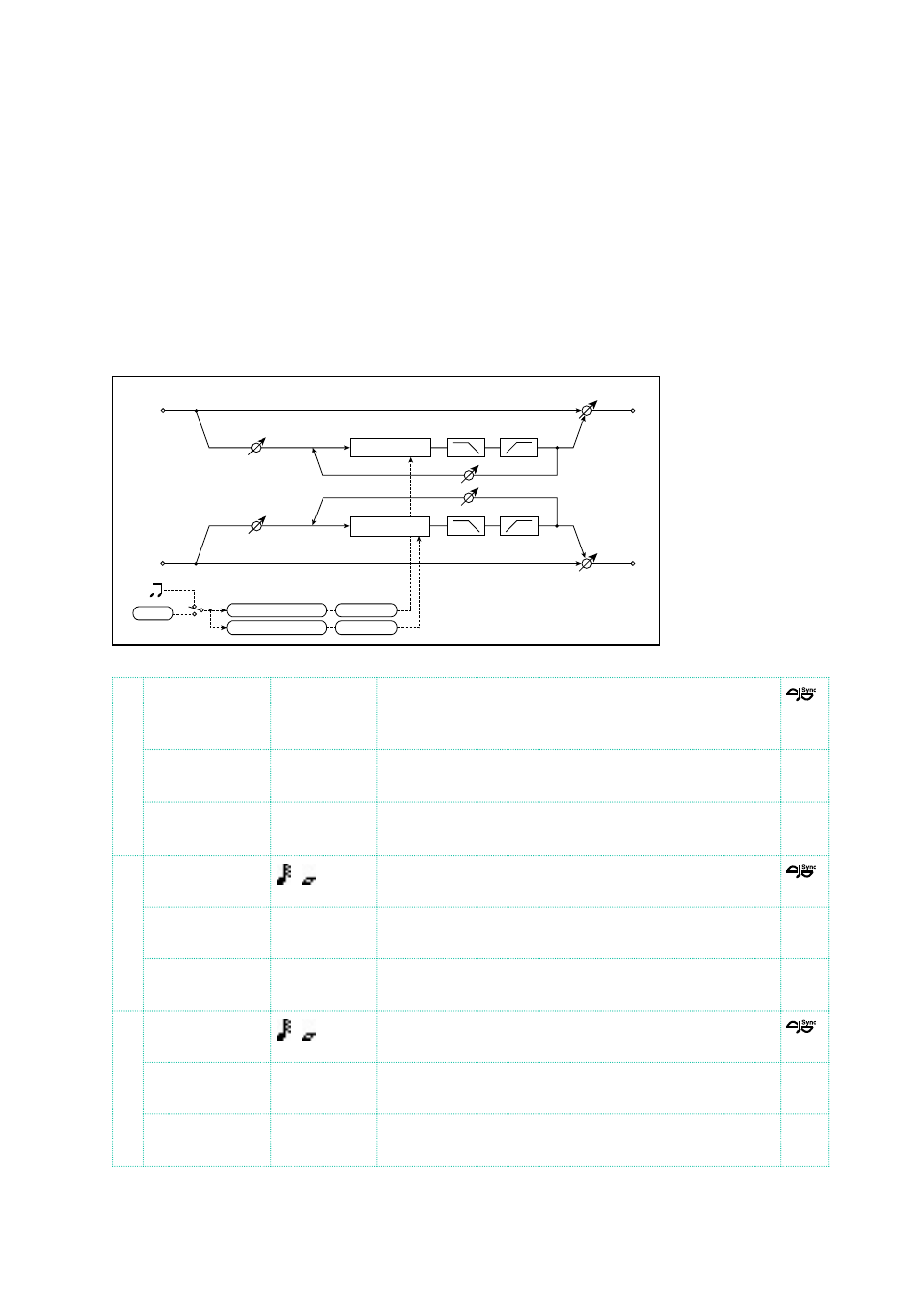
522| Effects for the Sounds
a: Time Over?
You can set the delay time up to 5,460msec. If the delay time exceeds this
limit, the error message “OVER!” appears in the display. Set the delay time
parameters so that this message will not appear. “Time Over?” is only a
display parameter.
Stereo BPM Delay
This stereo delay enables you to set the delay time to match the song tempo.
Left
Right
Feedback
FX Amt
FX Amt
Stereo In - Stereo Out
Input Level D-mod
Input Level D-mod
High Damp Low Damp
High Damp Low Damp
Tempo
BPM
BPM
Base Note x Times
Base Note x Times
Adjust [%]
Adjust [%]
Delay
Delay
a
BPM
MIDI,
40.00…
300.00
MIDI syncs to the system tempo; 40–300 sets the
tempo manually for this individual effect
Time Over? L
---, OVER!
Display the error message if the left channel delay
time exceeds the upper limit
R
---, OVER!
Display the error message if the right channel delay
time exceeds the upper limit
b
L Delay Base
Note
…
Selects the type of notes to specify the left channel
delay time
Times
x1…x32
Sets the number of notes to specify the left channel
delay time
Adjust [%]
–2.50…
+2.50
Fine-adjust the left channel delay time
c
R Delay Base
Note
…
Selects the type of notes to specify the right chan-
nel delay time
Times
x1…x32
Sets the number of notes to specify the right chan-
nel delay time
Adjust [%]
–2.50…
+2.50
Fine-adjust the right channel delay time