KORG PA4X 76 User Manual
Page 241
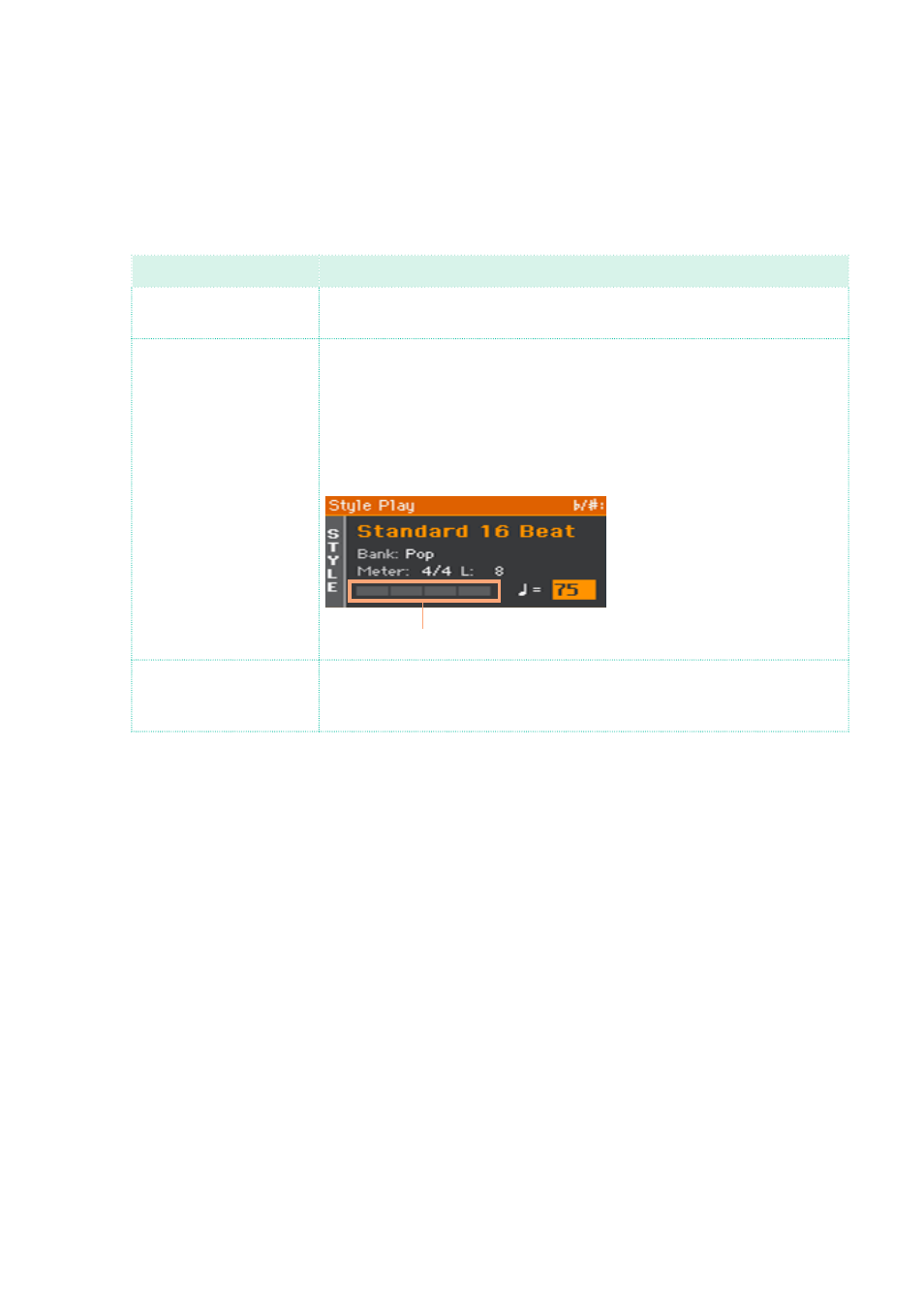
Recording the Styles and Pads |237
Pad Sync
You can decide how the Pad will synchronize to the current Tempo.
▪
Go to the
Pad Record > Main
page, and use the
Pad Sync
pop-up menu to
choose the way the Pad will synchronize.
Pad Sync
Meaning
Off
No synchronization. The sequence will start as soon as you press the
PAD button.
Continued
Like a Fill, the pattern will start immediately, in sync with the
Arranger’s or active Player’s Tempo. Depending on the current posi-
tion of the beat counter, it might not start from its very beginning;
instead, it will continue from the current position.
For example, if the Arranger’s or Player’s beat counter shows the
third beat, and is playing tick 91, the Pad will start from its third beat,
at tick 91.
Beat counter
Beat
The sequence will start at the next beat, in sync with the Arranger’s
or Player’s Tempo. It will start from its very beginning (that is, tick 1
or measure 1).