Stereo gate, 598 | effects for the sounds – KORG PA4X 76 User Manual
Page 602
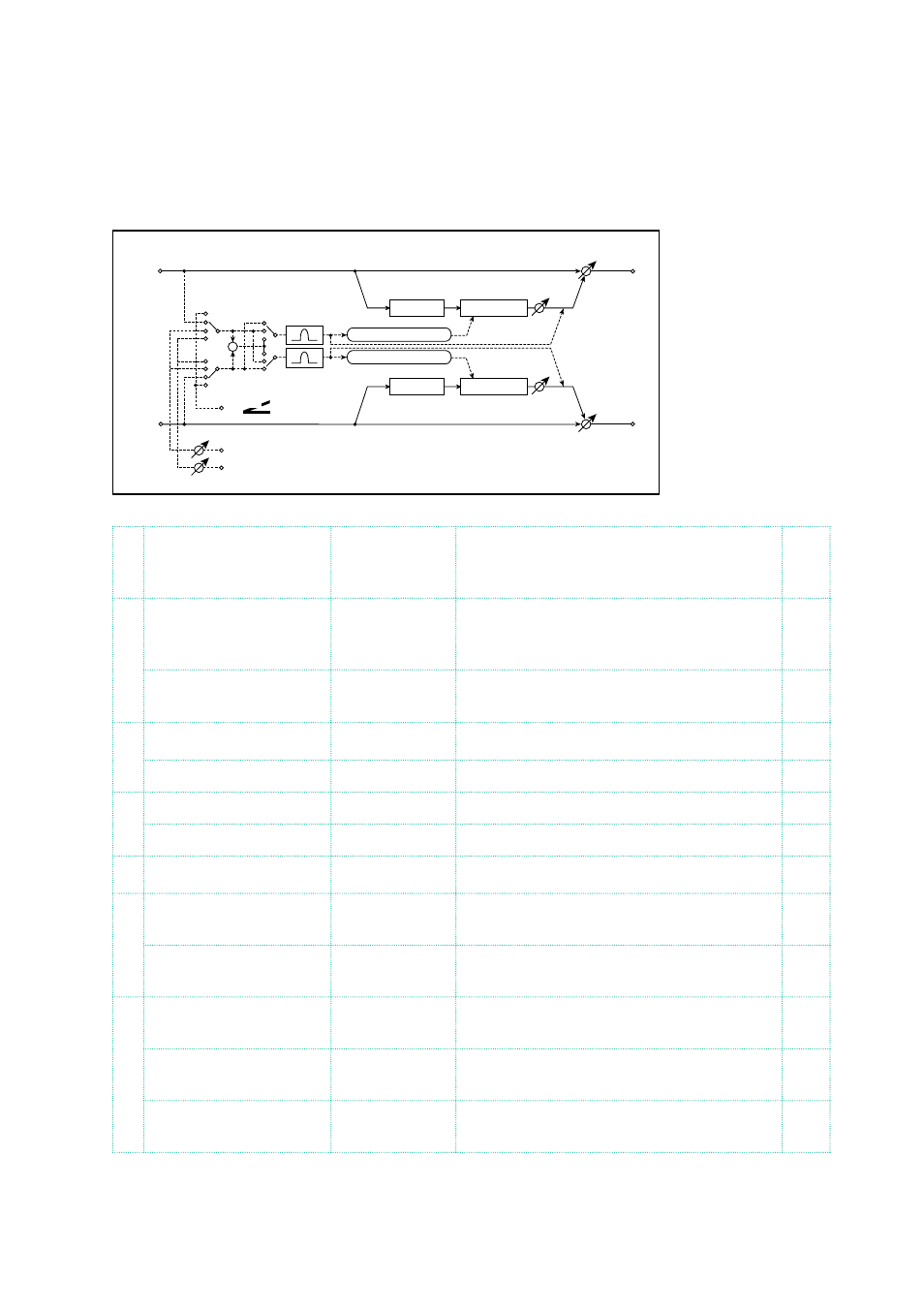
598| Effects for the Sounds
Stereo Gate
This effect mutes the input signal when it falls below a specified level. You
can also invert the on/off status of the gate, or use note-on/off messages to
turn the gate on/off directly.
Left
Right
FX Control BUS 1
FX Control BUS 2
FX Amt
FX Amt
Stereo In - Stereo Out
Envelope Source
Gain Adjust
Gain Adjust
Side PEQ
Envelope - Control
Envelope - Control
Trigger Monitor
+
Envelope Select
Gate
Delay
Gate
Delay
D
-mod
a
Envelope Source
D-mod, Input
Selects the source to control the gate:
D-mod control, or use the input signal as
a trigger
b
Envelope Select
L/R Mix,
L Only,
R Only
Selects the control signal: left and right
linked, left only, or right only
Src
Off…Tempo
Selects the source that will control the
gate when Envelope Src = D-mod
c
Threshold
0…100
Sets the level at which gating is applied
Polarity
+, –
Switches the polarity of gating
d
Attack
1…100
Sets the attack time
Release
1…100
Sets the release time
e
Delay Time [msec]
0…100
Sets the delay time for the gate input
f
Side PEQ Insert
Off, On
Switches the trigger signal equalizer on/
off
Trigger Monitor
Off, On
Switches between monitoring the effect
output and the trigger signal
g
Side PEQ Cutoff [Hz]
20…12.00k
Sets the center frequency of the equal-
izer for the trigger signal
Q
0.5…10.0
Sets the bandwidth of the equalizer for
the trigger signal
Gain [dB]
–18.0…+18.0
Sets the gain of the equalizer for the trig-
ger signal