Editing the filter effect, 872 editing the filter effect – KORG PA4X 76 User Manual
Page 876
Advertising
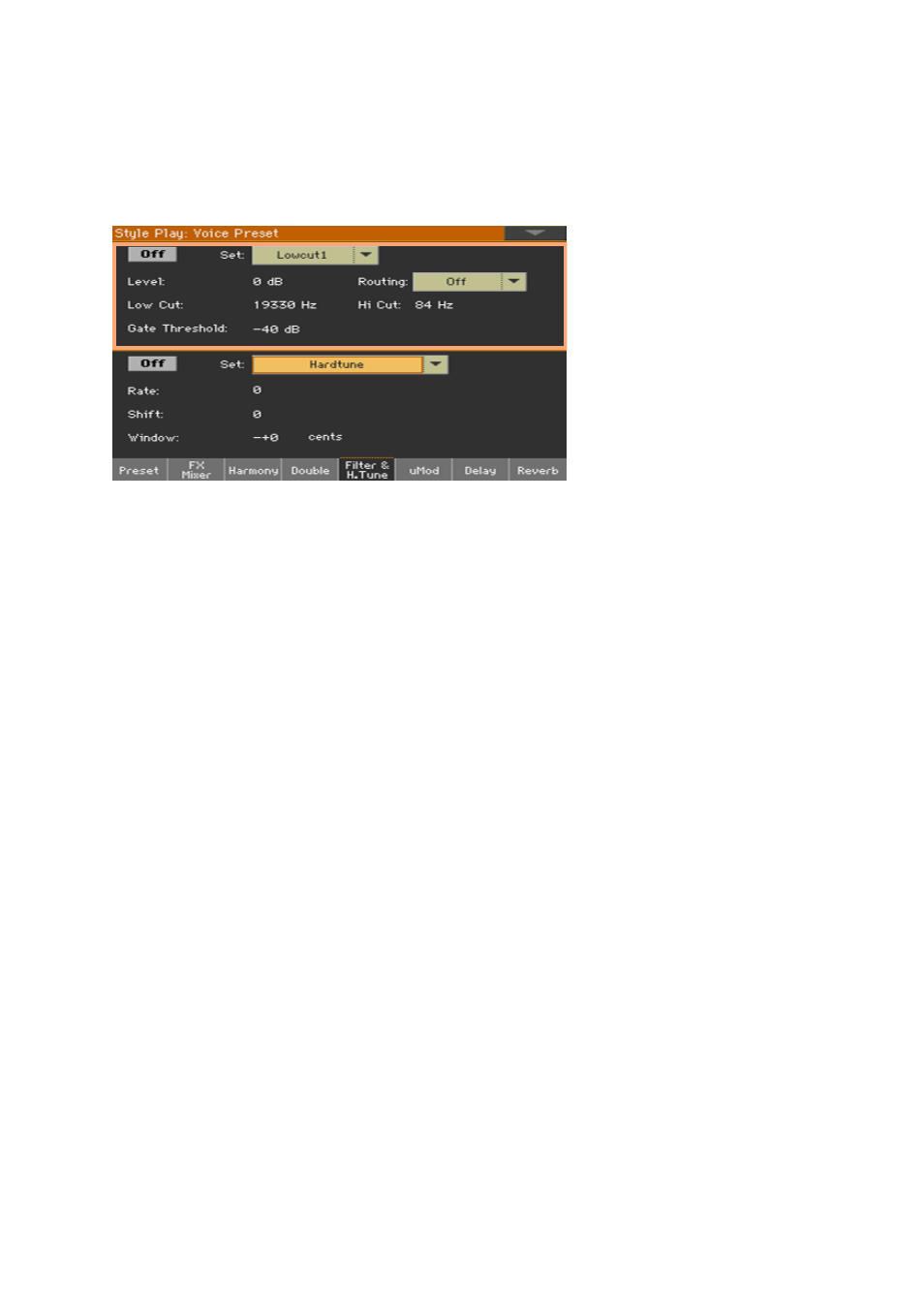
872| Audio In/Out and the Voice Processor
Editing the Filter effect
While in the
Voice Preset > Filter & Hard Tune
page, you can program the
Filter effect.
This effect uses steep filters to emulate the sound of radios, phones and
devices that generally degrade the audio signal.
Choosing the Filter set
▪
Use the
Set
pop-up menu to choose settings for the Filter block.
The
Routing
and
Gate Threshold
parameters are not part of the set.
Adjusting the level
▪
Use the
Level
parameter to adjust the level for the Filter effect.
Advertising
This manual is related to the following products: