Modulating the pan position – KORG PA4X 76 User Manual
Page 429
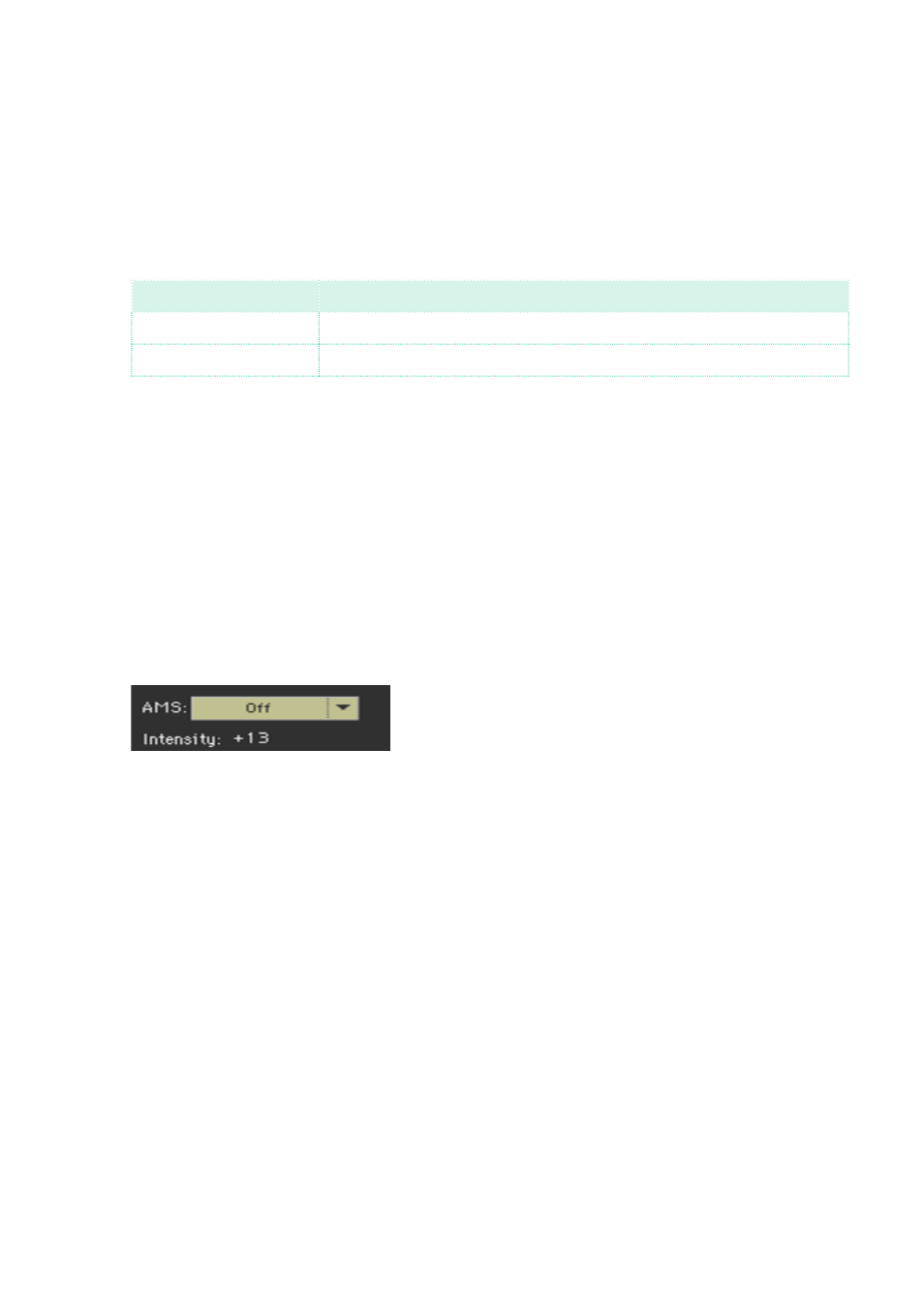
Editing the Sounds |425
Setting the pan’s basic position
▪
Use the Pan parameter to set the stereo position (panorama) of the selected
oscillator.
This parameter is not available when editing a Drum Kit. Use the individual
Pan control for each key instead.
Pan
Meaning
Random
The sound will be heard from a different location at each note-on.
L001…C064…R127
Sound placed from Left (L) to Right (R). A value of C064 is Center (C).
The pan of a Sound can be controlled by CC#10 (Pan). A CC#10 value of 0 or
1 will place the sound at the far left, a value of 64 will place the sound at the
location specified by the Pan setting for each oscillator, and a value of 127
will place the sound at the far right.
Modulating the pan position
Modulating the pan position makes the sound live between the stereo chan-
nels.
▪
Use the
AMS
pop-up menu to choose the modulation source that will modify
the pan. This change will be relative to the Pan setting.
The
Intensity
parameter (-99…+99) specifies the depth of the effect pro-
duced by AMS. For example, if Pan is set to C064 and AMS is Note Number,
positive (+) values of this parameter will cause the sound to move toward
the right as the note numbers increase beyond the C4 note (i.e., as you play
higher), and toward the left as the note numbers decrease (i.e., as you play
lower). Negative (–) values of this parameter will have the opposite effect.