Sorting by label/column – KORG PA4X 76 User Manual
Page 115
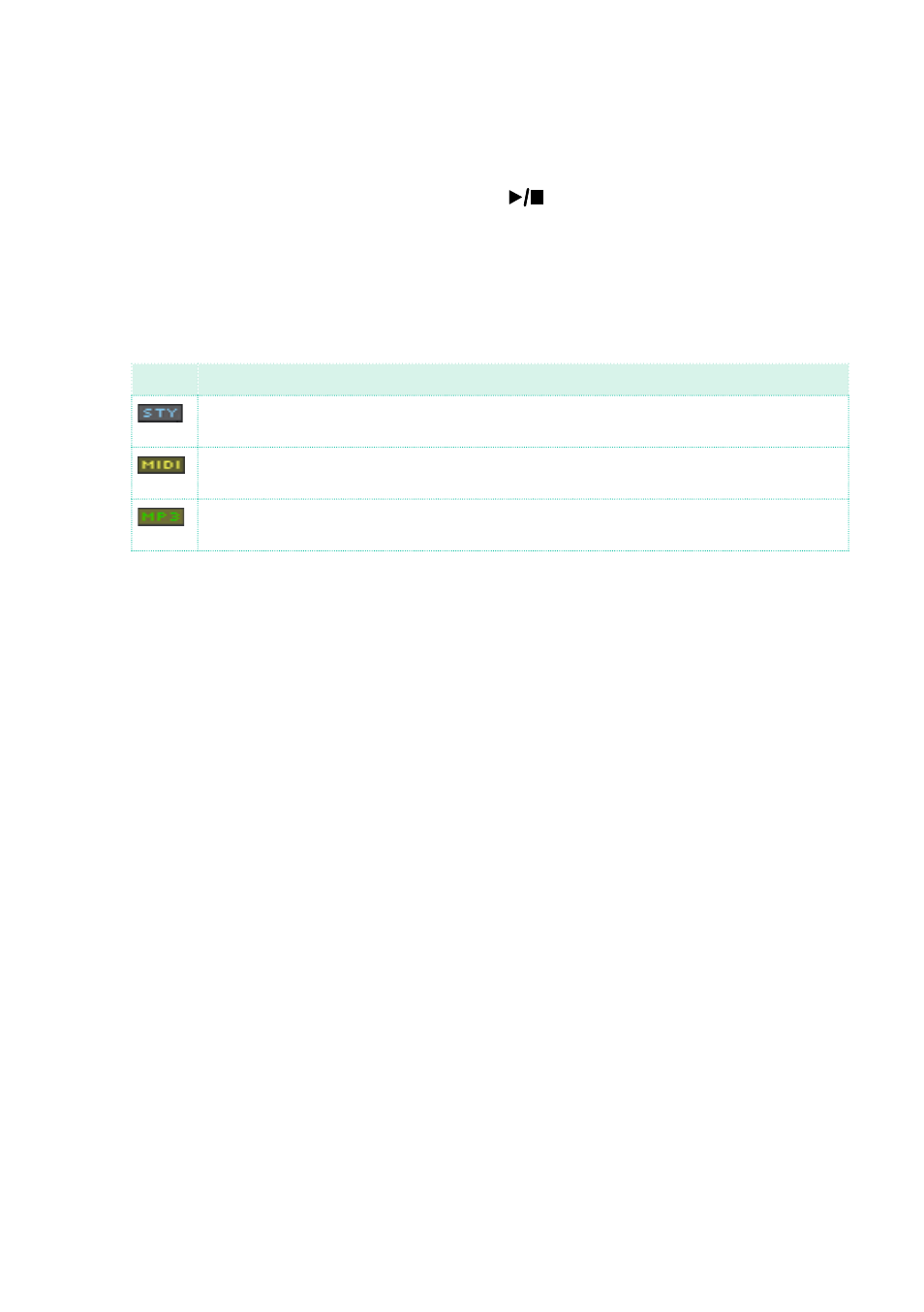
Using the SongBook |111
Pads and Keyboard Sets will also be recalled. Keyboard Set #1 will be select-
ed. Any TXT file associated with the Entry will be shown in the
Lyrics
page. A
Voice Preset will also be recalled.
4
Use the
START/STOP
or
PLAY/STOP (
)
button to start and stop play-
back of the selected Style or Song.
Identifying the type of Entry
The icons in the
Type
column will help you identify the Entry.
type
Meaning
Style-based Entry. When chosen, it will select a Style and switch to the Style Play
mode.
MIDI Song-based Entry. When chosen, it will select a Song and switch to the Song
Play mode.
MP3 Song-based Entry. When chosen, it will select a Song and switch to the Song
Play mode.
Sorting by label/column
On top of the list you can find some labels, each one corresponding to a col-
umn of data (Type, Name, Genre, Key, Bpm, Meter…). You can choose one of
the labels to sort the list according to that type of data.
Change the order of the list
▪
Reorder the items according to a different
criterion
(Type, Name, Genre,
Key, Bpm, Meter…) by touching the corresponding
label
on top of the list.
▪
By touching the label again, the order of the items will switch between
as-
cending
and
descending
.
Choosing the columns seen in the page
Due to space constraints, not all labels can be seen on top of the lists. You
can decide what to show in the SongBook lists.
Please note that the
Artist
and
Key
fields of all the supplied Entries have
been intentionally left empty.