Editing the hard tune effect, 874 editing the hard tune effect – KORG PA4X 76 User Manual
Page 878
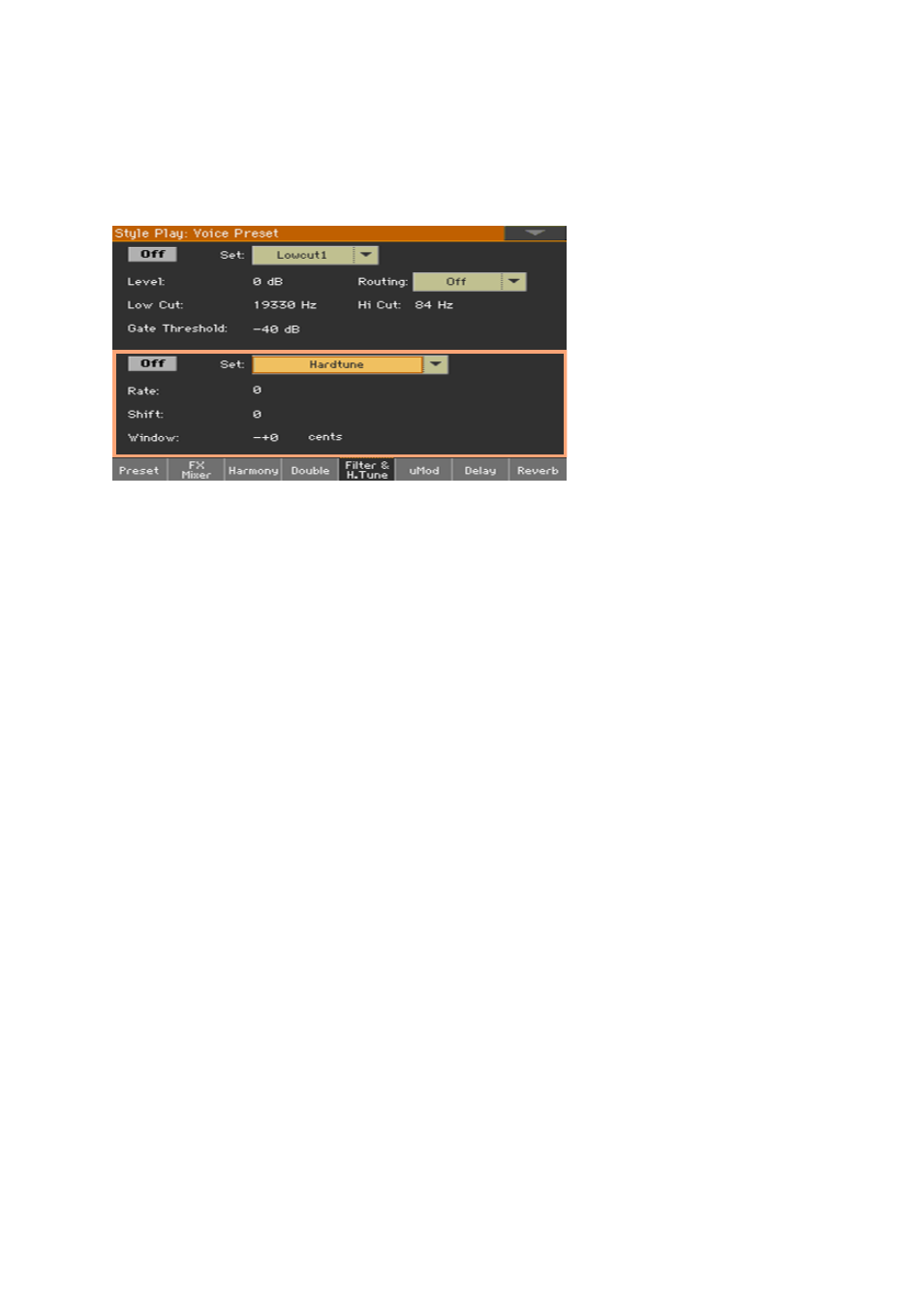
874| Audio In/Out and the Voice Processor
Editing the Hard tune effect
While in the
Voice Preset > Filter & Hard Tune
page, you can program the
Hard Tune effect.
This effect is a pitch corrector that has been optimized to produce corrective
pitch correction as well as obvious effects made popular by a number of art-
ists. It only works when a chord is recognized.
Choosing the Hard Tune set
▪
Use the
Set
pop-up menu to choose settings for the Hard Tune block.
Editing the Hard Tune parameters
▪
Use the
Rate
parameter to specify how fast the algorithm pulls you toward
scale tones. A value of 0 is off and a value of 100 is instant resulting in
something like the infamous ‘Cher’ effect where the pitch correction effect
is stair-stepped and obvious when using non-chromatic scales (those with
at least a whole tone jump between most of the scale tones). Usually, values
around 20 yield acceptable results for smooth, corrective pitch correction.
▪
Use the
Shift
parameter to set the relative shift in semitones above or below
the input vocal. This is useful for transposing or creating character voices
while simultaneously pitch correcting.
▪
Use the
Window
parameter to specify how close to a valid scale note you
have to be before the algorithm corrects you. For example, a value of 80
cents means that only when you are singing within +/- 40 cents away from
the target scale note will you be corrected. The maximum value is 600 cents.
In a Major scale having no more than 100 cents on either side of any scale
tone a setting of 200 would result in fulltime correction activity.