Control panel – KORG PA4X 76 User Manual
Page 23
Advertising
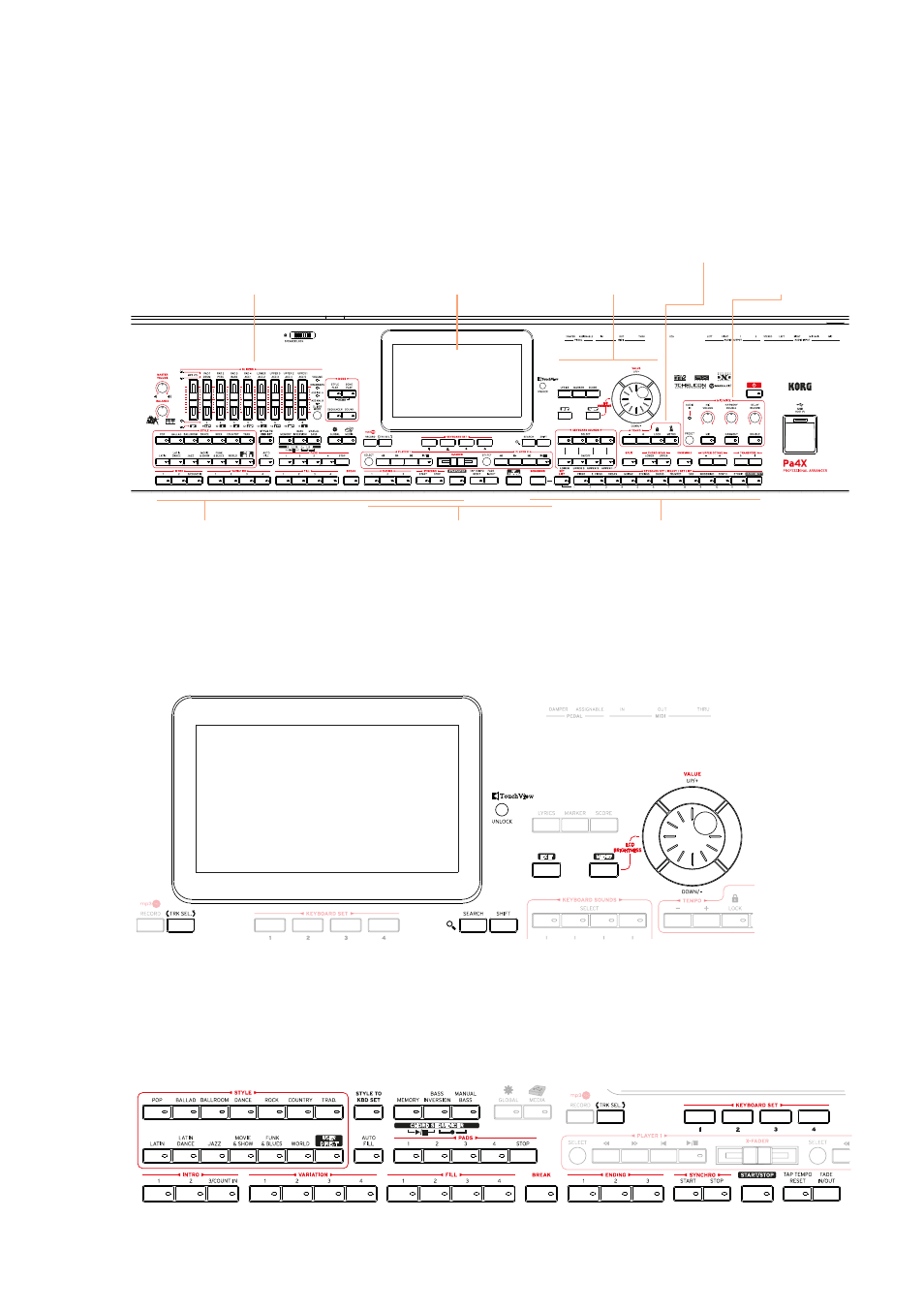
Introduction |19
Control panel
The control panel is the part of the front panel where you can find the instru-
ment’s controls.
Display
Sliders area
Styles area
Players area
Sounds/Set List area
Navigation area
Microphone
area
Metronome and
Tempo area
Display
Use this touchscreen display to interact with the instrument. The display can
be tilted for optimal visualization (see page 28).
Styles (and Pads) area
Styles supply the automatic accompaniment with a virtual band (see page
58).
Advertising
This manual is related to the following products: