Assigning a sound to the pad track – KORG PA4X 76 User Manual
Page 243
Advertising
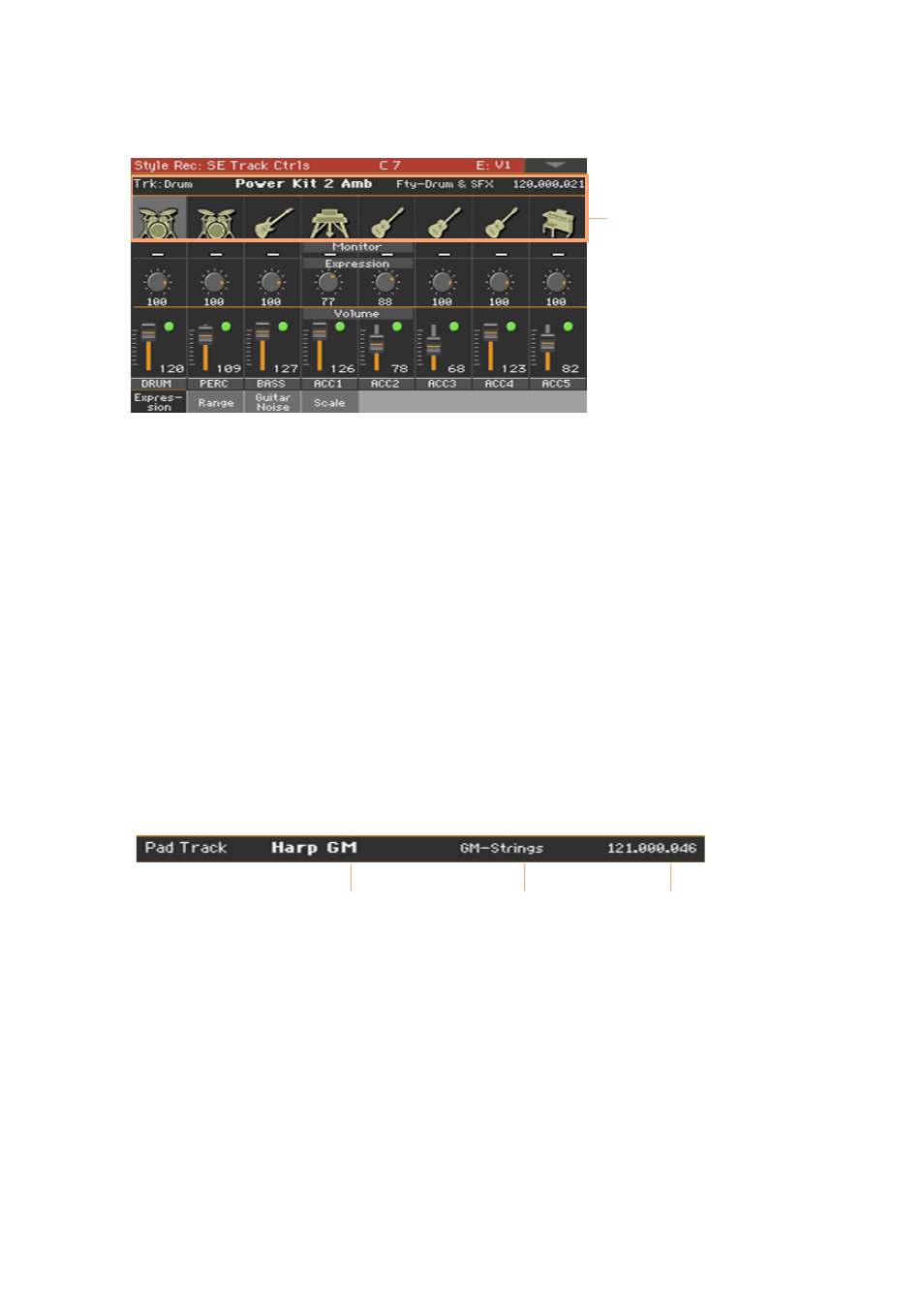
Recording the Styles and Pads |239
3
Go to an edit page containing the Sounds parameter. For example, go to the
Style Record > Element Track Controls > Expression
page.
Original Sounds
4
Touch the
icon of the Sound
to change, to open the
Sound Select
window,
and choose a Sound.
Testing the Sounds
▪
Press the
START/STOP
button to check how the changes work. You will lis-
ten all the tracks of the selected Chord Variation playing together. Press
START/STOP
again to stop playback.
Assigning a Sound to the Pad track
1
Go to the
Pad Record > Main
page.
2
Touch the
name of the Sound
to open the
Sound Select
window, and choose
a Sound.
Assigned
Sound
Sound bank
Program Change
sequence
Advertising
This manual is related to the following products: