Midi data routing, processing and transposing, 808 midi data routing, processing and transposing – KORG PA4X 76 User Manual
Page 812
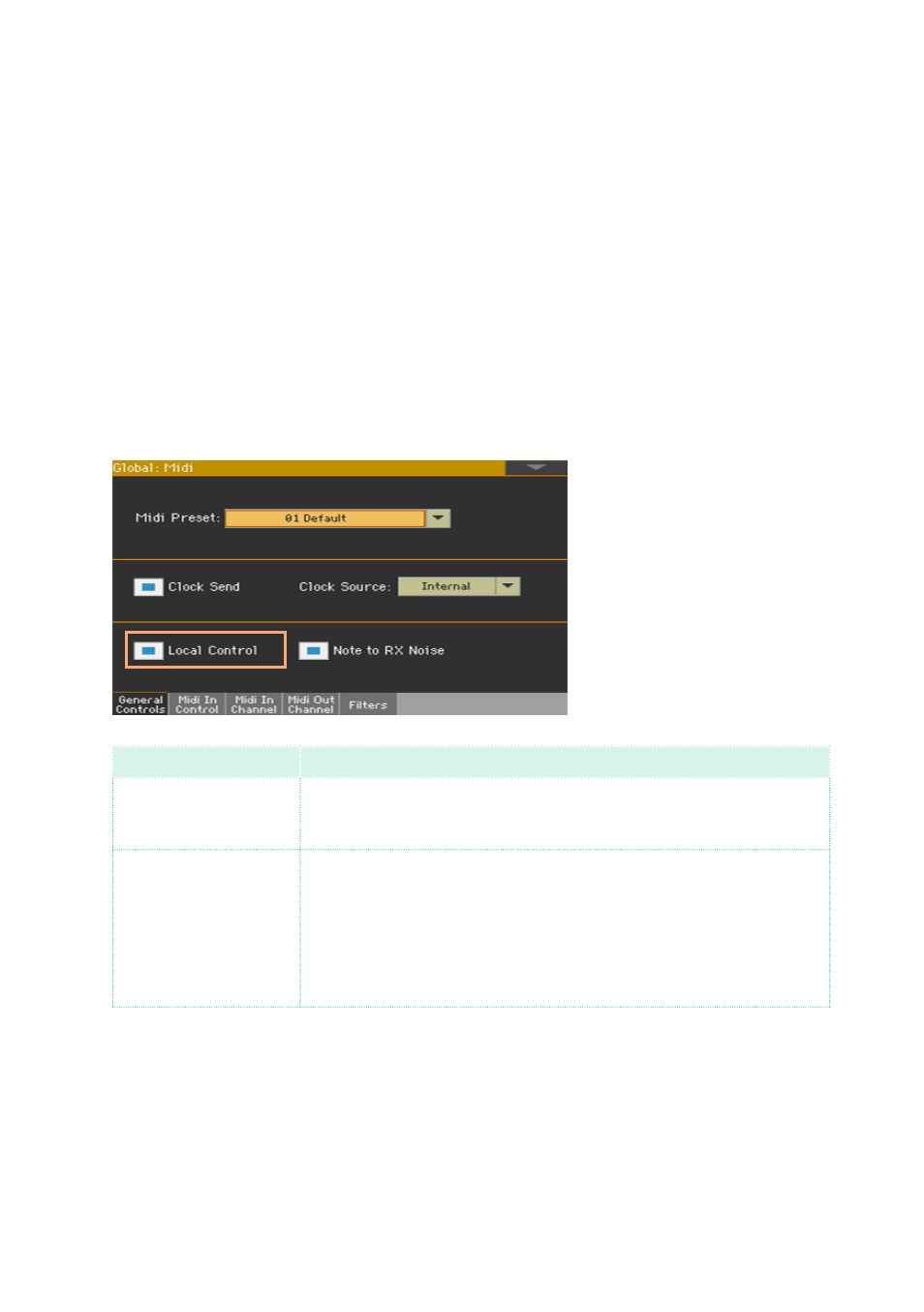
808| MIDI
MIDI data routing, processing and
transposing
Connecting the keyboard to the internal or external sounds
The ‘local’ controls (keyboard, physical controllers) can be connected to the
internal sounds directly, or echoed back from an external device.
1
Go to the
Global > MIDI > General Controls
page.
2
Use the
Local Control On
parameter to connect or disconnect the keyboard
and controllers to the internal sounds.
Local Control
Meaning
On
When you play the keyboard, MIDI data are sent to the internal sound
generator. If Sounds are assigned to a MIDI OUT channel, data are
also sent to the MIDI OUT and USB DEVICE ports.
Off
The keyboard is connected to the MIDI OUT and USB DEVICE ports,
but cannot play the internal sound generator.
This is very useful when working with an external sequencer, to send
notes and various MIDI messages from the integrated keyboard and
controllers to the external sequencer, and then let the sequencer
send them back to the sound generator, without overlapping and
MIDI echo effects.
This parameter is automatically activated each time the instrument is turned
on.