KORG PA4X 76 User Manual
Page 1059
Advertising
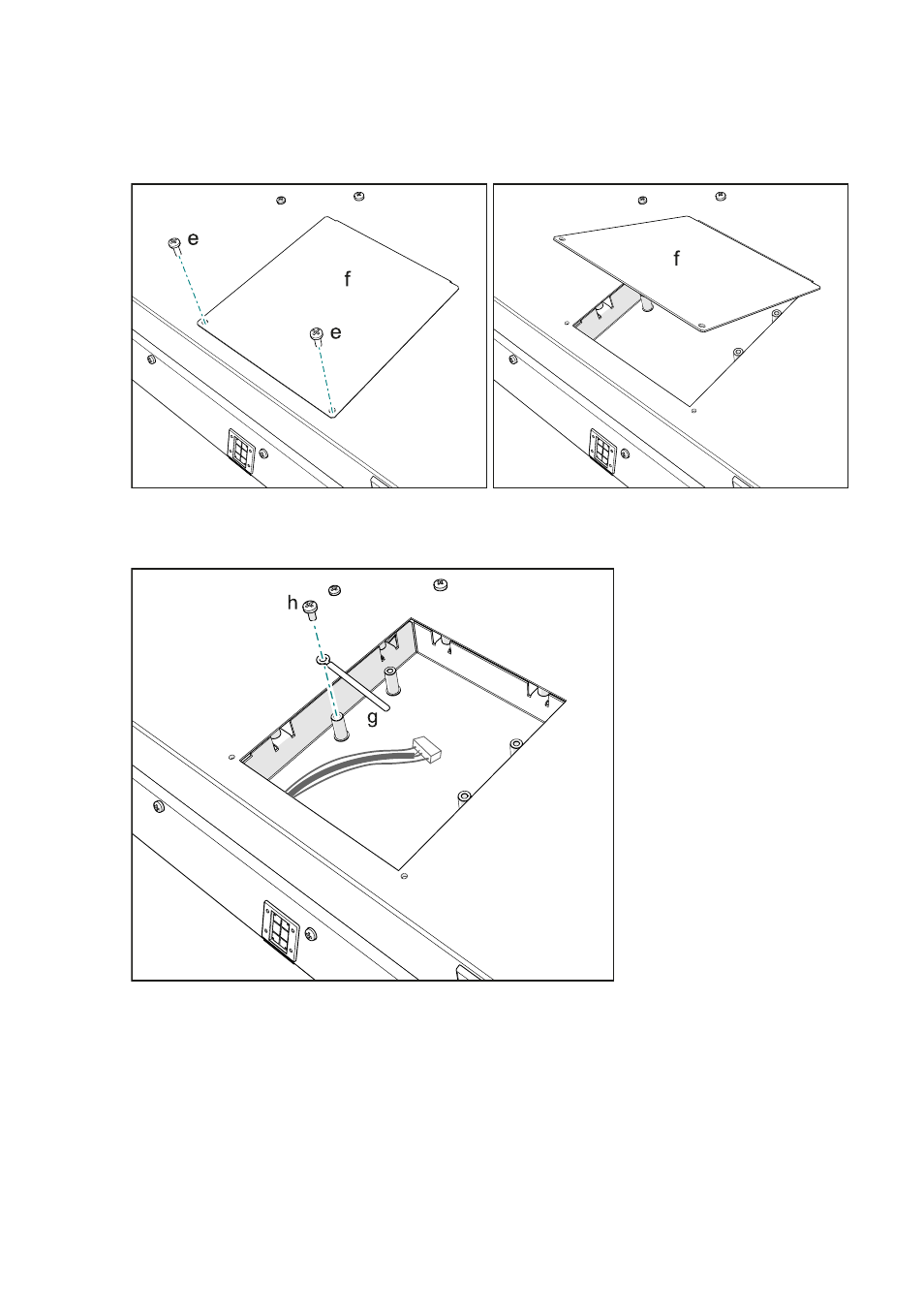
Installing the options |1055
4
From the bottom of the instrument, remove the two fixing screws (e) and
keep them apart. Open the cover (f) by lifting it as if it was hinged on the op-
posite side, and keep it apart.
5
Disconnect the data cable (i) from the fixing clip (g), and remove the clip (g)
by unscrewing the fixing screw (h).
i
6
Connect the data cable (i) to the dedicated connector on the interface board (a).
7
Place the previously assembled hard disk kit over the four dedicated spacers
inside the instrument (the drive can only be installed in a way), being care-
ful not to pinch and damage the cable. Fix the assembly with the last four
screws (c) found in the installation kit.
Advertising
This manual is related to the following products: