Setting the pitch bend range – KORG PA4X 76 User Manual
Page 736
Advertising
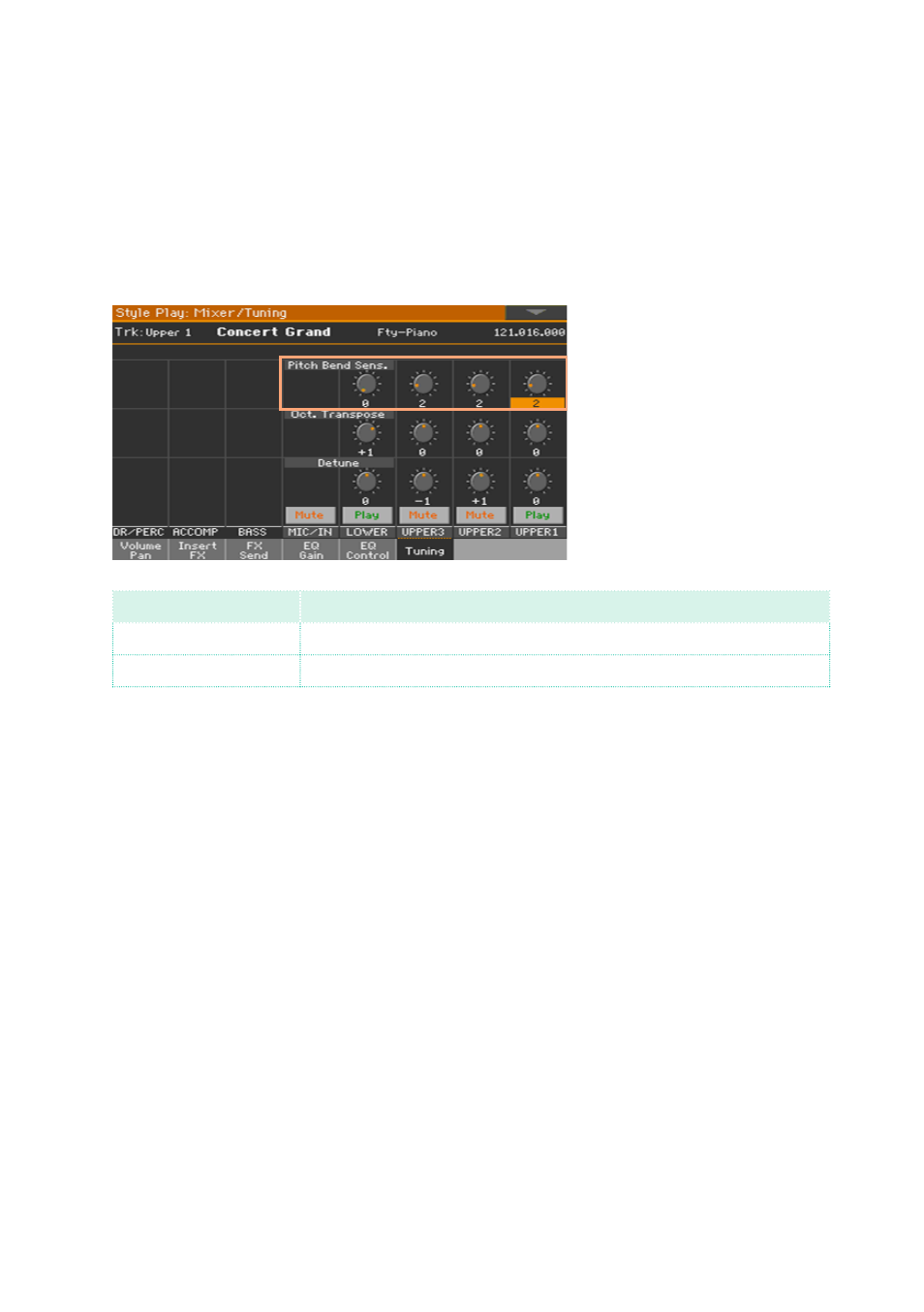
732| Controllers
Setting the Pitch Bend range
Pitch Bend range is defined for each Sound set, and can change with differ-
ent Keyboard Sets, SongBook Entries or Styles.
1
Go to the
Mixer/Tuning > Tuning
page.
2
Use the
Pitch Bend Sens(itivity)
knobs to set the Pitch Bend range for each
Sound.
PB Sensitivity
Meaning
0
No pitch bend allowed.
1 … 12
Maximum up/down pitch bend range (in semitones). 12 = ±1 octave.
3
Write the changes to a Sound set (Keyboard Set, Style Settings).
Advertising
This manual is related to the following products: