KORG PA4X 76 User Manual
Page 868
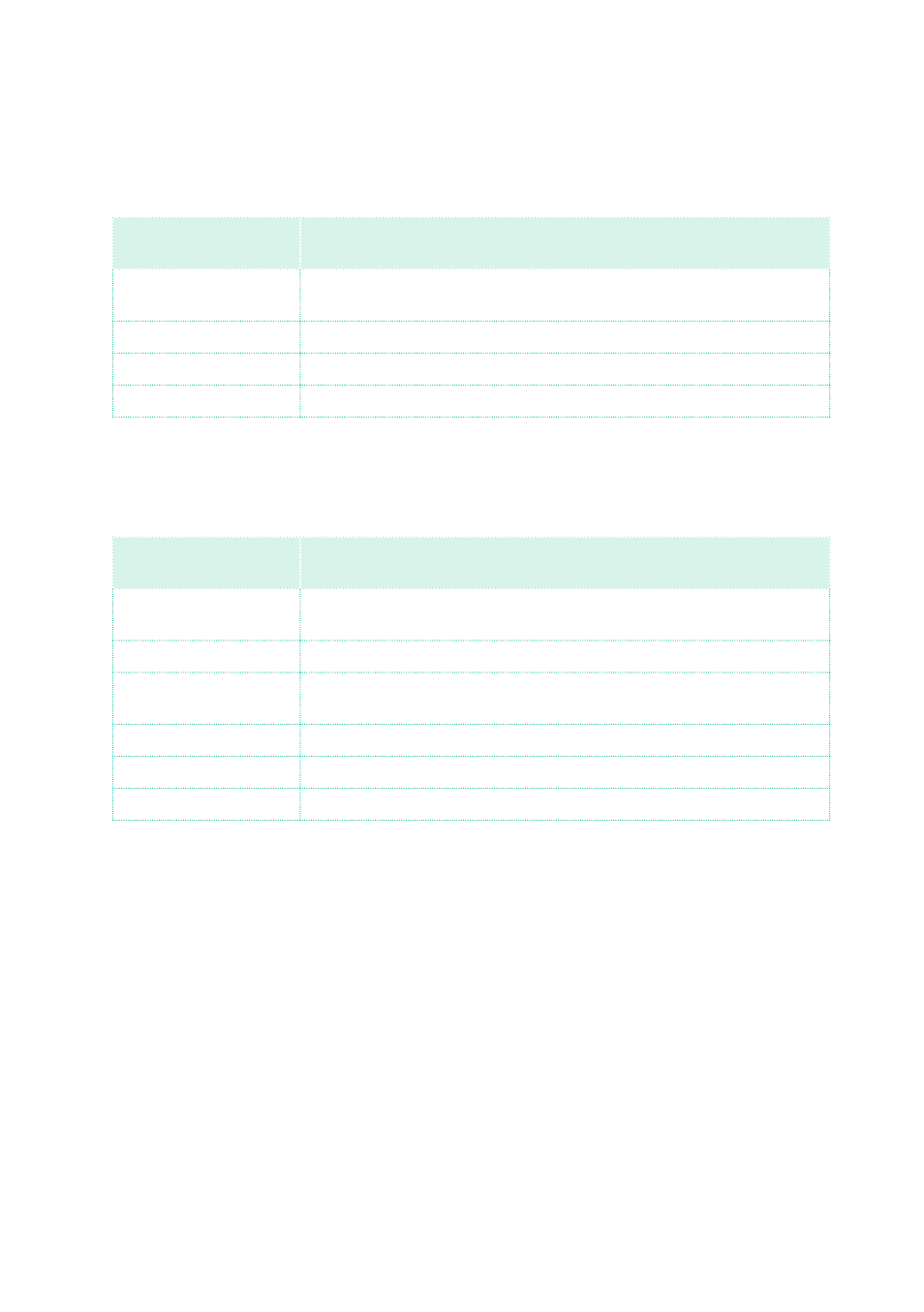
864| Audio In/Out and the Voice Processor
Choosing the source of chords or notes
▪
Use the
Style Play Control
pop-up menu to choose a source for chords or
notes controlling harmony in the Style Play mode. ‐
Control source
(Style Play)
Meaning
Chord Scan
Play chords or notes in the area chosen with the CHORD SCAN but-
tons in the control panel.
Lower
Play chords or notes in the Lower area (under the split point).
Upper
Play chords or notes in the Upper area (above the split point).
Full
Play chords or notes over the full extension of the keyboard.
▪
Use the
Song Play Control
pop-up menu to choose a source for chords or
notes controlling harmony in the Song Play mode.
Control source
(Song Play)
Meaning
Off
No track sends chords notes to the Harmony module. Chords can still
be received via MIDI.
Track 01…16
Chords or notes are received from one of the Player tracks.
Chord Scan
Play chords or notes in the area chosen with the CHORD SCAN but-
tons in the control panel.
Lower
Play chords or notes in the Lower area (under the split point).
Upper
Play chords or notes in the Upper area (above the split point).
Full
Play chords or notes over the full extension of the keyboard.