Intro, Choosing an – KORG PA4X 76 User Manual
Page 69
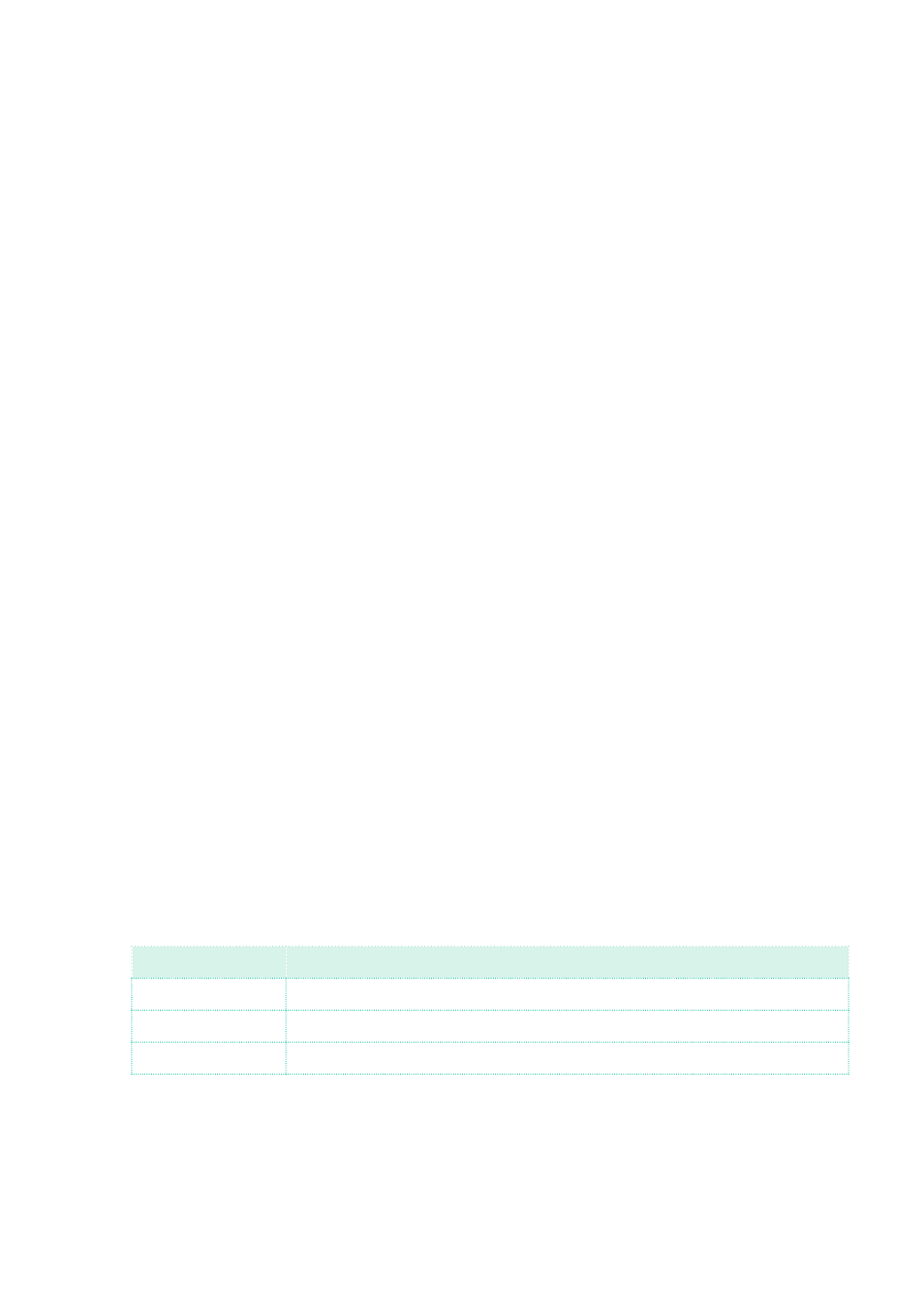
Playing the Styles |65
Make the accompaniment start and stop automatically (Synchro Start and
Stop)
1
Be sure the
SYNCHRO > START
indicator is turned on.
2
Press the
SYNCHRO > STOP
button, to light up both the
START
and
STOP
indicators.
3
Play a chord to start the accompaniment, and keep the keys pressed.
4
Lift your hands from the keyboard, and see how the accompaniment will
automatically stop.
Make the accompaniment stop automatically (Synchro Stop)
1
Press the
SYNCHRO > START
button again to turn it off, and leave only the
SYNCHRO > STOP
indicator lightened.
2
Press the
START/STOP
button to start the accompaniment, then play a
chord and keep the keys pressed.
3
Lift your hands from the keyboard, and see how the accompaniment will
automatically stop.
Deactivate the Synchro Start/Stop functions
▪
Press the
SYNCHRO > START
and/or
SYNCHRO > STOP
buttons to turn both
indicators off.
Choosing an
Intro
An Intro is the introduction of the song. To choose the right Intro for your
song, please note that
Intro 1
plays a short sequence with a prerecorded
chord sequence and melody, while
Intro 2
plays on the chord recognized on
the keyboard.
Intro 3
is usually a one-bar Count In.
Style Element
Suggested use
Intro 1
Intro with prerecorded chord sequence and melody.
Intro 2
Intro with chord recognized on the keyboard.
Intro 3/Count In
One-measure Count In.
1
Press one of the
VARIATION
buttons on the control panel to choose the
Variation you want to use for the first verse. The button’s indicator will be
on, meaning the Variation is waiting to start.
2
Press one of the
INTRO
buttons on the control panel to ‘book’ one of the
Intro sections. The button’s indicator will be on, meaning the Intro is waiting