Assigning sounds to the style element and pads, 238 assigning sounds to the style element and pads, Assigning a sound to a track of the style element – KORG PA4X 76 User Manual
Page 242
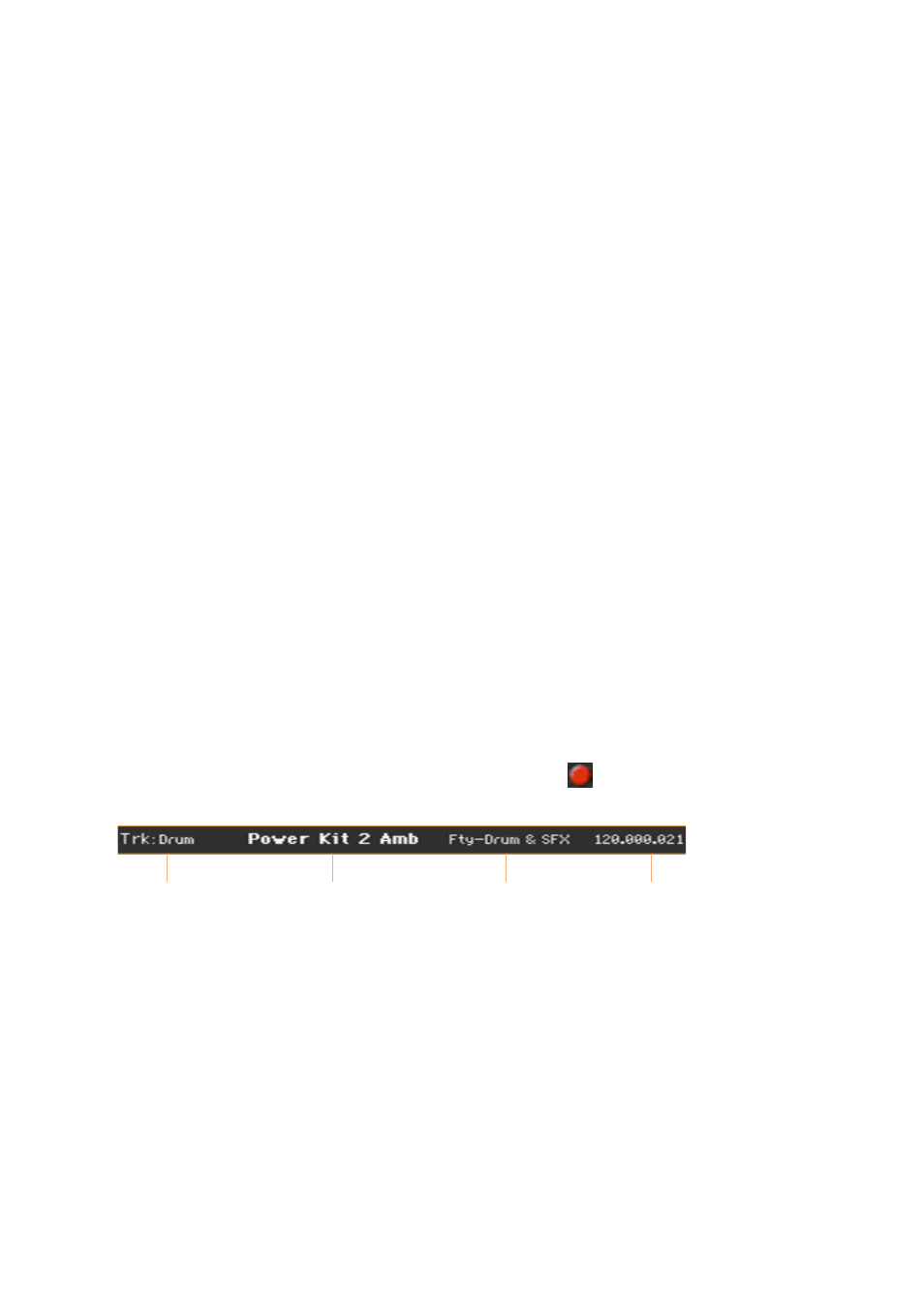
238| Customizing, recording and editing the Styles and Pads
assigning Sounds to the Style Element
and Pads
While in Style Record, you can assign different Sounds to each Style Element.
These Sounds are used when the
Original Sound Set
parameter (that you
can access in the
Style Play > Main > Volume
pane, when the accompani-
ment tracks are shown) is checked. Sounds assigned to the Style Settings
are ignored.
Assigning different Sounds to each Style Element can be useful when you
want, for example, to play each song’s section with a different set of instru-
ments.
Pads only have a single Style Element and track, so there is a single Sound
for the whole Pad.
Assigning a Sound to a track of the Style Element
Choosing a Sound from the main record page
1
Go to the
Style Record > Main
page.
2
Choose a Style Element.
3
Touch the track to select in the mixer area.
The selected track will show the Record icon ( ). Information about the
assigned Sound will appear in the dedicated area.
Selected track
Assigned
Sound
Sound bank
Program Change
sequence
4
Touch the
name of the Sound
to open the
Sound Select
window, and choose
a Sound.
Choosing a Sound from other edit pages
1
Go to the
Style Record > Main
page.
2
Choose a Style Element.