Loading samples and multisamples, 450 loading samples and multisamples, Loading samples – KORG PA4X 76 User Manual
Page 454
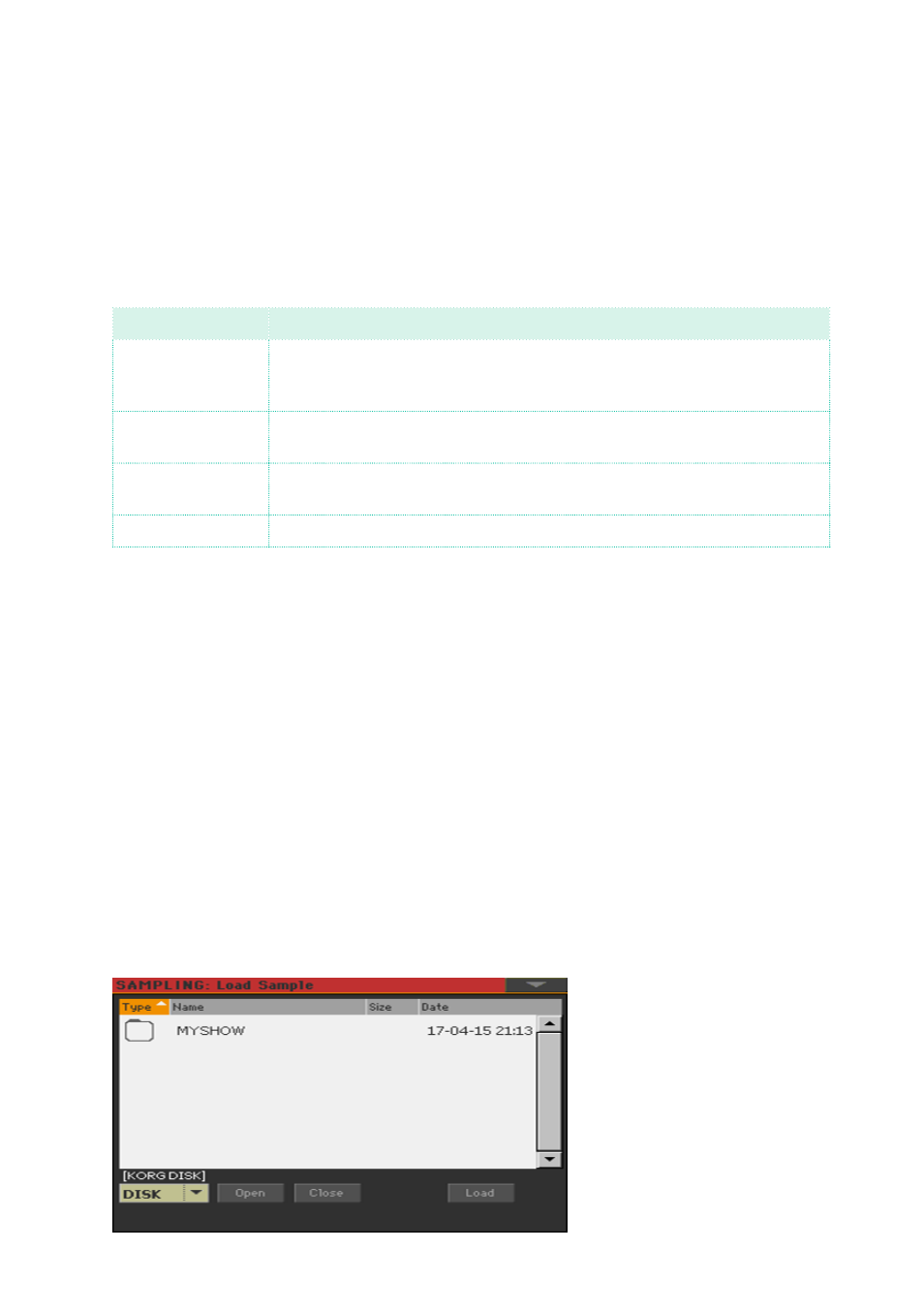
450| Customizing and editing the Sounds
Loading samples and multisamples
Loading samples
You can load samples in the following formats.
Sample format
Meaning
KSF
KORG’s native sample format, used by the Trinity and Triton series of
workstations, as well as the Pa-Series arrangers. File names must have
the .ksf extension.
AIFF
Apple Mac’s preferred format for audio. File names must have the .aif
extension.
WAVE
Microsoft Windows preferred format for audio. File names must have the
.wav extension.
S1, S3
Akai® S1000 and S3000 Sample format.
You can load samples (mono or stereo) in a 8 or 16-bit resolution, and a
sampling frequency rate from 11,025 to 48,000Hz. Loaded samples always
preserve their original resolution.
If the sample exceeds the maximum size allowed (1,048,576 samples, cor-
responding to 1 Megasample, either mono or stereo), it will be truncated. A
warning will appear in the display.
Please be aware that, by loading new samples, the sample currently in edit
will be lost if not saved. Before loading, use the
Write
command to save the
sample in edit, if not yet saved.
As an alternative to loading individual samples, you can import sounds or
multisamples and their assigned samples, as described later in this chapter.
1
While in the
Sample > Edit
page, choose the
Load Sample
command from
the page menu, to open the Load Sample window.