Setting the lead voice pitch correction – KORG PA4X 76 User Manual
Page 847
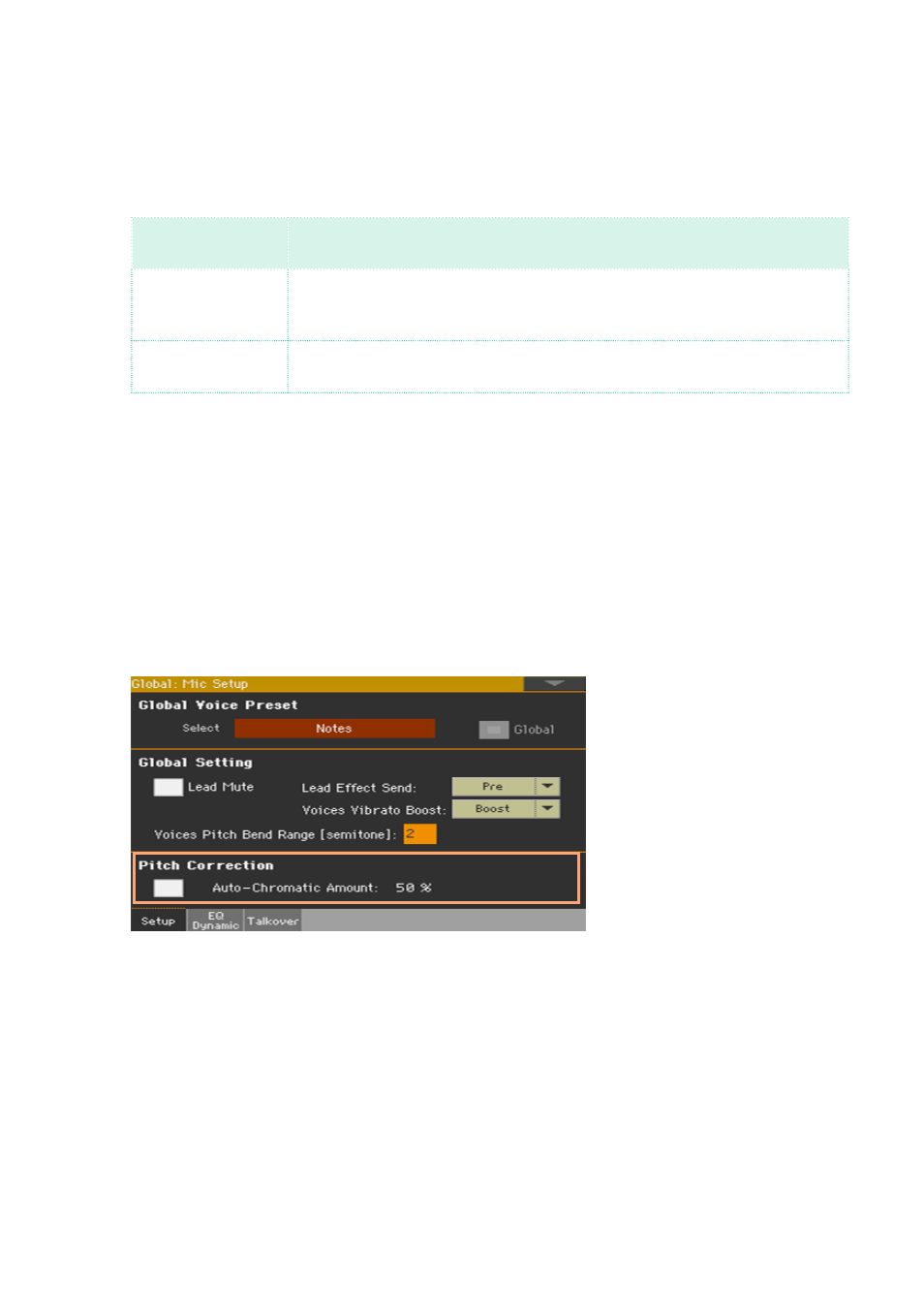
Connecting audio devices to the audio inputs |843
Vibrato and bending
▪
While in the
Global > Mic Setup > Setup
page, use the
Voices Vibrato Boost
pop-up menu to specify how the Modulation message will affect vibrato.
Voices Vibrato
Boost
Meaning
Boost
Adds more vibrato once the Modulation value reaches the correspond-
ing amount of vibrato and then returns to the original amount at rest
position.
Manual
Allows full range control of vibrato, once the Modulation message is re-
ceived.
▪
While in the
Global > Mic Setup > Setup
page, use the
Voices Pitch Bend
Range
parameter to set the bending range (in semitones) after receiving a
Pitch Bend message.
Setting the lead voice pitch correction
While in the
Global > Mic Setup > Setup
page, you can activate and adjust the
pitch correction on the lead voice.
▪
Use the
Pitch Correction
checkbox to turn automatic chromatic pitch cor-
rection on/off.
For most applications, this is all that is required to set this feature. There is
no need to set any Key or Scale parameter; all notes that you sing in the 12-
tone Western chromatic scale are corrected to the nearest scale tone.
This type of vocal pitch correction is quite subtle at its factory setting of
50% but even the most highly skilled and on-pitch singers will hear a slight
chorusing from the amplification system or monitors with it engaged.
▪
Use the
Auto-Chromatic Amount
parameter to adjust the pitch correction
depth.