Microphone types, Powering a condenser microphone – KORG PA4X 76 User Manual
Page 843
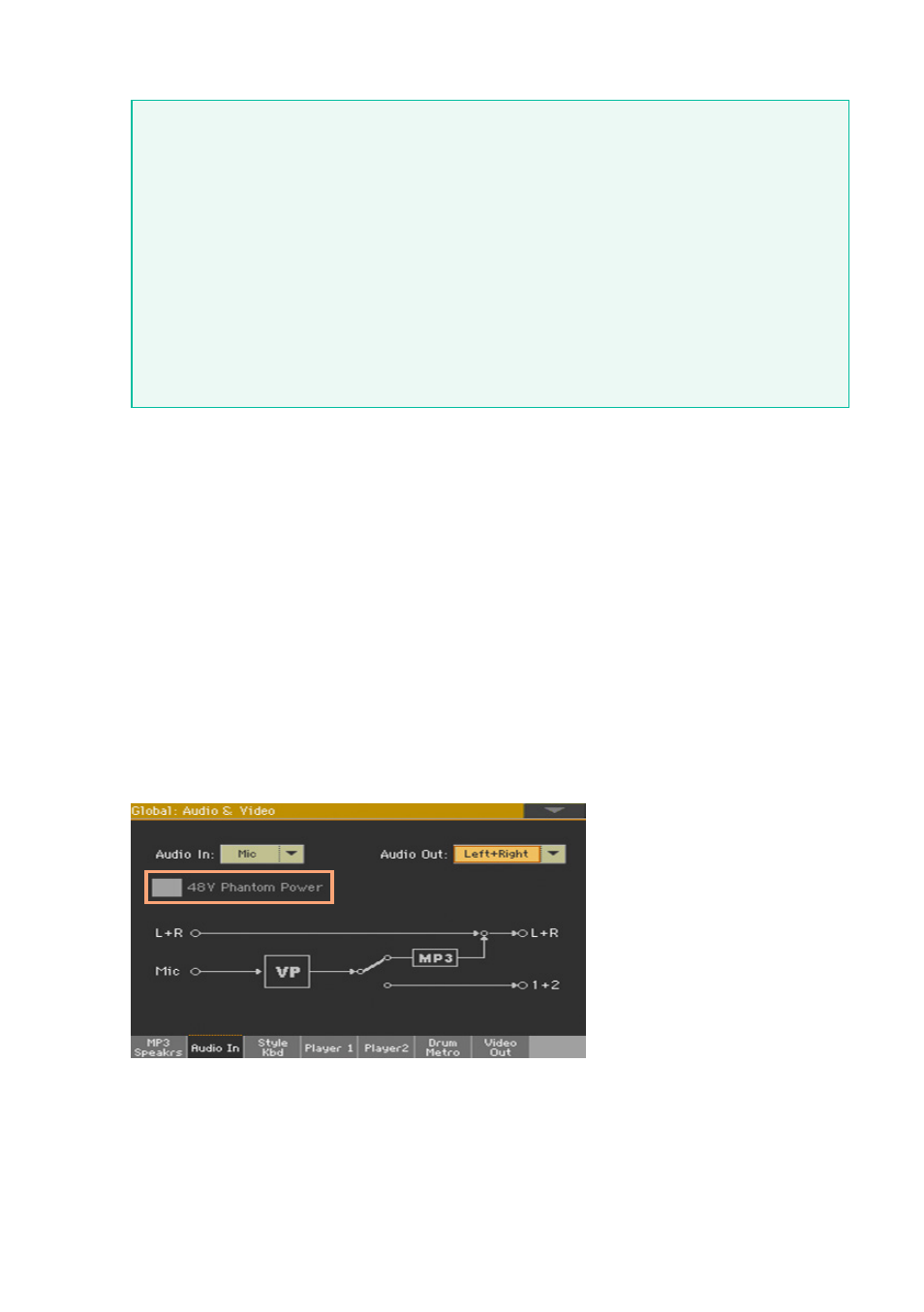
Connecting audio devices to the audio inputs |839
Microphone types
There are two main types of microphones that you can connect to your
Pa4X: dynamic and condenser.
Dynamic microphones do not require powering. They are usually con-
ceived for live use, and have a narrow cardioid or hypercardioid pattern
for better rejection of stage noise.
Condenser microphones require phantom powering supplied by Pa4X.
Usually found in studio, these microphones usually come with a wider car-
dioid pattern, capturing more ambience and deeper basses. Wide-capsule
condenser microphones are the preferred for studio voice applications.
Powering a condenser microphone
Condenser microphones require powering, supplied as a +48V phantom
power current on the
XLR MIC
input.
Connect and turn on the microphone
1
Press the
MIC
button in the
MIC/VOICE
section to turn its indicator off. This
will turn the microphone input off.
2
Connect a condenser microphone to the XLR
MIC
input.
3
Go to the
Global > Audio & Video > Audio In
page, and select the
+48V
Phantom Power
checkbox.
4
Press the
MIC
button again, to turn its indicator on. This will turn the micro-
phone input on.
5
Sing into the microphone to check the input.