Modulating amplitude – KORG PA4X 76 User Manual
Page 431
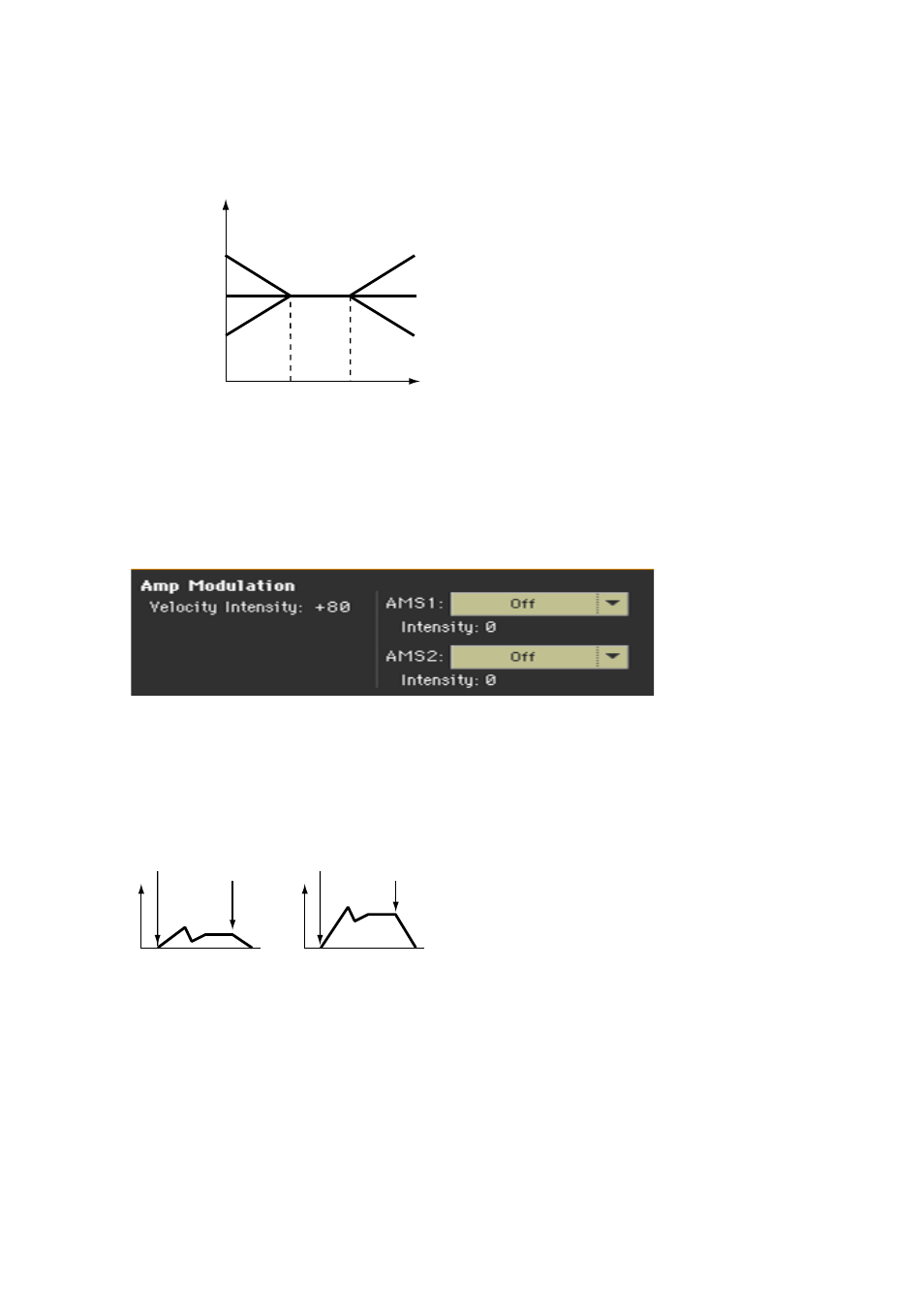
Editing the Sounds |427
Here is an example of volume changes produced by keyboard location and
Ramp settings:
Volume
Key
Ramp Low=+99
Ramp Low=0
Ramp Low=–99
Ramp High=+99
Ramp High=0
Ramp High=–99
Key Low Key High
Modulating amplitude
Use the
Amp Modulation
parameters to specify how the volume of the se-
lected oscillator will be affected by velocity.
▪
Use the
Velocity Intensity
parameter (-99…+99) to link velocity and volume.
With positive (+) values, the volume will increase as you play more strongly.
With negative (–) values, the volume will decrease as you play more strongly.
Volume change (with positive (+) values of this parameter)
Softly played
Strongly played
Note-on
Note-off
Note-on
Note-off
▪
Use the
AMS
pop-up to select a modulation source for the volume of the amp
for the selected oscillator. Velocity cannot be selected as a source.
The
Intensity
parameter (-99…+99) specifies the depth and direction of the
AMS. The actual volume will be determined by multiplying the value of the
changes produced by the amp EG with the values of Alternate Modulation
etc., and if the levels of the amp EG are low, the modulation applied by
Alternate Modulation will also be less.
For example, if AMS is set to Joystick Y+, positive (+) values of this parameter
will cause the volume to increase when you move the Joystick up in the Y