Mixing two songs – KORG PA4X 76 User Manual
Page 84
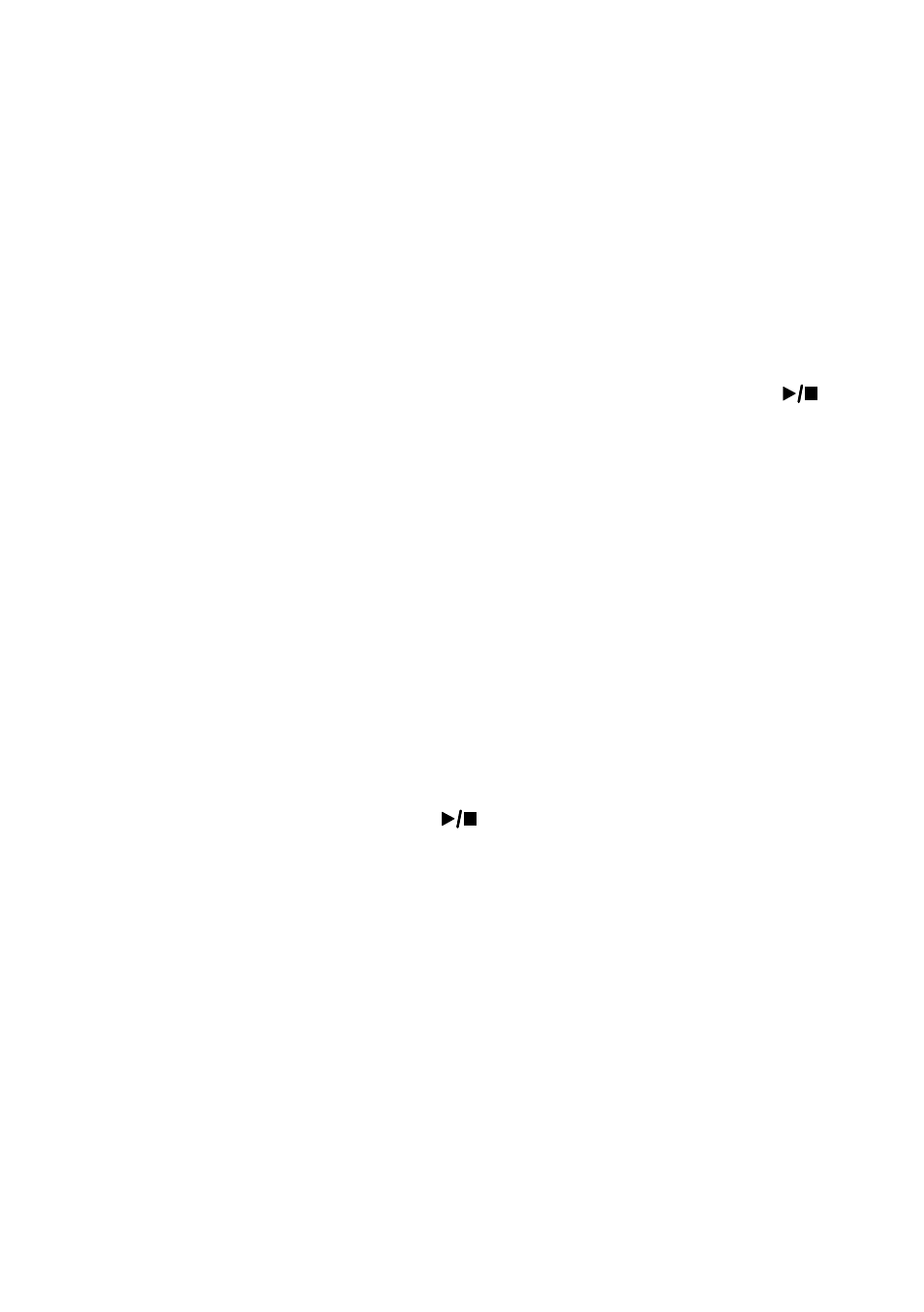
80| Playing and singing
Mixing two Songs
Assign a Song to each of the Players
▪
Either use the
SELECT
buttons in the
PLAYER 1
or
PLAYER 2
sections, or
touch the
name of the Song
in the display.
The full procedure is described above.
Start both Players at the same time
▪
Keep the
SHIFT
button pressed, and press any of the two
PLAY/STOP (
)
buttons to start both Players at the same time.
Mix the two Players
▪
During playback, move the
X-FADER
slider to mix the two Songs.
▪
Move the
X-FADER
slider fully to the left to only listen to Player 1, fully to
the right to only listen to Player 2. Move it to the center to balance the two
Players.
Separately control each Player
▪
During playback, control each Player by using the dedicated
PLAYER
con-
trols on the control panel.
Stop the Players
▪
Press the relevant
PLAY/STOP (
)
button to stop the corresponding
Player.
Fade between songs
Instead of starting both Songs together, you can start them one after the
other, and fade between them.
1
Assign a first Song to Player 1, a second Song to Player 2.
2
Move the
X-FADER
slider fully to the left, to only listen to Player 1.
3
Start Player 1.
4
When the Song is nearing the end, start Player 2.
5
Gently move the
X-FADER
slider toward the right, to fade out the first Song
and fade in the second Song.