KORG PA4X 76 User Manual
Page 52
Advertising
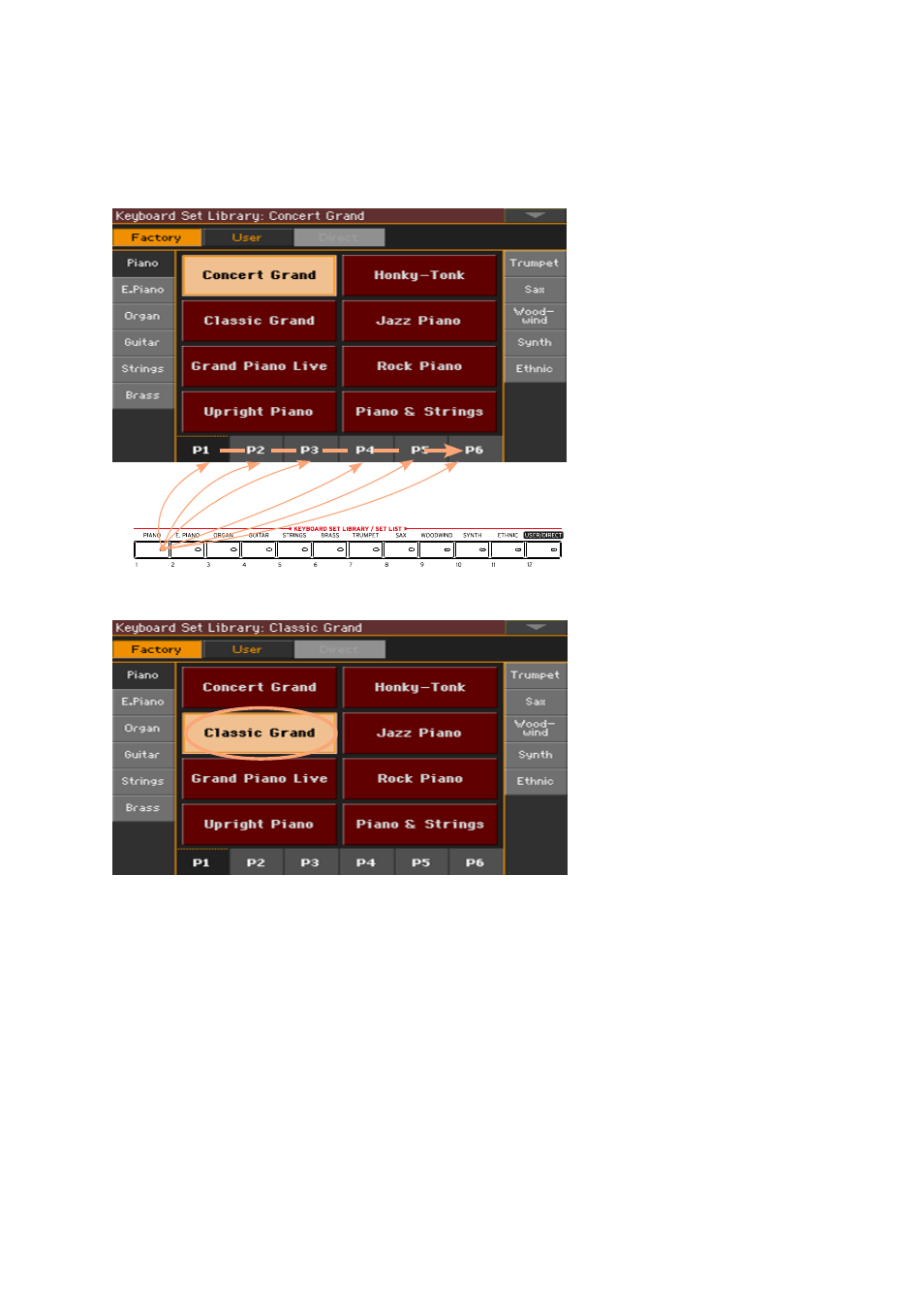
48| Playing and singing
3
To choose one of the available pages in the selected Keyboard Set group, ei-
ther touch one of the
P1…P6
tabs at the bottom of the window, or repeatedly
press the
button
of the
selected group
of Keyboard Sets in the
KEYBOARD
SET LIBRARY
section of the control panel.
4
Touch the
name of the Keyboard Set
you want to choose.
5
If you want to close the
Keyboard Set Library Select
window (and it does
not close by itself), press the
EXIT
button.
Advertising
This manual is related to the following products: