KORG PA4X 76 User Manual
Page 108
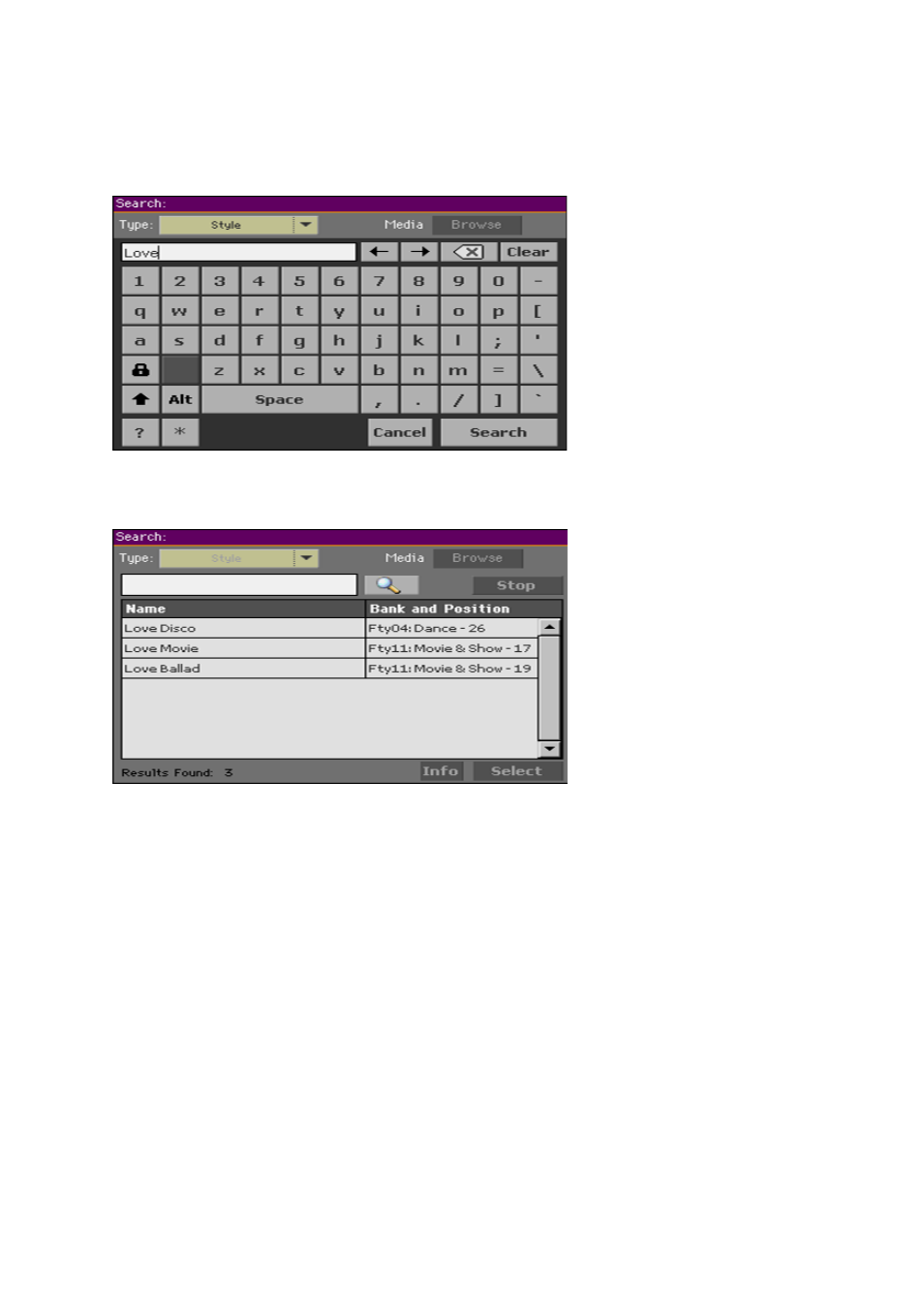
104| Playing and singing
Type the name and start searching
1
Type the
name of the item
you are looking for. There is no difference be-
tween upper and lower cases (“LOVE” is the same as “Love” or “love”).
2
When finished entering the name, touch the
Search
button. After a while, the
list of items found will start showing on the display.
The time needed to complete a search depends on the type and size of the
device(s) and the number of items.
Only one search at a time can be carried on. Please wait for the current
search to be completed, or touch the
Stop
button to stop the current search
and do a new one.
Stop the Search operation
▪
After you touch the
Search
button, its name changes to
Stop
. Touch this
button to stop the ongoing search before all results are found. The name of
the button will revert to
Search
. Any item found will remain on the display,
until you do a new search.