Split, keyboard modes, sounds, Changing the local (or temporary) split point – KORG PA4X 76 User Manual
Page 144
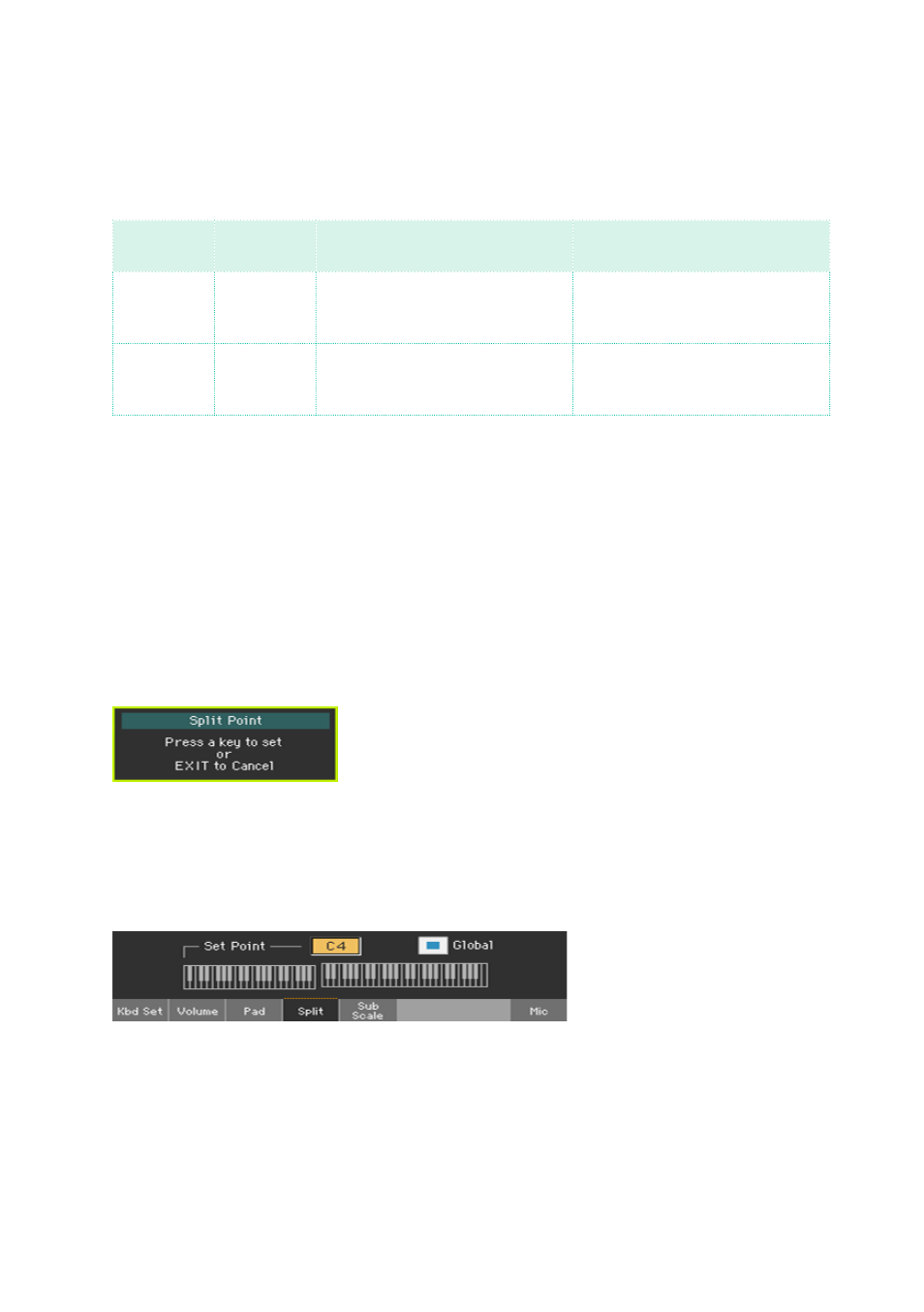
140| Customizing and editing the Sound sets
Split, Keyboard modes, Sounds
When changing the
SPLIT
status, the number of Sounds you hear may
change.
SPLIt
indicator
Keyboard
mode
Left hand (Lower) Sounds
right hand (Upper) Sounds
Off
Full
No Lower Sound
Up to three Upper Sounds as-
signed to the full extension of
the keyboard
On
Split
A single Lower Sound assigned
to the left hand
Up to three Upper Sounds as-
signed to the right side of the
keyboard.
Changing the local (or temporary) split point
You can choose a different point where the keyboard is split into an Upper
and a Lower part. This is called the
split point
.
Change the local (or temporary) split point from the control panel
1
Keep the
SPLIT
button pressed to open the
Split Point
dialog.
2
Play the
lowest note
of the Upper (right hand) part on the keyboard.
Change the local (or temporary) split point from the display
1
While in the
Main page
, touch the
Split
tab to see the
Split
pane.
2
Touch the
keyboard diagram
in the display, then play the lowest note of the
Upper (right) part on the keyboard.
As an alternative, touch the
Split Point
parameter to select it, and use the
VALUE
controls to select the new split point.
When you change the split point, the
Global
parameter is automatically de-