Editing the digital drawbars – KORG PA4X 76 User Manual
Page 187
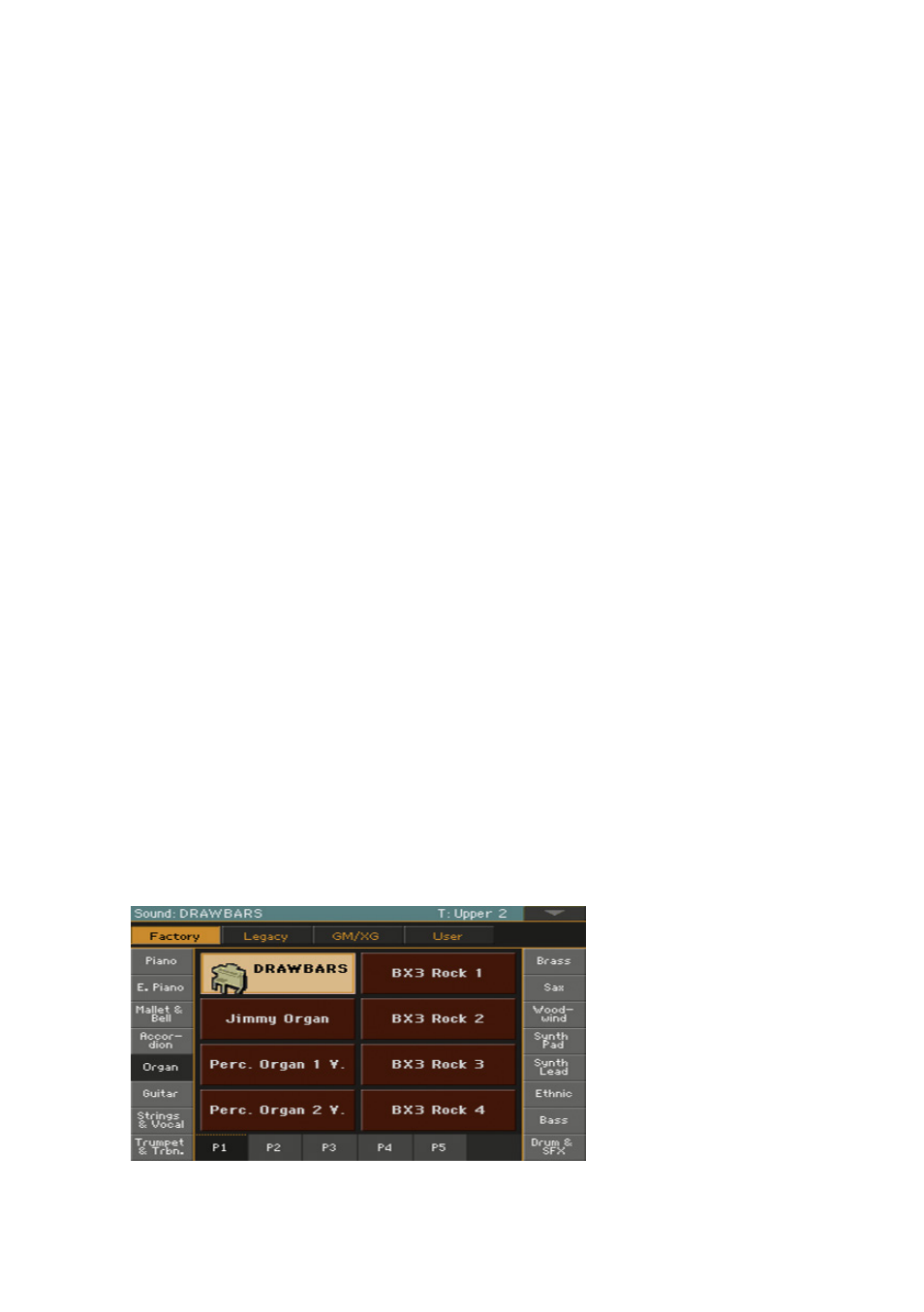
Advanced editing of the Sound sets |183
Editing the Digital Drawbars
Digital Drawbars are special Sounds emulating the classic tonewheel organs.
Settings for the Digital Drawbars are memorized in a Keyboard Set, the Style
Settings or in a MIDI Song, and may be considered the equivalent of an or-
gan’s preset.
A single Digital Drawbars Sound can be assigned to the keyboard, and only
one to the accompaniment. A single Digital Drawbars Sound can be assigned
to tracks 1-8, and a single one to tracks 9-16 or a MIDI Song.
You can assign the same Sound to different tracks in the same block (for
example, two different Acc tracks in a Style). Also, you can use the different
blocks to record the different manuals of a classic organ (for example, record
the Upper manual in one of the tracks 1-8, and the Lower manual in one of
the tracks 9-16).
Choosing a Digital Drawbars Sound
Open the Sound Select window from the control panel
▪
Press one of the
KEYBOARD SOUNDS > SELECT
buttons.
Open the Sound Select window from the display
▪
While in the
Main page
, touch one of the Sound names to open the
Sound
Select
window.
Choose the Digital Drawbars Sound
1
Use the
side tabs
to select the
Organ
group.