Playing muted tracks via midi, Choosing a fixed velocity value – KORG PA4X 76 User Manual
Page 816
Advertising
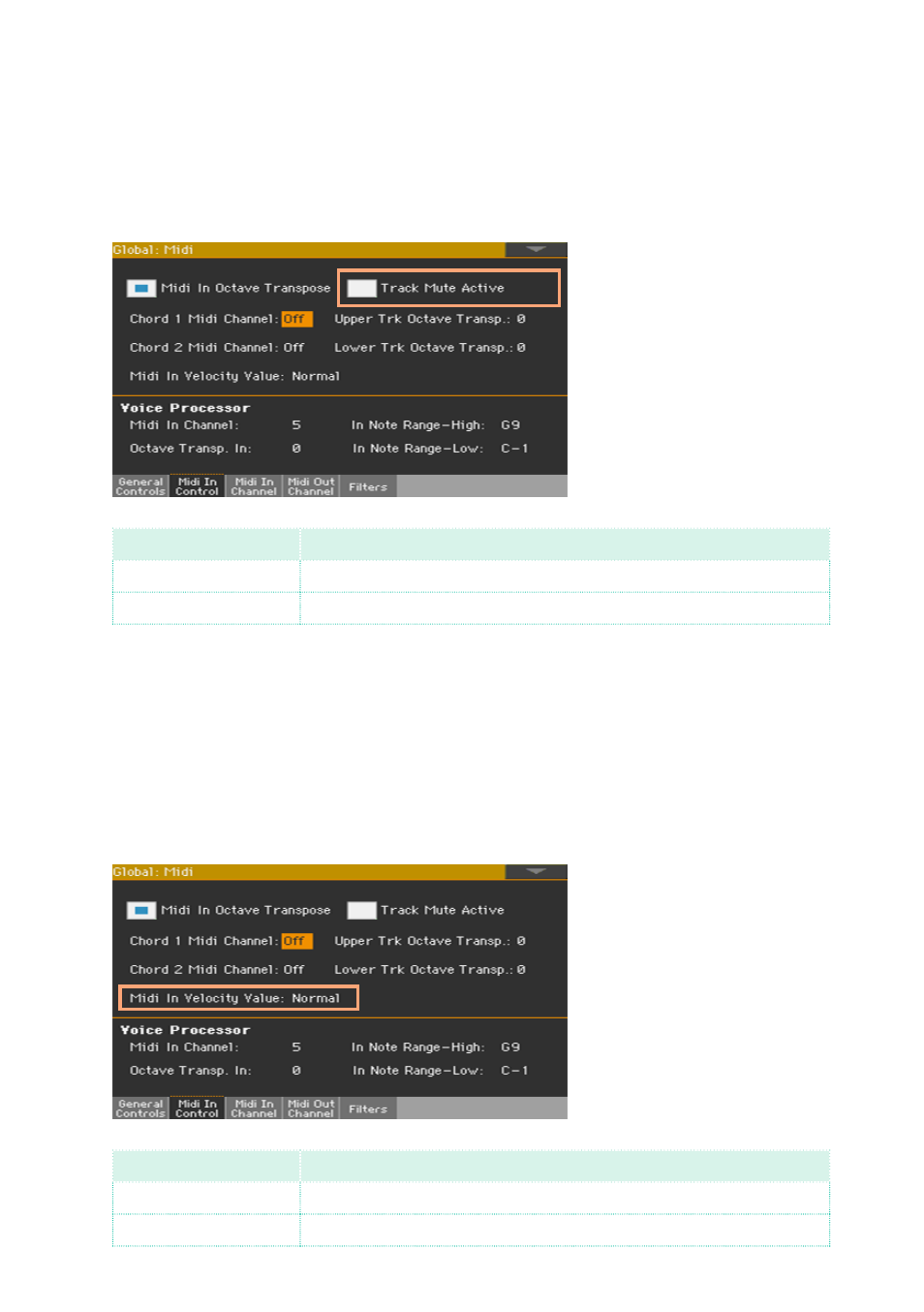
812| MIDI
Playing muted tracks via MIDI
1
Go to the
Global > MIDI > MIDI IN Controls
page.
2
Use the
Track Mute Active
checkbox to determine if notes received on the
USB DEVICE
port will play on muted tracks.
track Mute active
Meaning
On
No received MIDI data can play on muted tracks.
Off
Received MIDI data can play on muted tracks.
Choosing a fixed velocity value
1
Go to the
Global > MIDI > MIDI IN Controls
page.
2
Use the
Midi In Velocity Value
parameter to set a fixed velocity value for all
the notes received via MIDI. This is useful when playing Pa4X with an organ
or a MIDI accordion.
Midi In Velocity
Meaning
Normal
Received velocity values are left unchanged.
40 … 127
All received velocity values are converted to the selected value.
Advertising
This manual is related to the following products: