Copying the style track settings, 286 copying the style track settings – KORG PA4X 76 User Manual
Page 290
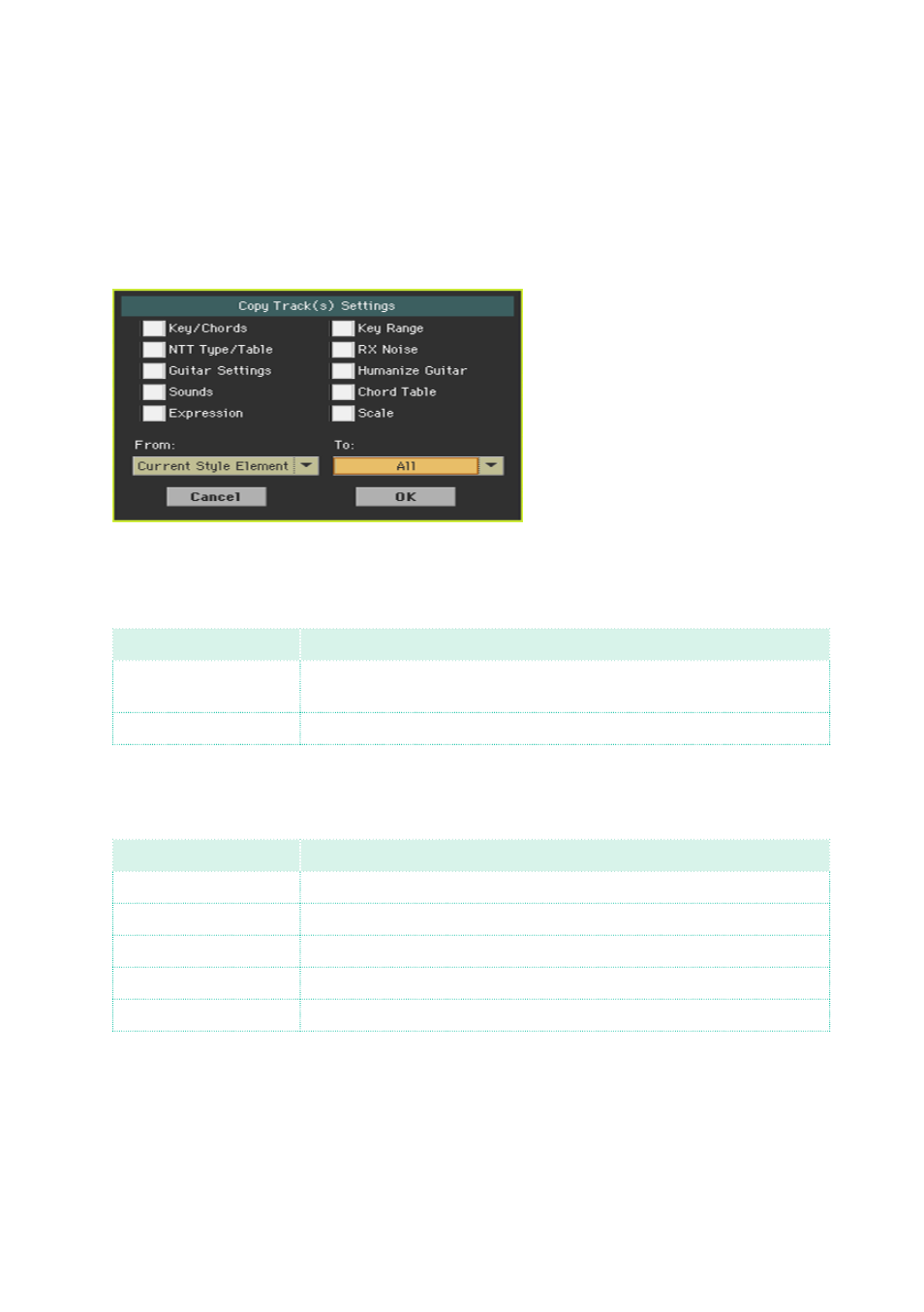
286| Customizing, recording and editing the Styles and Pads
Copying the Style track settings
Once you have edited a Style track, you can copy and paste its settings to
another track, Chord Variation or Style Elements.
1
Choose the
Copy
command from the page menu to open the
Copy Track
Settings
dialog.
2
Check all the track settings you want to copy.
3
Use the
From
pop-up menu to choose the source Style Element.
Style Element
Meaning
Current Style Element Settings will be copied from all the tracks and Chord Variations of the
selected Style Element.
Current Track
Settings will be copied from the current track only.
4
Use the
To
pop-up menu to choose the target Style Element.
Style Element
Meaning
All
Settings will be copied to all the Style Elements (whole Style).
All Var
Settings will be copied to all the Variation Style Elements.
All Fill/Break
Settings will be copied to all the Fill/Break Style Elements.
All Intro/Ending
Settings will be copied to all the Intro/Ending Style Elements.
Var1 … End3
Settings will be copied from the selected Style Element.