Mixing the lead voice and the effects, 862 mixing the lead voice and the effects – KORG PA4X 76 User Manual
Page 866
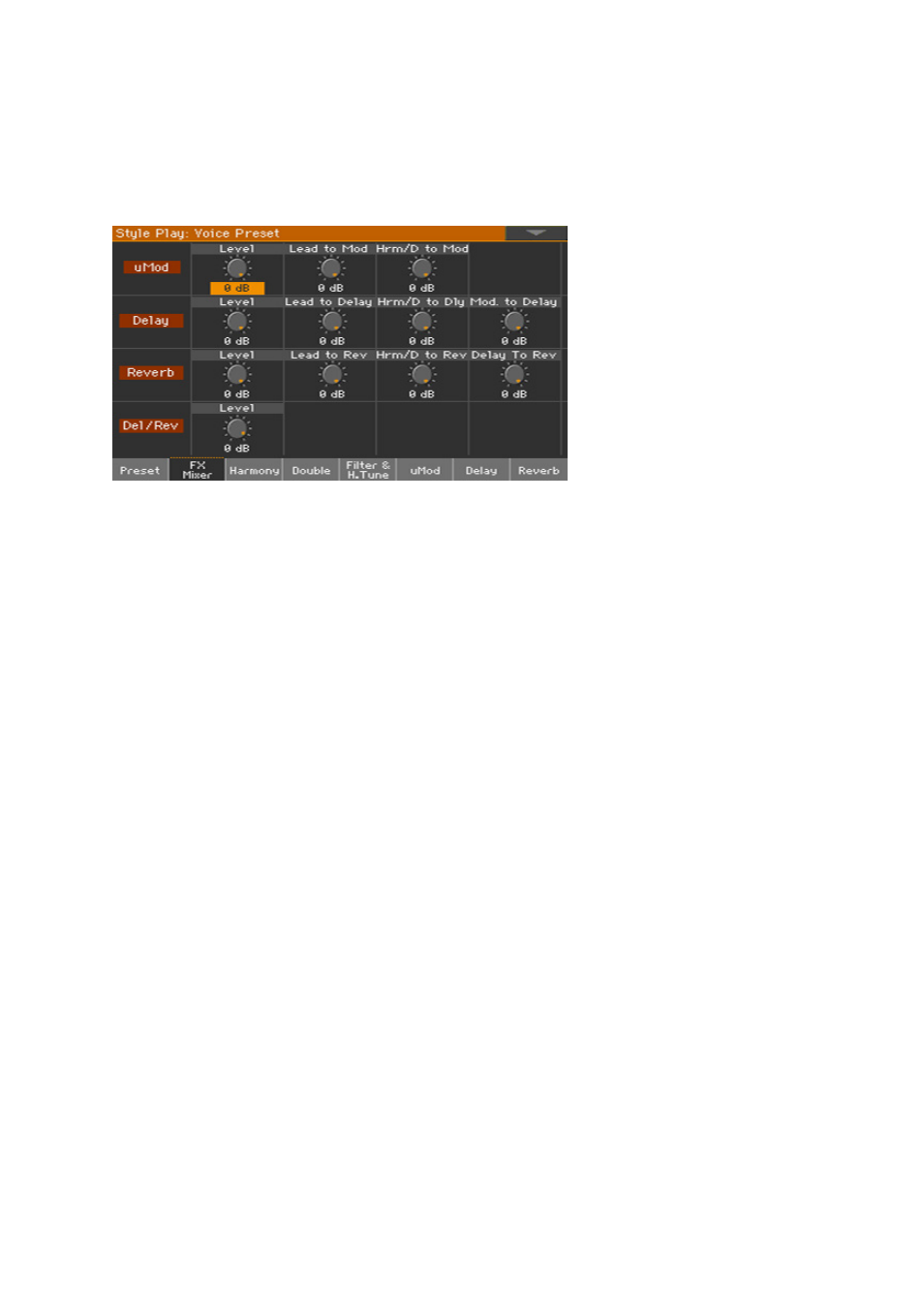
862| Audio In/Out and the Voice Processor
Mixing the lead voice and the effects
While in the
Voice Preset > FX Mixer
page, you can set the master level of
the effects, and internally route the effects.
▪
Use the
Level
control to adjust the level of each effect block inside the Voice
Preset.
▪
Use the
Del/Rev > Level
control to adjust the level of the Delay and Reverb
blocks. This corresponds to the
DELAY/REVERB
knob in the
MIC/VOICE
sec-
tion of the control panel. This control is not memorized in the Voice Preset.
▪
Use the
Lead to Mod/Delay/Rev
controls to adjust the level of the lead voice
going into the corresponding effect.
▪
Use the
Harm/D to Mod/Delay/Rev
controls to adjust the level of the har-
mony/double voices going into the corresponding effect.
▪
Use the
Mod to Delay
control to adjust the level of the
μMod effect going
into the Delay.
▪
Use the
Delay to Rev
control to adjust the level of the Delay effect going into
the Reverb.