Storage device organization, Creating folders, Renaming files or folders – KORG PA4X 76 User Manual
Page 921
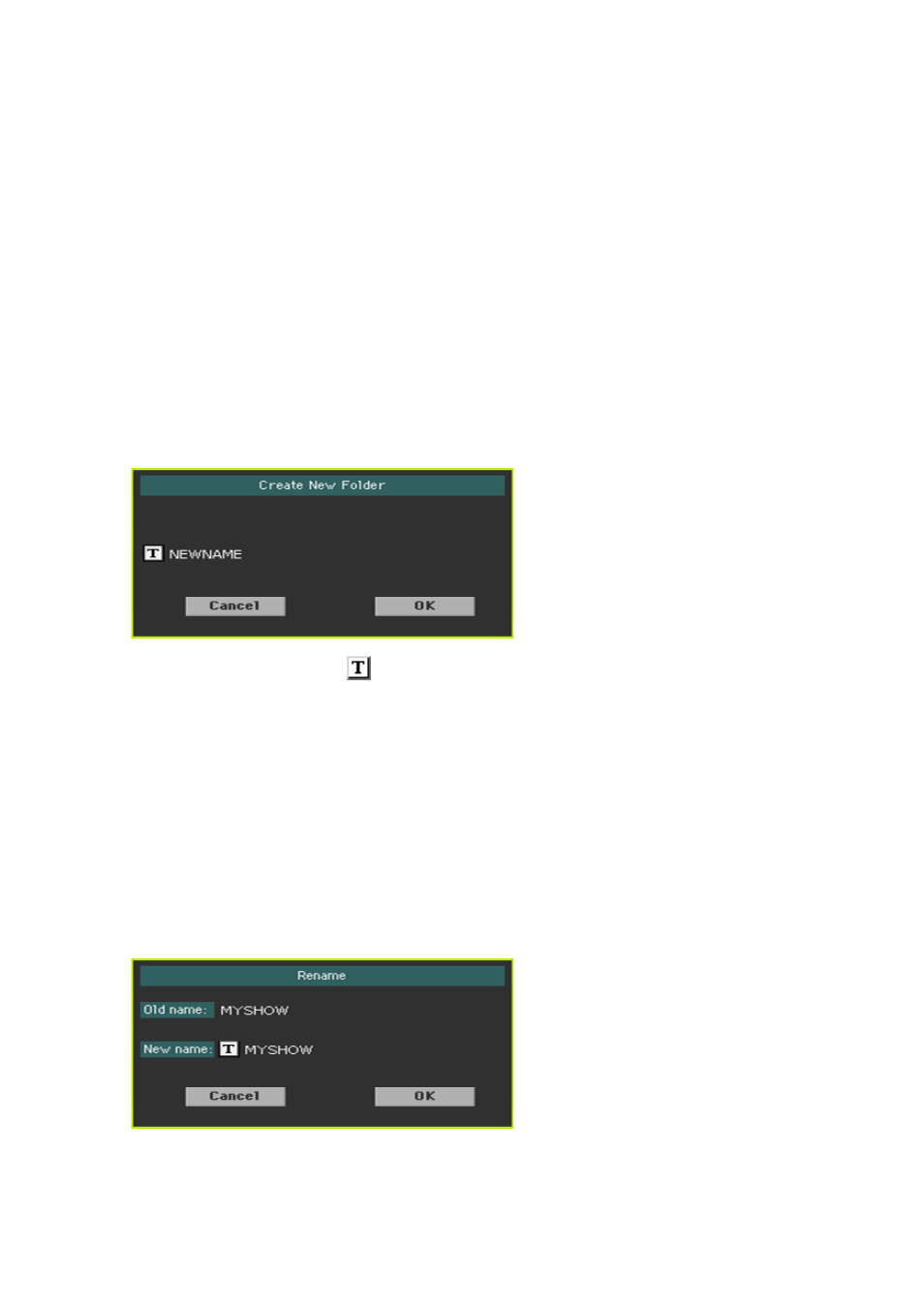
Managing media |917
Storage device organization
Creating folders
You can create generic folders, where to store any type of data (other fold-
ers, Songs, SET folders…).
1
While in any of the
Media
pages, browse through the folders to find the place
where to create a new folder. Touch the
Open
button to open the selected
folder. Touch the
Close
button to close the current folder.
2
Choose the
Create New Folder
command from the page menu to open the
Create New Folder
dialog.
3
Touch the
Text Edit ( )
icon to open the
virtual keyboard
and edit the
name. When done editing the name, confirm by touching the
OK
button un-
der the virtual keyboard.
4
When back at the
Create New Folder
dialog, touch the
OK
button to create
the folder at the chosen position.
Renaming files or folders
1
While in any of the
Media
pages, select the
item to rename
(generic file or
folder) and choose the
Rename
command from the page menu.
To preserve consistency through the data structure, you cannot rename
folders and files inside a SET folder. Also, you cannot change the 3-character
extension of files and SET folders, since they are used to identify the type of
file or folder.