Recording midi songs, Multitrack recording a song, 30 recording midi songs – KORG PA4X 76 User Manual
Page 323
Advertising
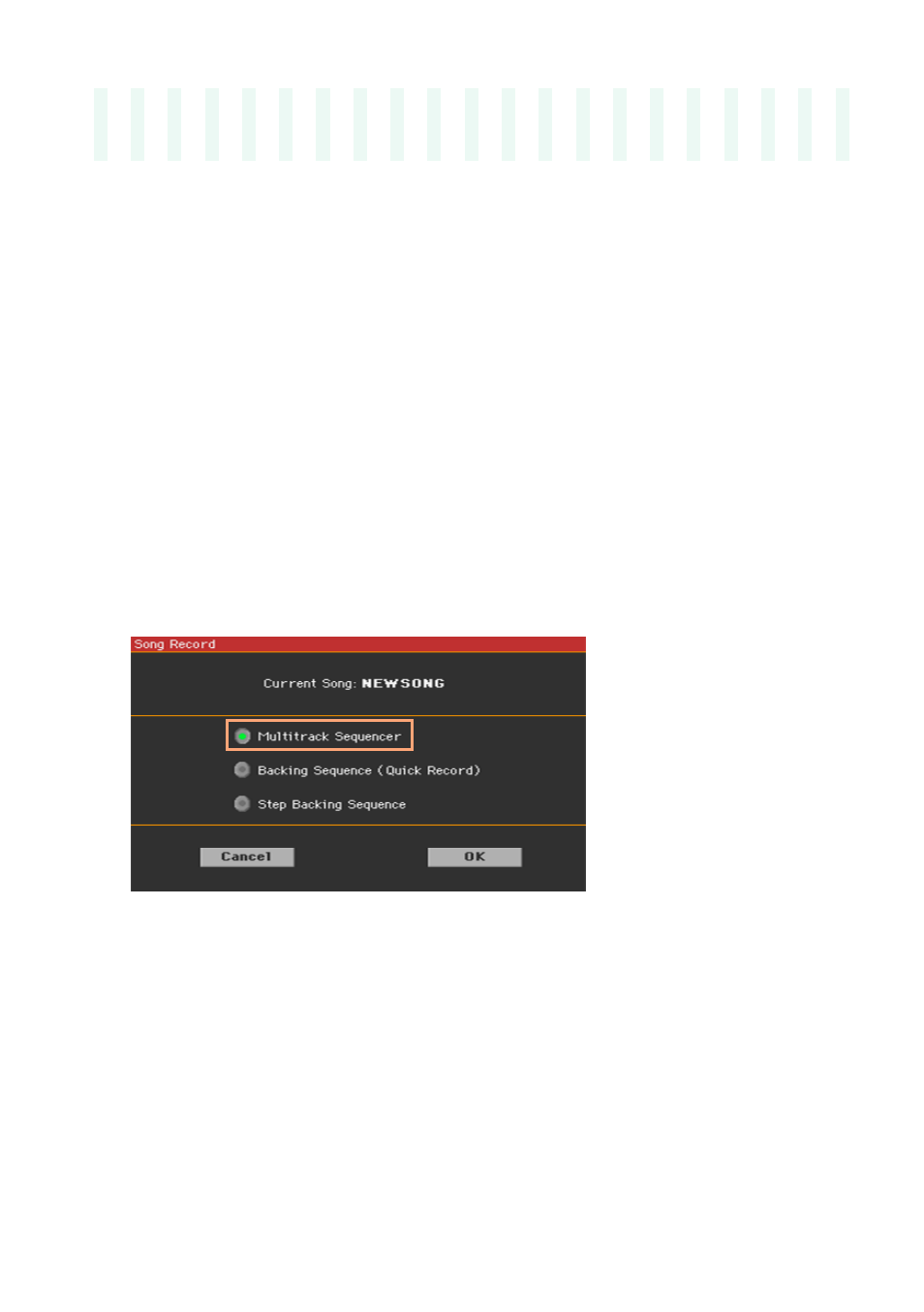
Recording MIDI Songs |319
30
recording MIDI Songs
Multitrack recording a Song
In
Multitrack Sequencer
mode, you will record a MIDI Song by playing live
over up to 16 MIDI tracks.
Accessing the Multitrack Sequencer Record
1
Press the
SEQUENCER
button to switch to the
Sequencer
mode.
The
main page
of the
Sequencer
mode will appear.
2
Press the
RECORD
button to open the
Song Record Mode Select
dialog.
3
Choose the
Multitrack Sequencer
option and touch
OK
to access the
Multitrack Sequencer Record
page.
Advertising
This manual is related to the following products: