Locking the control parameters – KORG PA4X 76 User Manual
Page 770
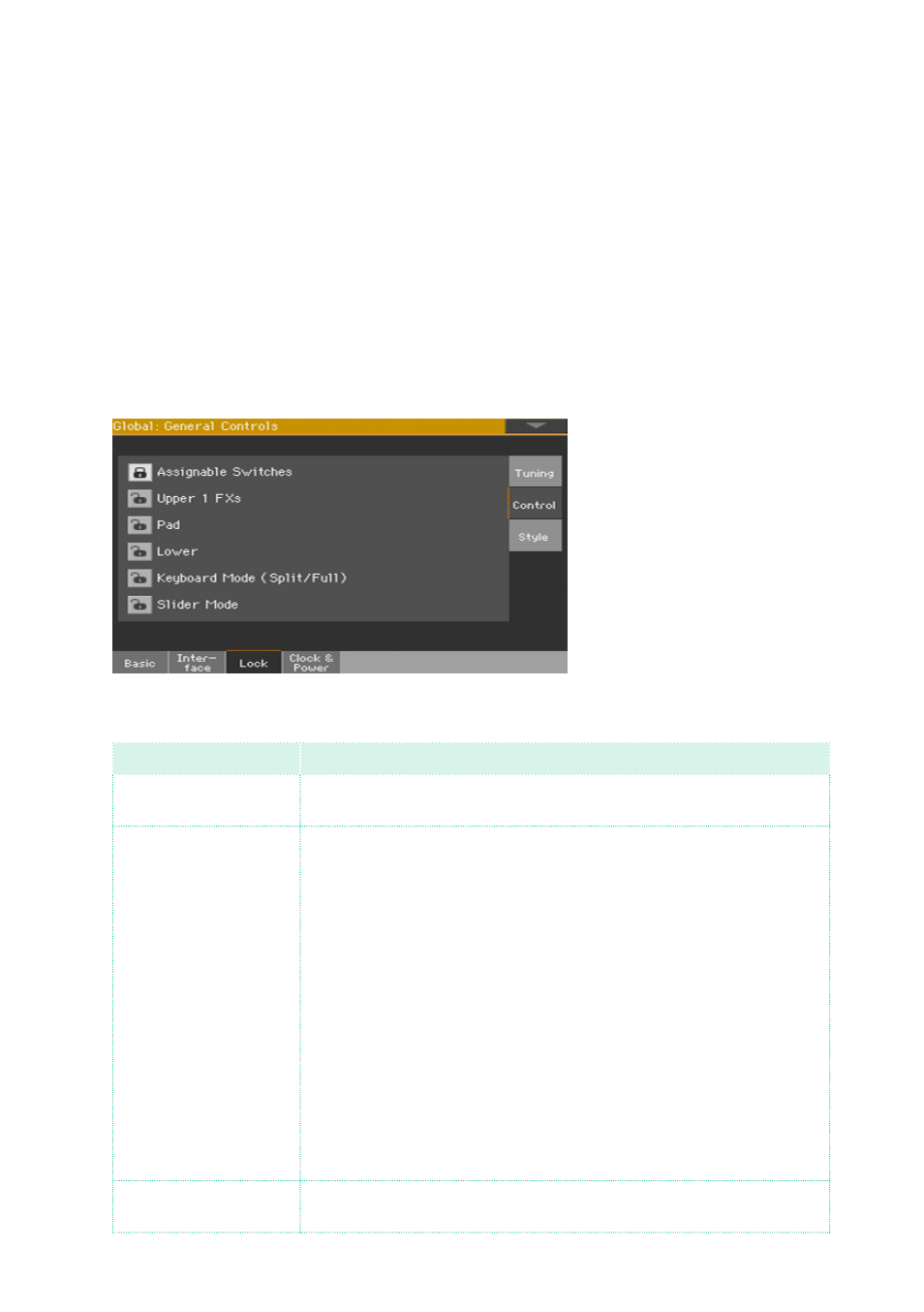
766| Global settings and preferences
SongBook Entries, Keyboard Sets, and the sub-scale
If you want that choosing a SongBook Entry also changes the sub-scale, the
SubScale/Quarter Tone
has to be unlocked.
However, if you don’t want that choosing a Keyboard Set (by pressing one of
the
KEYBOARD SET
buttons under the display) also changes the sub-scale,
lock the
SubScale/Quarter Tone Keyboard Set 1-4
.
Locking the Control parameters
1
Go to the
Global > General Controls > Lock > Control
page.
2
Select/deselect the desired locks.
Control lock
Meaning
Assignable Switches
When locked, selecting a Keyboard Set will not change the functions
assigned to the Assignable Switches.
Upper 1 FXs
When choosing the Upper 1 Sound, the Sound’s or the Keyboard Set’s
effect settings can be selected.
• If this lock is closed, the Keyboard Set’s effect parameters are left
unchanged.
• If this lock is open, the Sound’s effect parameters are selected.
To avoid sudden and unmusical effect changes, if the Sound’s ef-
fects are not compatible with the effects already assigned to the FX
B block, the Master FX Send values on the other Keyboard Sounds
will be automatically set to zero.
For example, assume a chorus effect is assigned to the B2 Master
FX processor. If the new Sound assigns a distortion effect to the B2
Master FX processor, the B2 Master FX Send value on the Upper 2,
Upper 3, and Lower Sounds will be set to zero, to avoid these Sounds
to sound odd. This way, the Upper 1 Sound (usually the most impor-
tant one for solo playing) will sound with the needed effects, while
the other Keyboard Sounds will just sound dry.
Pad
When locked, selecting a Style or SongBook Entry will not change
the Pads.